Axel AX3000 65 User's Manual User Manual
Page 185
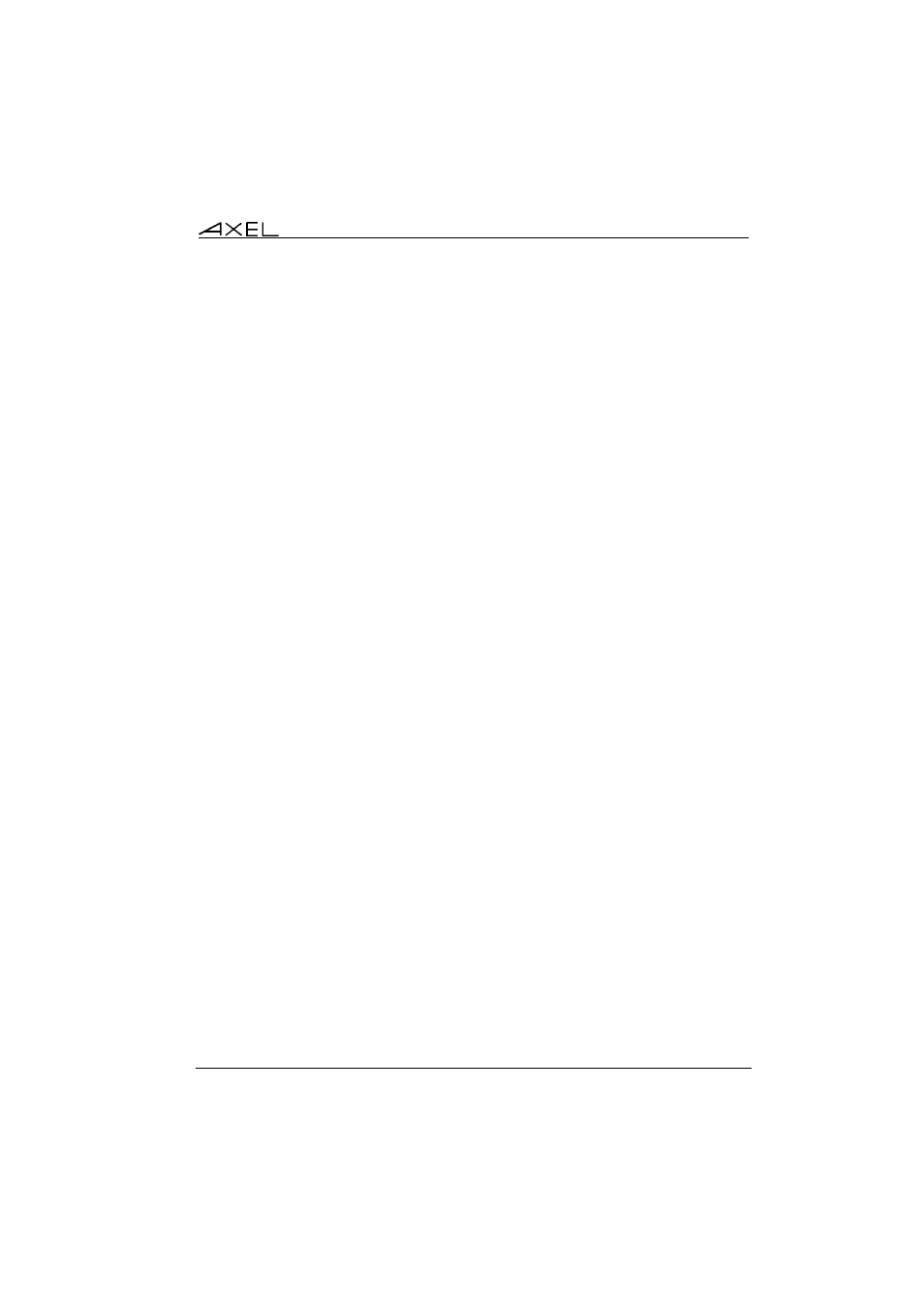
Installing under Windows
AX3000 - User's Manual
173
AX3000 to be accessed as network printers. (i.e. these printers are controlled
through the spooler and are available for all authorised users).
Note: Windows 2000 and 2003 support RDP printer redirection. The same
printer can be handled with both LPD and RDP redirection protocols.
The main characteristics of these protocols are:
LPD Protocol: (Server level printer)
- The printer must be added to the Windows spooler by the administrator.
- The printer name is static.
- The printer is available when the terminal is powered-on and can be
accessed by any user.
- The printer dataflow is not compressed.
- The display and printer data flows are multiplexed by TCP/IP.
RDP Protocol: (Client level printer)
-
The printer is automatically created when the RDP session is
established.
- The printer name is static: "terminal name / printer name / session X" (the
session number can varied).
- The printer is only available when the RDP session is established. This
printer is the user default printer. This printer is not "seen" by other users.
- The printer dataflow can be compressed.
- The display and printer data flows are multiplexed by RDP.
The following applies only with LPD printer configuration. For an RDP printer
redirection information see Chapter 8.1.1, Sub-Chapter c.
