Axel AX3000 65 User's Manual User Manual
Page 114
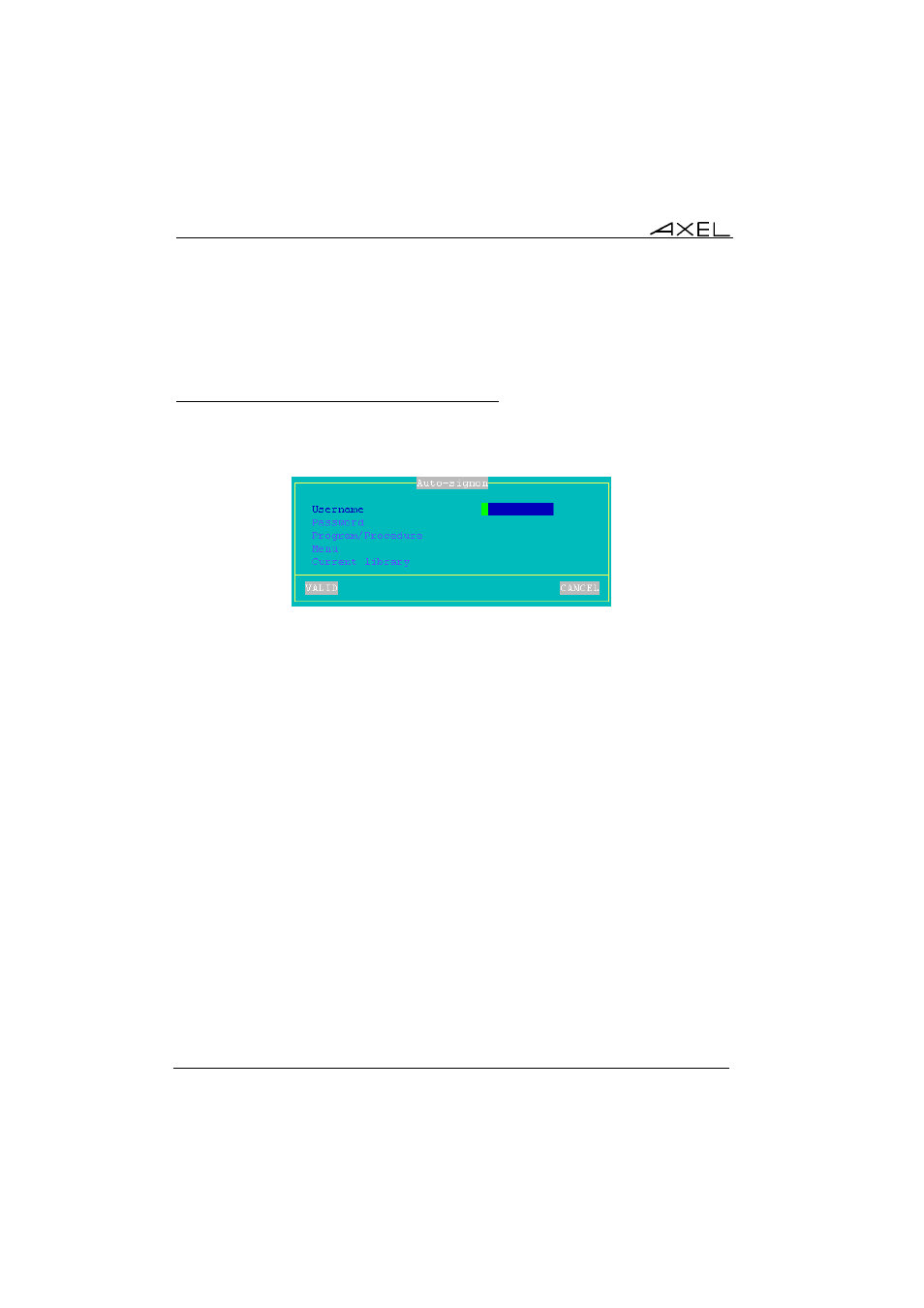
Installing under OS/400
102
AX3000 - User's Manual
-
default auxiliary port mode is set as "ASCII to EBCDIC", this character
string is sent to this port when
6.1.4 - Setting-Up the Auto-Signon Function
Within the 'Session Profile' box, select 'Login Script' and press
following box is displayed:
This box allows a value to be entered for each parameter displayed within an
AS/400 Signon Screen:
- Username
- Password (available only if 'Username' is not empty): press
to enter the password.
- Program/Procedure (available only if 'Username' is not empty).
- Menu (available only if 'Username' is not empty).
- Current Library (available only if 'Username' is not empty).
Important: the auto-signon function must be allowed at the OS/400 level. To
enable it set the QRMTSIGN variable to *VERIFY (command CFGTCP).
