Axel AX3000 65 User's Manual User Manual
Page 168
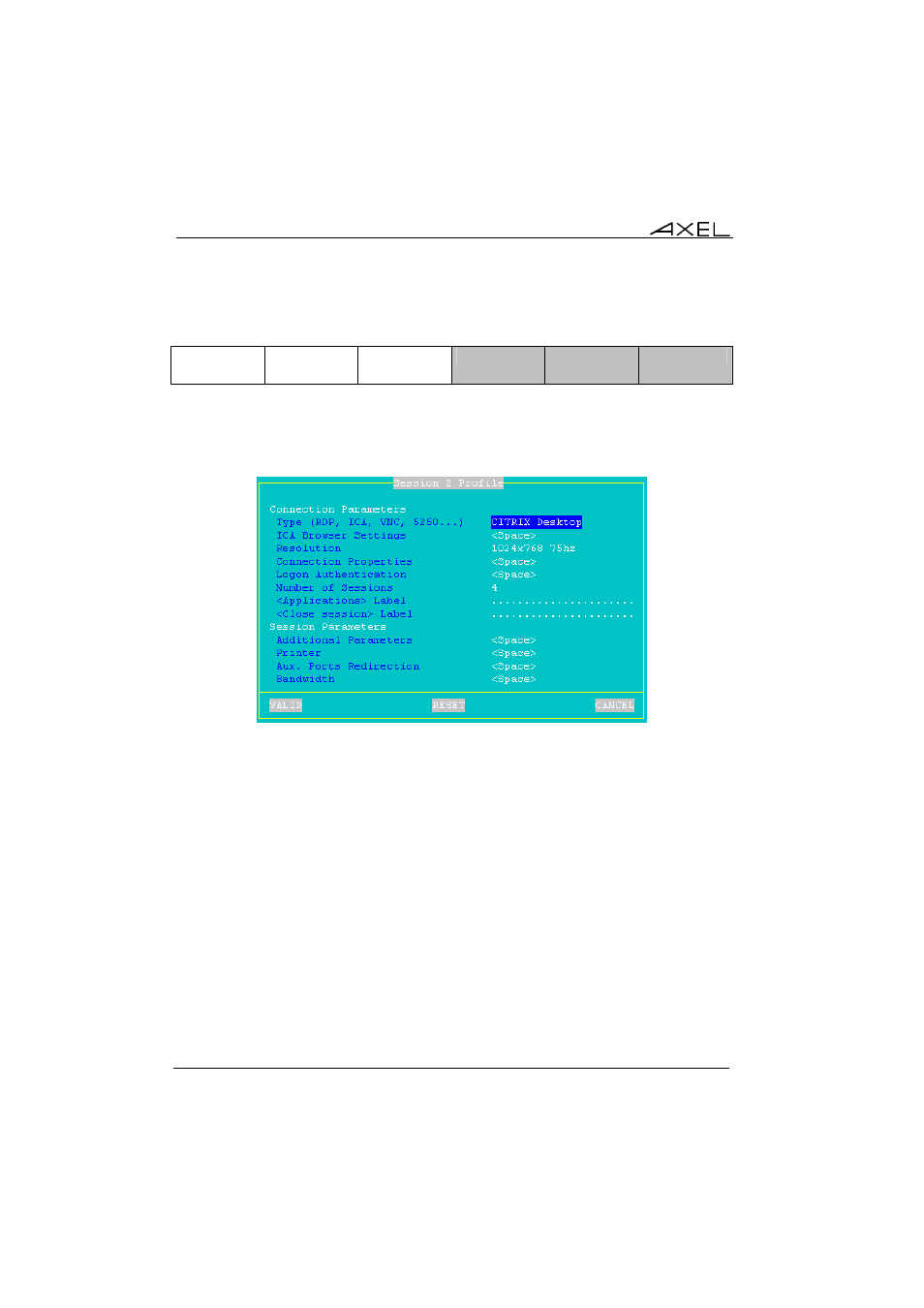
Installing under Windows
156
AX3000 - User's Manual
Example 3: Citrix Desktop, VNC and ANSI sessions
CITRIX
Desktop
VNC ANSI
Reserved
Reserved
Reserved
To configure the Citrix Desktop session, enter (
[Configuration]-[Terminal]-[Session X] menu (where X is the number of the
session. The dialogue box below is displayed:
Enter the following values
- Type: select "CITRIX Desktop"
- ICA Browser Settings: press the spacebar to select browser settings
(see chapter 8.2.2)
This manual is related to the following products:
