Axel AX3000 65 User's Manual User Manual
Page 182
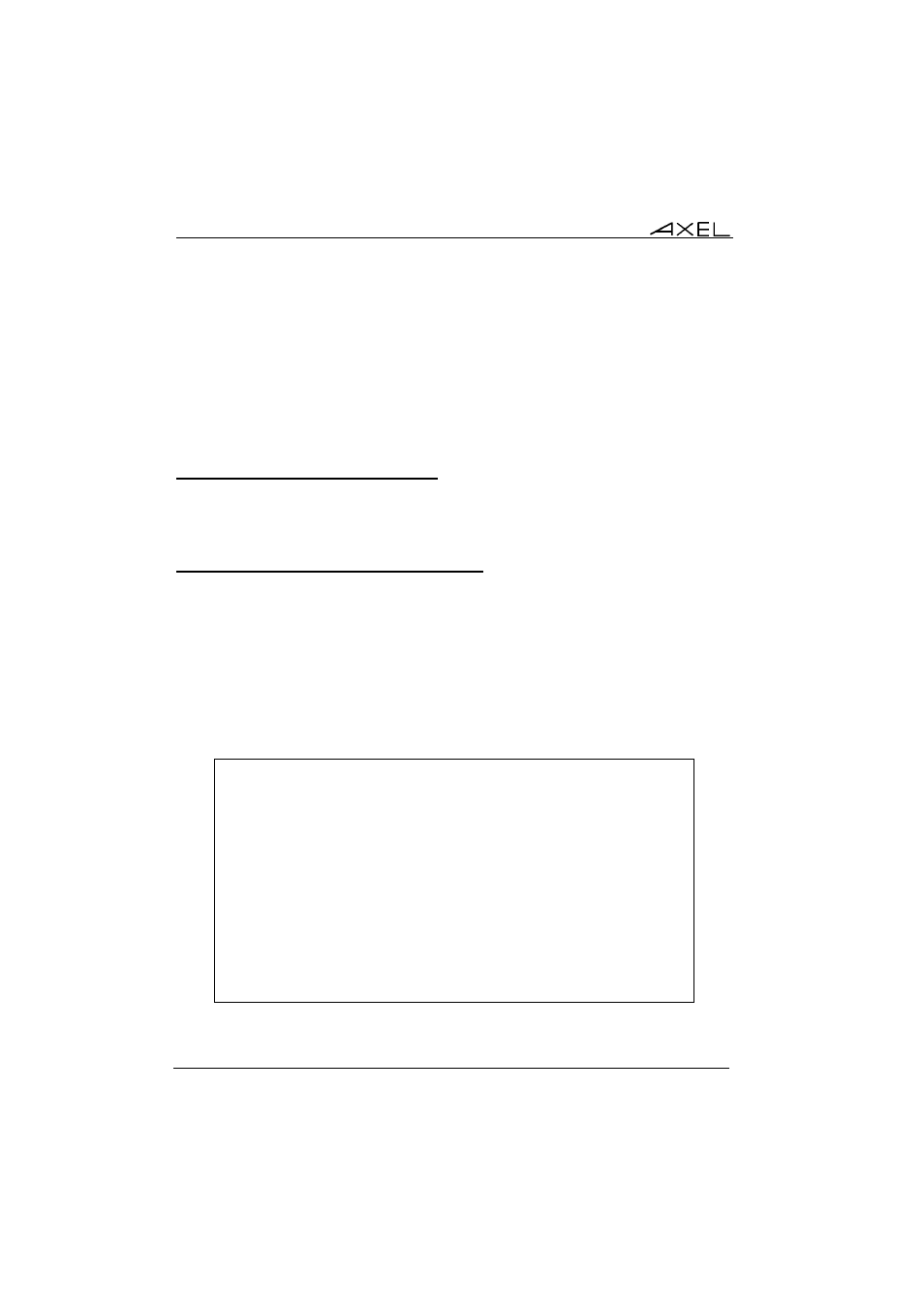
Installing under Windows
170
AX3000 - User's Manual
On the left panel, select the session to be killed, then right-click. Within the
displayed menu, select 'Disconnect' command. After confirmation, the selected
session will be closed and removed from the session list.
8.5 - USING THE AX3000
8.5.1 - Opening a Windows Session
On successful connection, the AX3000 displays the graphical login screen or
the desktop if the automatic-logon function is set.
8.5.2 - Information about the RDP session
For RDP 5 connections, the
get information about the active RDP session.
Note: this keystroke is not available under ICA
When the RDP session is established, the value of certain parameters can be
re-negotiated by the server (for example the number of colours). This
information box gives the values actually used:
Server IP Address : a.b.c.d
Server Version : RDP 5
License : License Token Transmitted
Connection Name : axel0B1111
Encryption : Medium level (128 bits)
Number of colors : 256 (8bpp)
Resolution : 1024x768 75 Hz
Compression Required : Screen
Screen : yes, 64 Ko
Printer and Aux. : no
Printer : not required
Aux1 : not required
Aux2 : not required
