Axel AX3000 65 User's Manual User Manual
Page 113
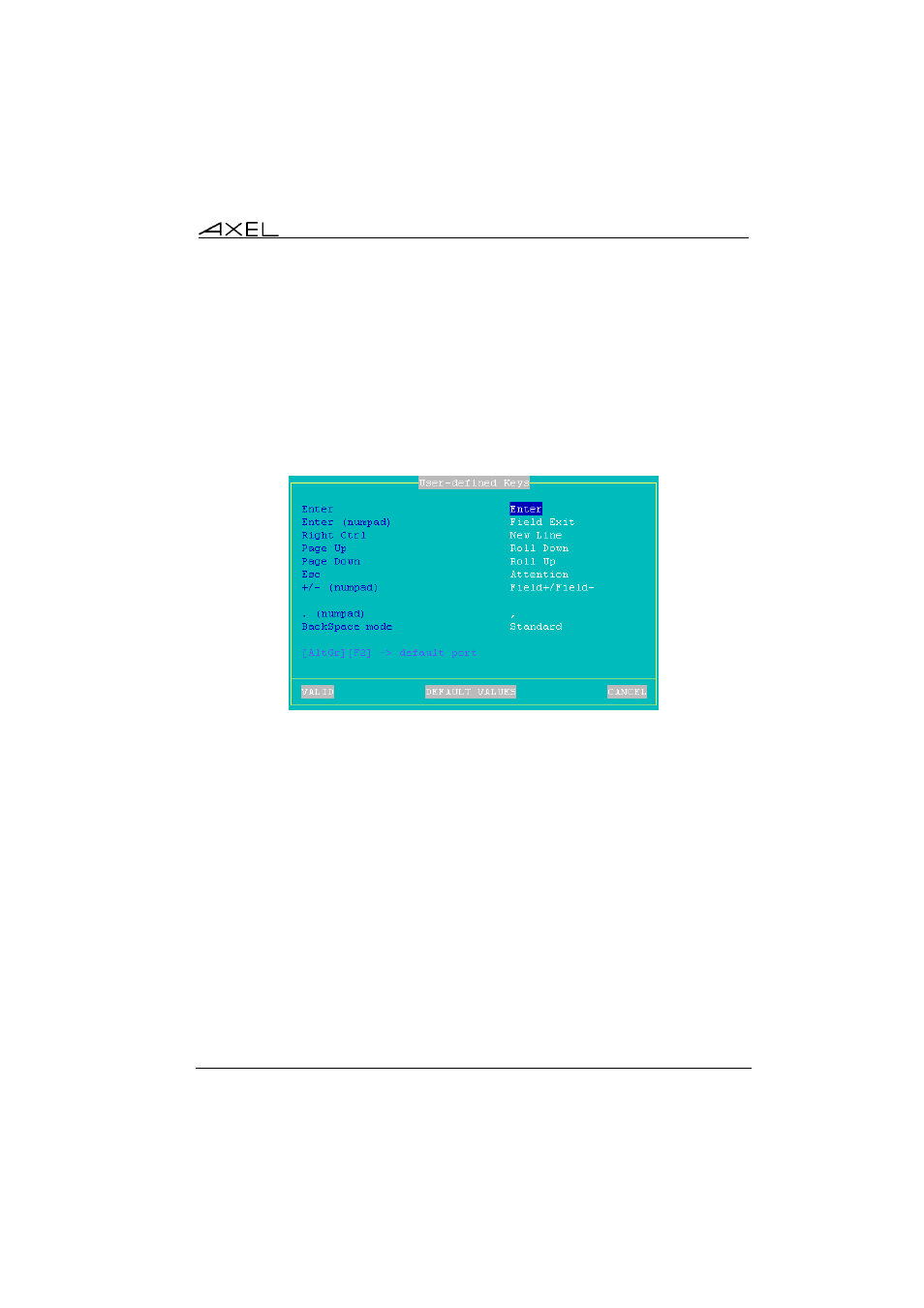
Installing under OS/400
AX3000 - User's Manual
101
b) Remapping 5250 Functions to PC Keyboards
Most 5250 functions can be accessed through a PC keyboard (102 or 105
keys). See the related table in Chapter 6.2.2. However it is possible to remap
some 5250 functions.
Within the 'Session Profile' box. Select "User Defined Key" and press
The following box is displayed:
These parameters are:
-
Down>: a list is used to set these key values (Enter, Field Exit, New Line,
Roll Down and Roll Up).
Note: the same value can be used for several keys.
- Esc: two functions are available for these key:
- "Attention" (and
- "System Request " (and
- <+> and <-> (numpad): the available values are Field+/Field-, +/Field-,
Field+/- and +/-.
- <.> (numpad): the two available values are the dot (.) and the comma (,).
- Backspace Mode: the two available values are:
- standard: move cursor left
- suppress: deleting the character on the left of the cursor location
