Axel AX3000 65 User's Manual User Manual
Page 120
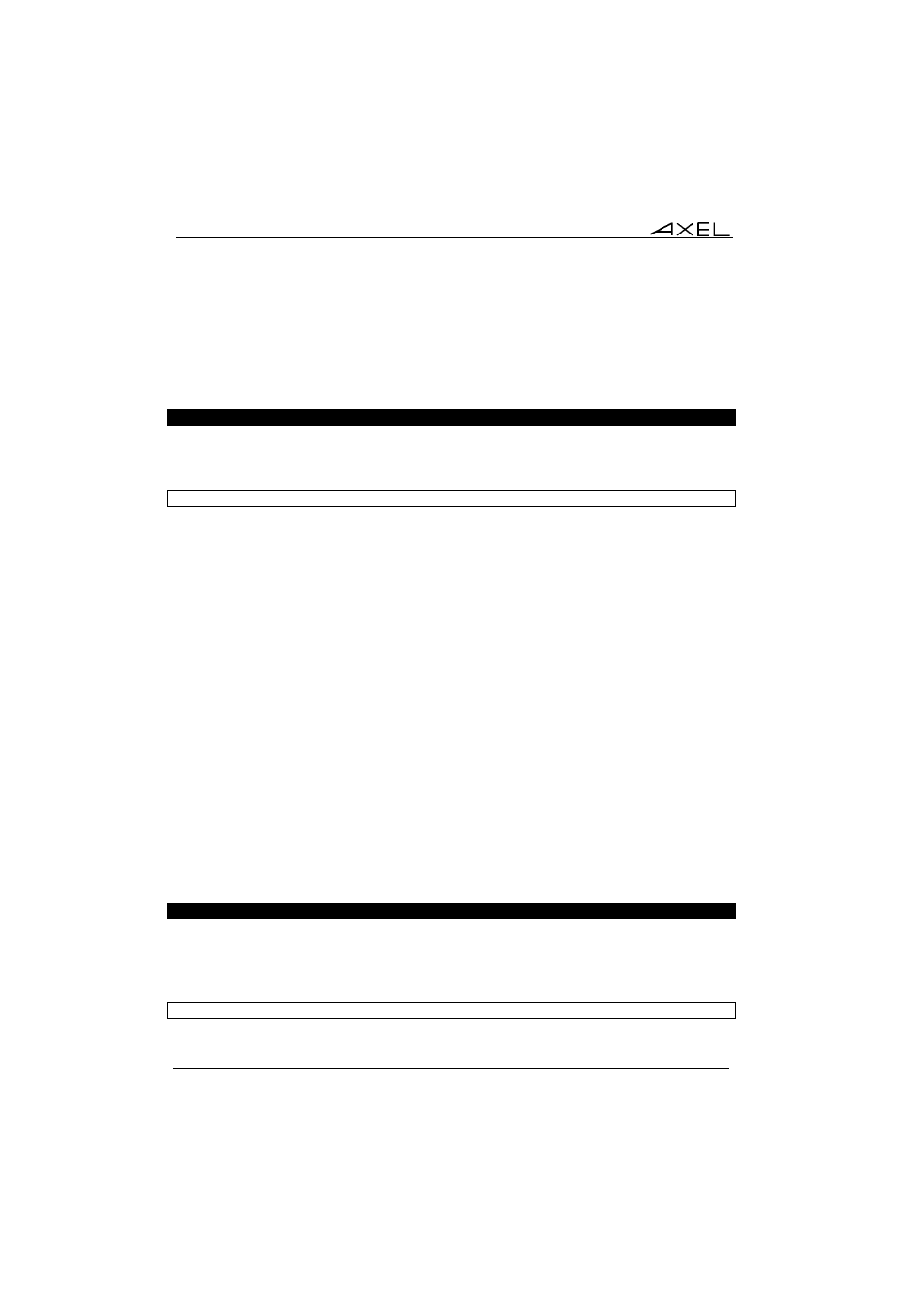
Installing under OS/400
108
AX3000 - User's Manual
Example:
1 - Press
set in reverse video mode and the following information is displayed
(the 24 boxes are the 24 function keys, a solid box means that data is
recorded):
MEMOR 127 17/21
2 - Press one of the function keys (
following information is displayed:
R 127 F1 17/21
Note: 'R' indicates the Record mode. The second field is the maximum
keystrokes that can be recorded for this session (max. 127). The third
field is the selected function key.
3 -
Type the key sequence. Note the keystroke counter shows the
remaining keystrokes that can be recorded for this function key (max.
63). As you type this counter is decreased.
4 - To exit the Record mode, press
b) Processing a key sequence
To execute a series of keystrokes that have been recorded:
- press
- press the recorded function key,
- the key sequence is processed.
Example:
1 - Press
set in reverse video mode and the following information is displayed
(the 24 boxes are the 24 function keys, a solid box means that data is
recorded):
EXEC 17/21
2 - Press the recorded function key (
following information is displayed (the 'P' symbol indicates the Process
mode). The key sequence is processed:
P 17/21
Note: during the process mode, the input is inhibited.
