Axel AX3000 65 User's Manual User Manual
Page 110
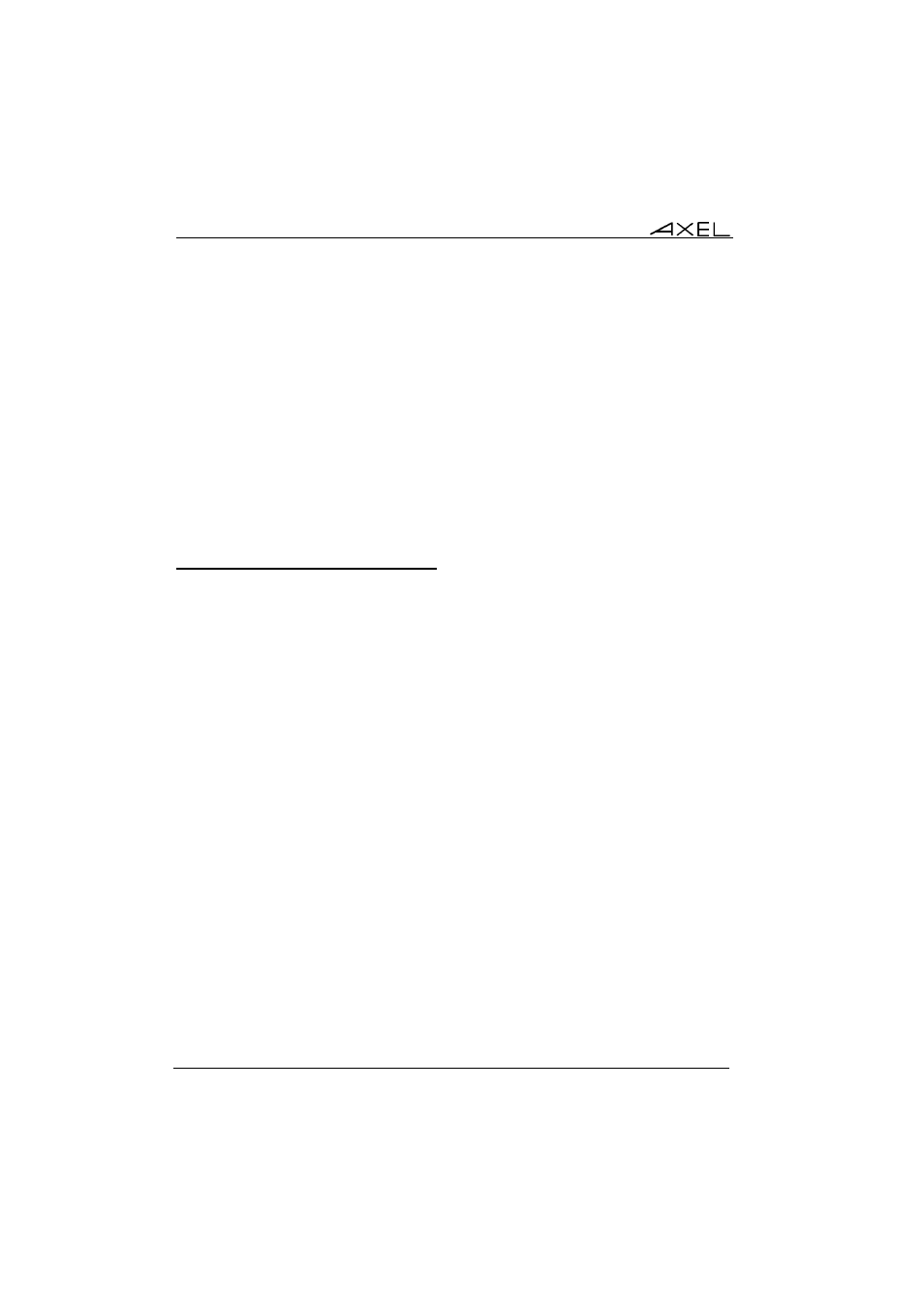
Installing under OS/400
98
AX3000 - User's Manual
- Terminal Name (DEVNAME): if this name is left blank, the OS/400 will
associate a dynamic name to this terminal (i.e.: QPADEV001).
- General Parameters: pressing
certain emulation parameters be changed. See the next chapter for more
information.
- User-defined Keys: pressing
certain keys be remapped. See the next chapter for more information.
- Overscan: select the overscan colour
- Palette: pressing
colours be remapped.
Save and exit the set-up. The AX3000 is ready for use.
6.1.3 - Customising 5250 Emulation
Various 5250 emulation parameters can be modified but generally the default
values are the most suitable.
To customise the 5250 emulation, enter the AX3000 Set-Up and select the
session profile ([Configuration]-[Terminal]-[Session X] menu). Two groups of
parameters control 5250 emulation settings:
- General Parameters: 5250 emulation behaviour,
- User-defined Keys: mapping 5250 functions to PC keyboard keys.
