Axel AX3000 65 User's Manual User Manual
Page 186
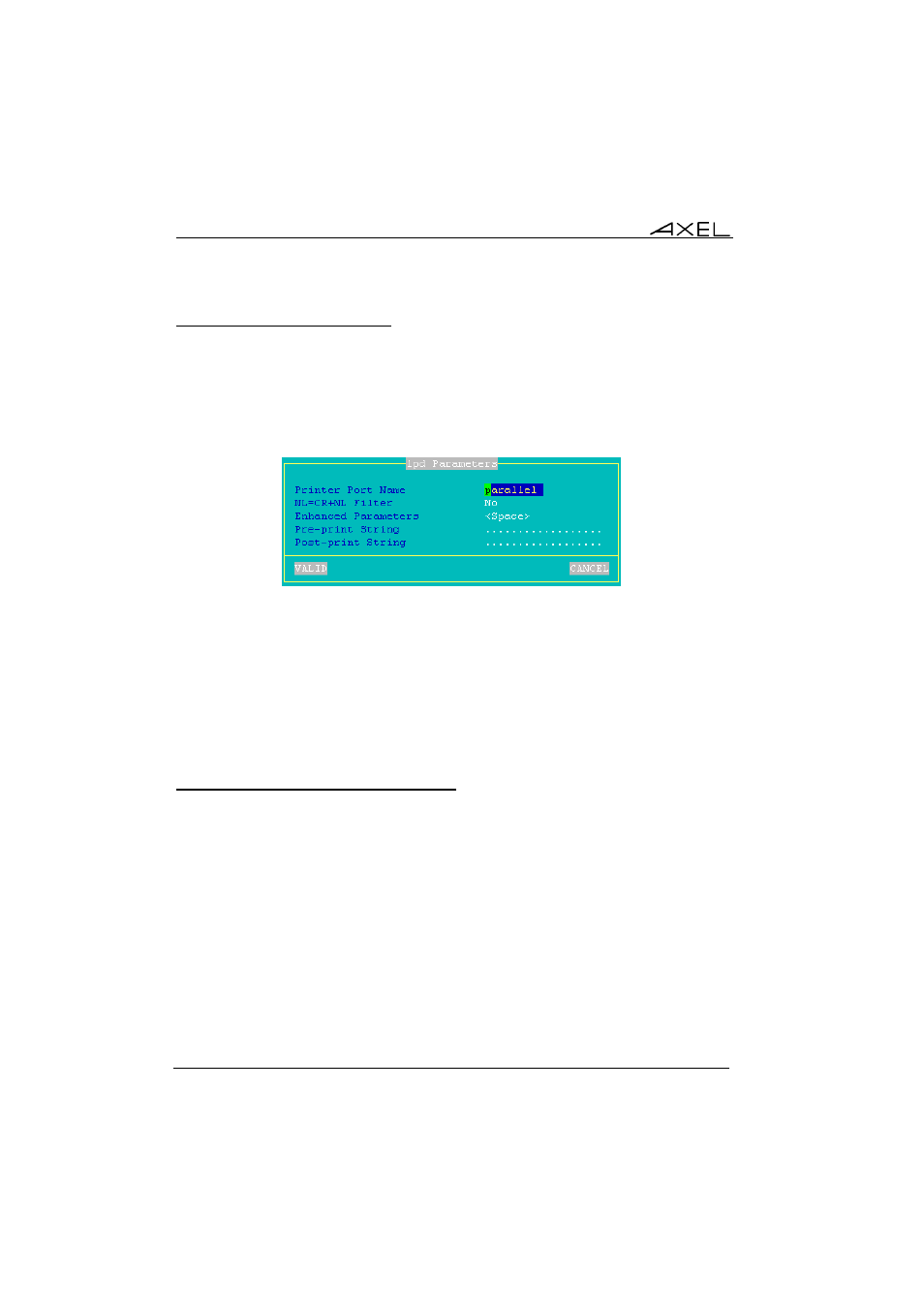
Installing under Windows
174
AX3000 - User's Manual
8.6.1 - Setting-Up the AX3000
To set the LPD service on the terminal port, select the [Configuration]-[Ports
aux.]-[xxx] dialog and enter the following parameters:
- Associated Service: select lpd.
- Net Service Parameters: press
box:
- Printer Port Name: this is the port identifier. Sometimes the same
name is used for the printer at the operating system level.
- NL=CR+NL Filter: set to "no",
- Enhanced parameters: see Appendix A.9.3.
- Pre-print String: leave it empty.
- Post-print String: leave it empty.
Note: if the auxiliary port used for printing is a serial port, set the 'Printer'
operating mode.
8.6.2 - Setting-Up the Windows Server
To add a printer, select the 'Add printer' icon (in the 'Start'¤'Settings'¤'Printers'
menu).
Within the displayed dialog box, select 'Local printer' (Disable the Plug-And-
Play detection). Click on 'Next'.
Within the next dialog box, select 'Create a new port' and select 'LPR Port'.
Click on 'Next'.
Note: if 'LPR Port' is not available, you need to install 'Print Services for Unix'
from the Windows CD-Rom.
