Axel AX3000 65 User's Manual User Manual
Page 188
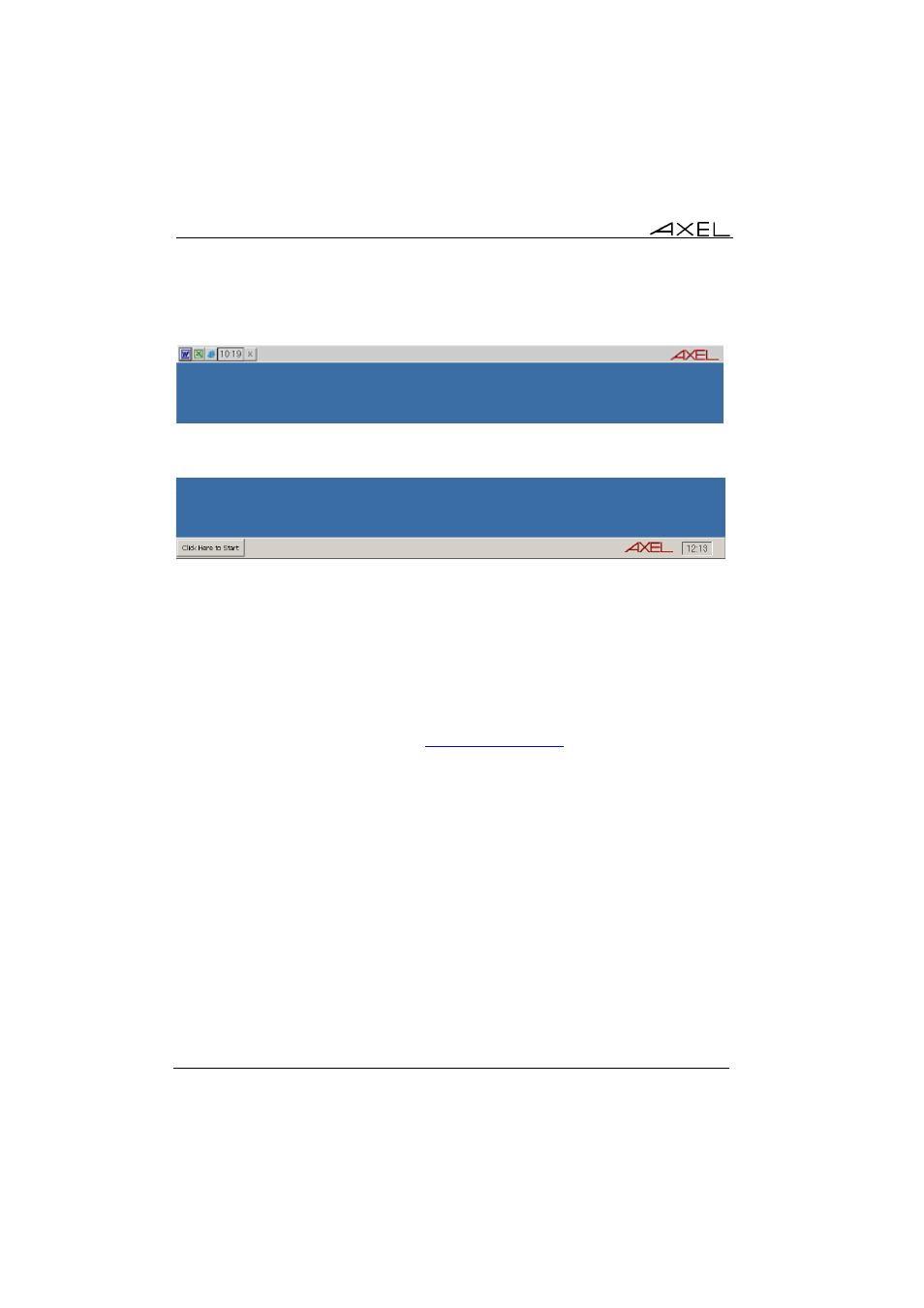
Installing under Windows
176
AX3000 - User's Manual
Example of 'Toolbar': the tool-bar displayed along the top of the screen
Example of 'Desktop': a task bar is displayed at the bottom of the screen
For more information about the AxMenu utility, read the manual "Axel Menu -
Publishing Applications and Securing the Desktop for Windows TSE".
8.8 - REMOTE ADMINISTRATION
A Windows administration utility (AxRM or Axel Remote Management) is
available free on the Axel Web site (
http://www.axel.com
).
The AxRM software allows system administrators to manage and configure
Axel TCP/IP products remotely over a network. The remote Axel device is
selected by its IP address or network name. (The software can also assign an
IP address to a newly installed terminal that has not had an IP address set)
AxRM is an abbreviation for Axel Remote Management software.
AxRM is used for:
- obtaining hardware and firmware revision levels
- obtaining Ethernet and serial line configuration
- obtaining network and device statistics
- obtaining set-up configuration
- rebooting the peripheral
- remotely configuring a peripheral
