Axel AX3000 65 User's Manual User Manual
Page 56
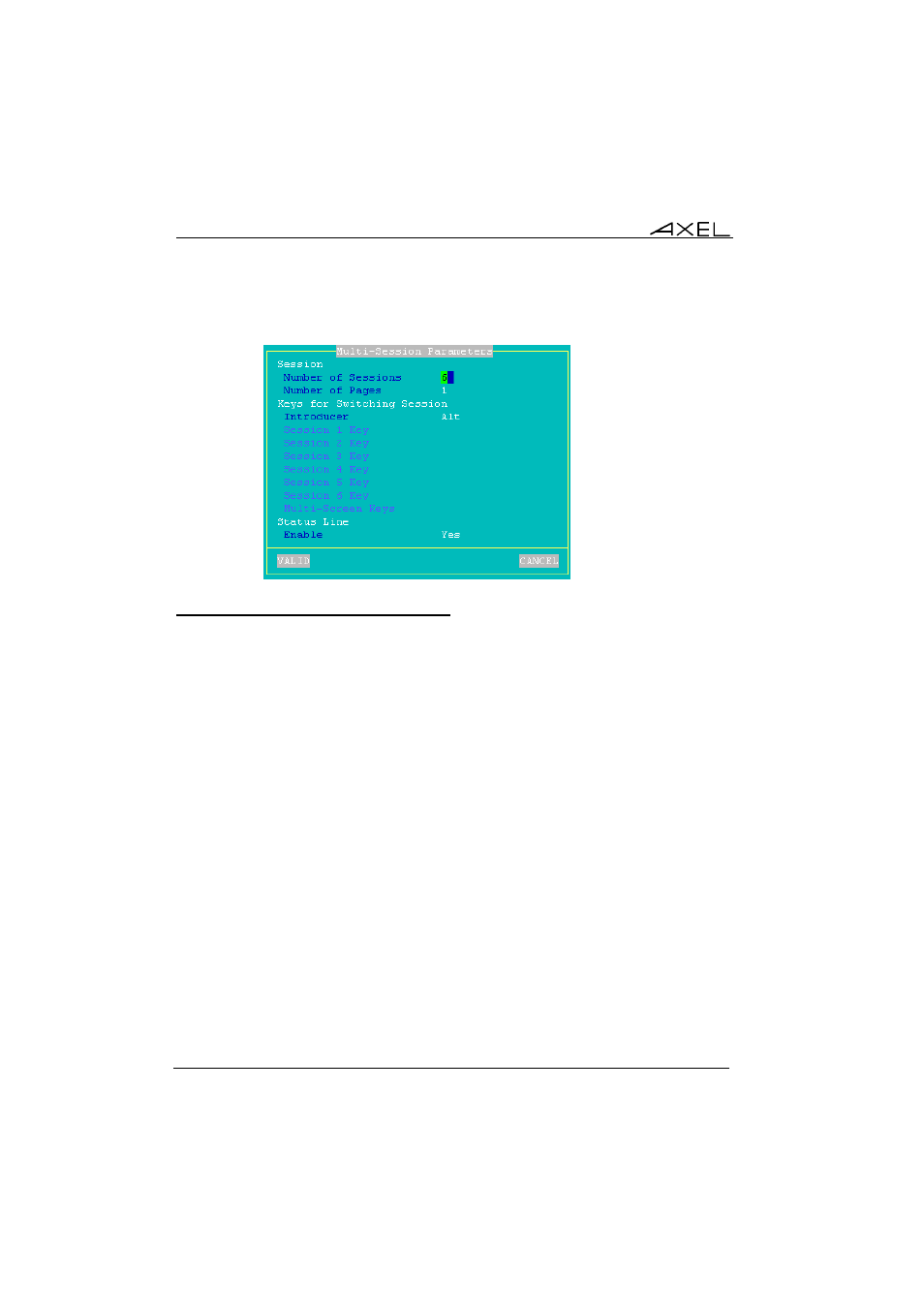
Interactive Set-Up
44
AX3000 - User's Manual
Select the [Configuration]-[Terminal]-[Multi-session] dialog box:
3.6.1 - Maximum Number of Sessions
Generally the AX3000 controls six screens simultaneously. This number of
screens can be used for:
- multiple sessions (i.e. multiple simultaneous TCP/IP connections),
- multiple pages per session.
Note: when the dialog has been completed, the system checks that the total
number of sessions and additional pages is six or less. If it exceeds the
maximum, an error message is displayed.
This manual is related to the following products:
