Axel AX3000 65 User's Manual User Manual
Page 115
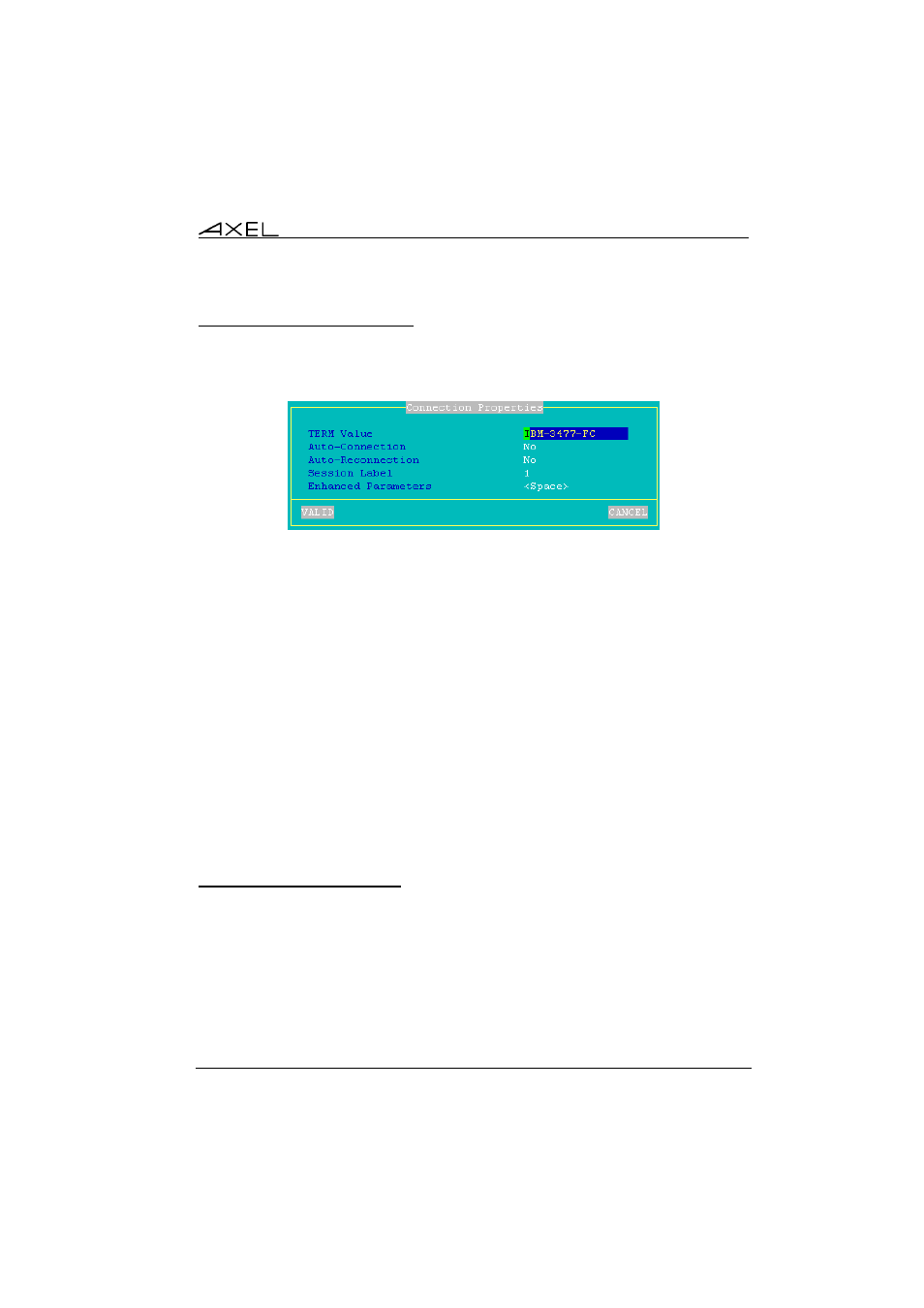
Installing under OS/400
AX3000 - User's Manual
103
6.1.5 - Connection Properties
Within the 'Session Profile' box, select 'Connection Properties' and press
These parameters are:
- TERM Value: terminal capabilities. Default value is IBM-3477-FC.
- Auto-Connection: if this parameter is set to 'yes', the connection will be
automatically established when the AX3000 is powered. Otherwise, the
user can press
- Auto-Reconnection: if this parameter is set to 'yes', a new connection is
automatically established after a disconnection. Otherwise, the user can
press
- Session Label: this character string (10 characters max.) is used to
identify the session on the AX3000 TCP/IP status line or when no session
is connected (see Chapter 4.1 - 'idle screen' explanation).
- Enhanced Parameters: see Appendix A.9.3.
6.2 - USING THE AX3000
6.2.1 - The 5250 Status Line
Note: the 5250 status line is different than the AX3000 TCP/IP status line. (The
AX3000 TCP/IP status line displays information about current connected
sessions. This line can be enabled/disabled through the AX3000 Set-Up).
