Axel AX3000 65 User's Manual User Manual
Page 216
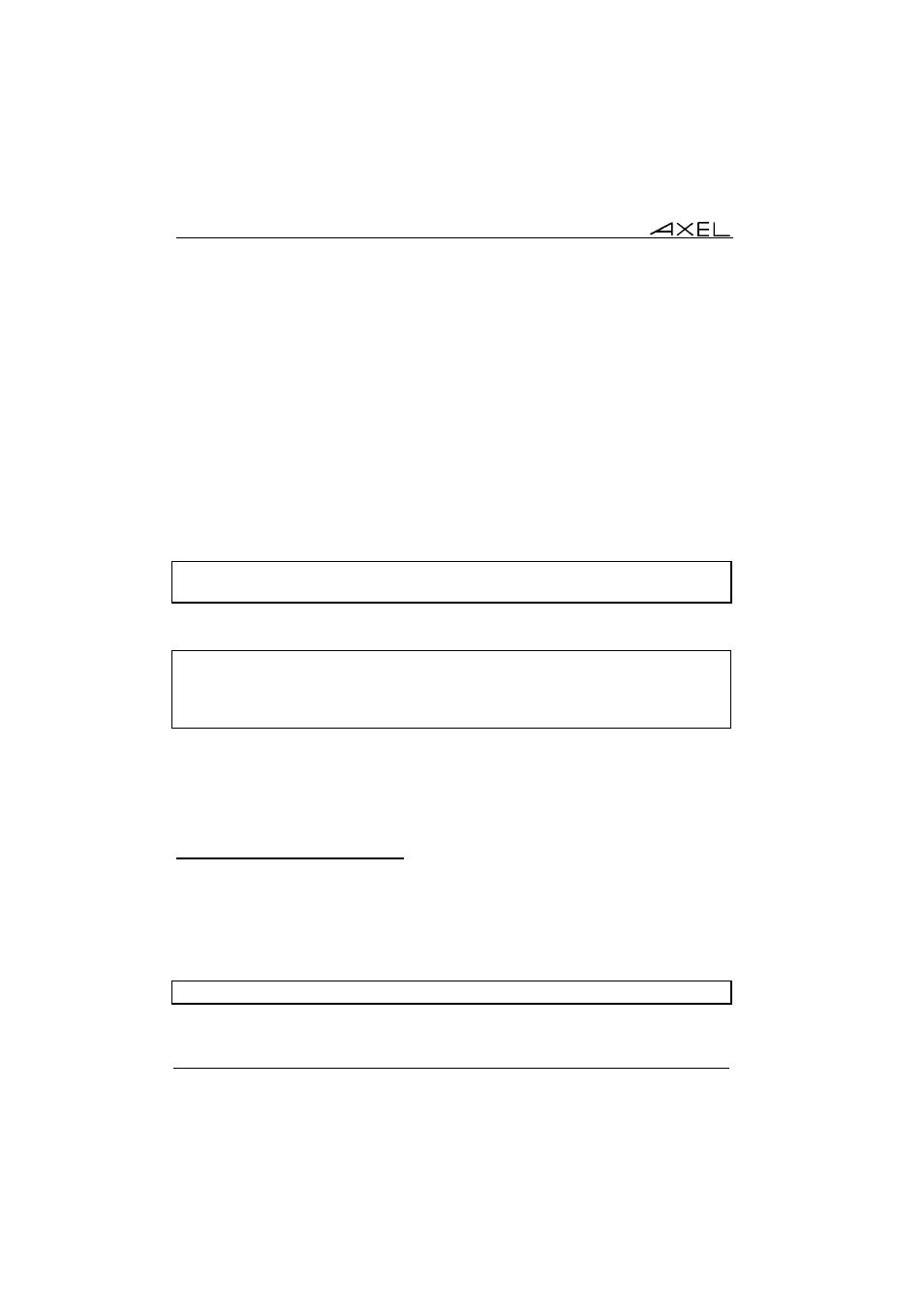
Downloading Firmware
204
AX3000 - User's Manual
The main capabilities of the bootpd configuration file are as follows:
- tc: network description
- ht: network type
- sa: IP address of tftp host
- gw: optional router
- ha: Ethernet address of the AX3000
- ip: IP address of the AX3000 (this address is only used during the
downloading operation)
- bf: full firmware file name (path included)
Examples of bootp configuration files:
a) When the AX3000 and the tftp host are on the same network
net:hn:df=/etc/btdump:ht=ethernet:sa=192.168.1.252:to=auto:
axel1:tc=net:ht=ethernet:ha=00A034000001:ip=192.168.1.242:bf=/tmp/axel:
b) When the AX3000 accesses the tftp host via a router
net:hn:df=/etc/btdump:ht=ethernet:sa=192.1.1.243:to=auto:
net1:tc=net:sm=255.255.255.000:gw=192.168.1.252:
axel1:tc=net1:ht=ethernet:vm=rfc1048:ha=00A034000001:ip=192.168.1.242:bf=
/usr/axel/firm9645:
IMPORTANT: if a problem occurred during a previous download operation
(whatever method was used), the firmware of the target AX3000 may have
been erased. To restore valid firmware, the bootp+tftp protocol will
automatically be run when this target AX3000 is switched on.
11.3.1 - Remote Administration
The remote administration command depends on the operating system. Refer
to the Chapter 5.5 (Unix/Linux), the Chapter 6.4 (OS/400) or the Chapter 7.3
(OS/390).
Example for Unix/Linux:
# rsh ax3001 ax_download password
