Axel AX3000 65 User's Manual User Manual
Page 239
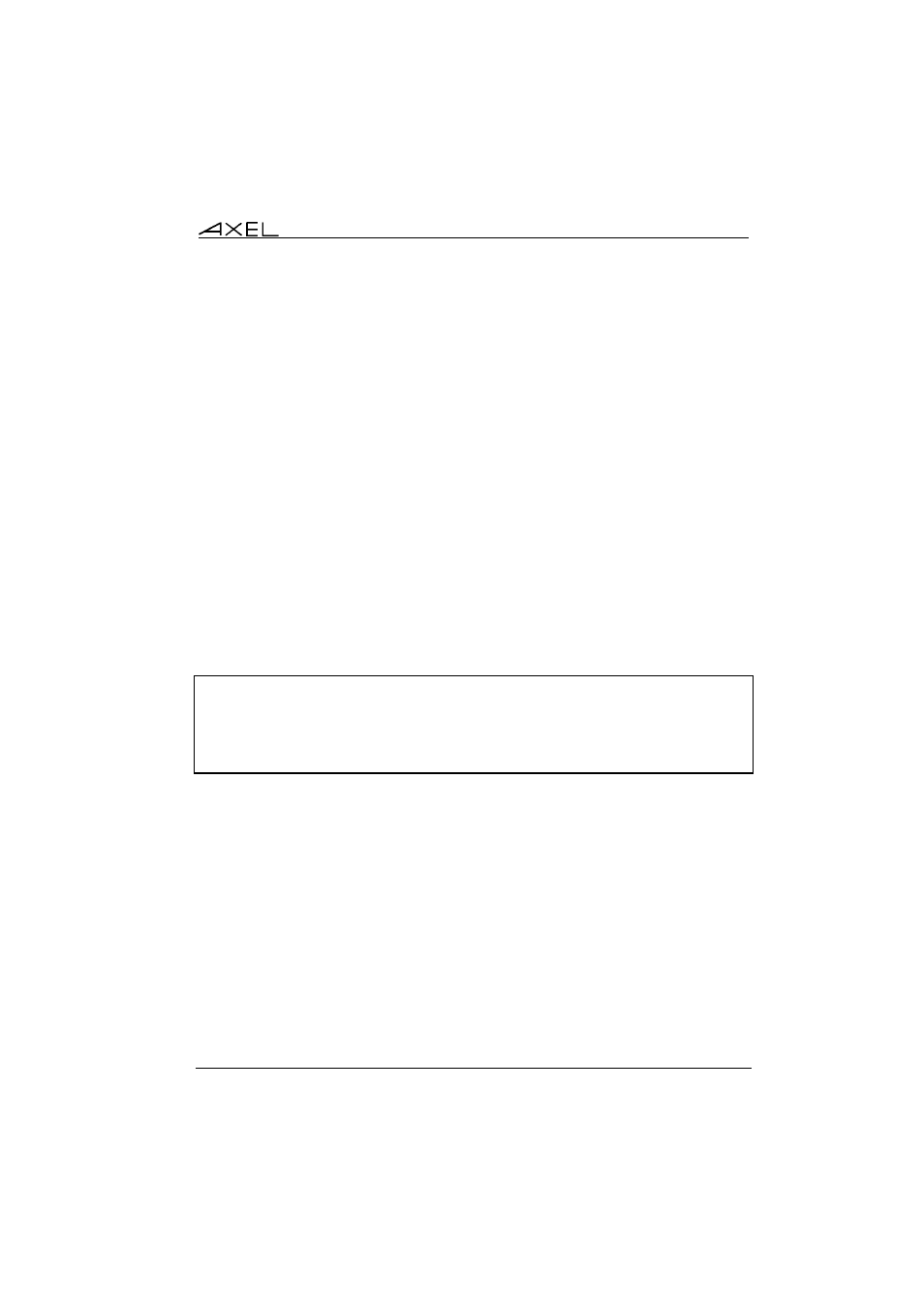
Appendix
AX3000 - User's Manual
227
- Continue the update: the entries ("Host", "Text" and "Pointer") are
overwritten.
- Cancel the update: the DNS update is aborted but the terminal is
available for use.
The type ("direct" or "direct / reverse") and the result (success or failure) of the
DNS update are returned to the terminal and are available in the terminal set-
up. See chapter 9.3.2.
A.5 - REMOTE SET-UP CONFIGURATION FILE FORMAT
A configuration file can list some or all AX3000 set-up parameters.
The configuration file begins with the header label (BEGIN_AX_SETUP) and
ends with the trailer label (END_AX_SETUP).
Example:
BEGIN_AX_SETUP V1.1
# this is a comment
tcp_host1_name=vangogh
...
END_AX_SETUP
Note: lines beginning with '#' are treated as comments and ignored.
The set-up parameters may be grouped as follows:
Ethernet:
Ethernet interface parameters,
TCP/IP: network
environment,
AUX1 Port:
port service and communication parameters,
AUX2 Port:
port service and communication parameters,
Parallel Port:
port service,
Multi-session:
session numbers, hot keys, etc
Terminal:
global parameters (screen, keyboard, etc),
Session 1:
session 1 parameters,
...
... ... ... ... ...
Session 6:
session 6 parameters.
