Axel AX3000 65 User's Manual User Manual
Page 104
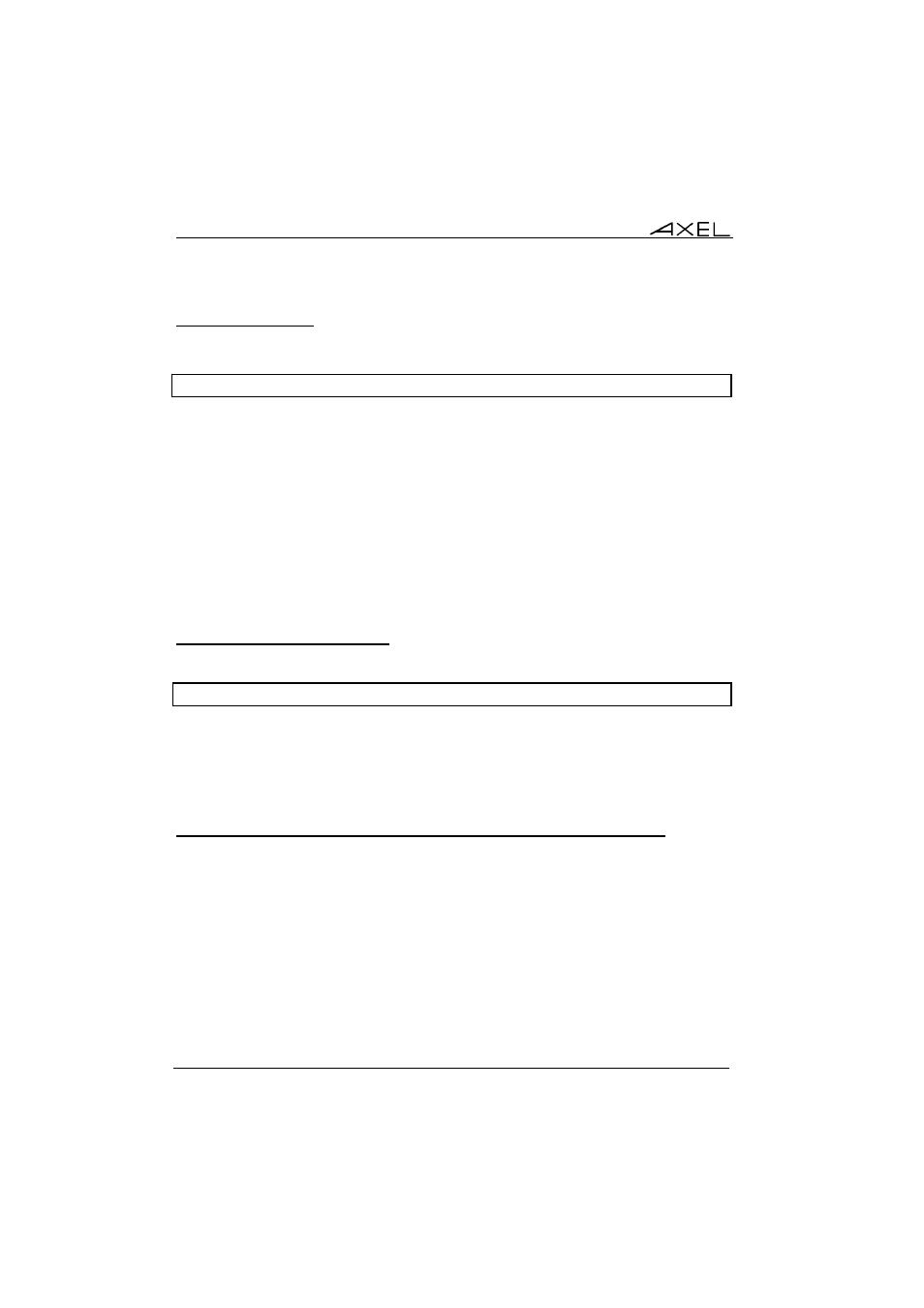
Installing under UNIX/LINUX
92
AX3000 - User's Manual
5.4.5 - Uninstalling
Remove the AXEL files and kill the AXEL tty server process (signal TERM):
# kill -TERM pid
where pid is the process ID of the AXEL tty server.
5.5 - REMOTE ADMINISTRATION
☺
: a Windows administration utility (AxRM or Axel Remote Management) is
available free on the Axel Web site. See Chapter 8.8.
The following rsh commands allow an AX3000 to be controlled over the
network. (on SCO OpenServer the rsh command is called rcmd).
5.5.1 - Rebooting the AX3000
To reboot an AX3000 over the network, invoke the following command:
# rsh axname ax_reboot password
Where:
- axname
: AX3000 name (/etc/hosts) or IP address,
- ax_reboot : command for AX3000 reboot,
- password : specify the set-up password if set.
5.5.2 - Resetting an AX3000 resource (screen session or aux. port)
The reset feature allows:
- a network service to be stopped and restarted
- to apply new serial line settings (data transfer rate, handshake, etc.).
The supported resources are:
- screen sessions: sess1, sess2, ..., sess8
- auxiliary ports: aux1, aux2 and parallel.
