Axel AX3000 65 User's Manual User Manual
Page 111
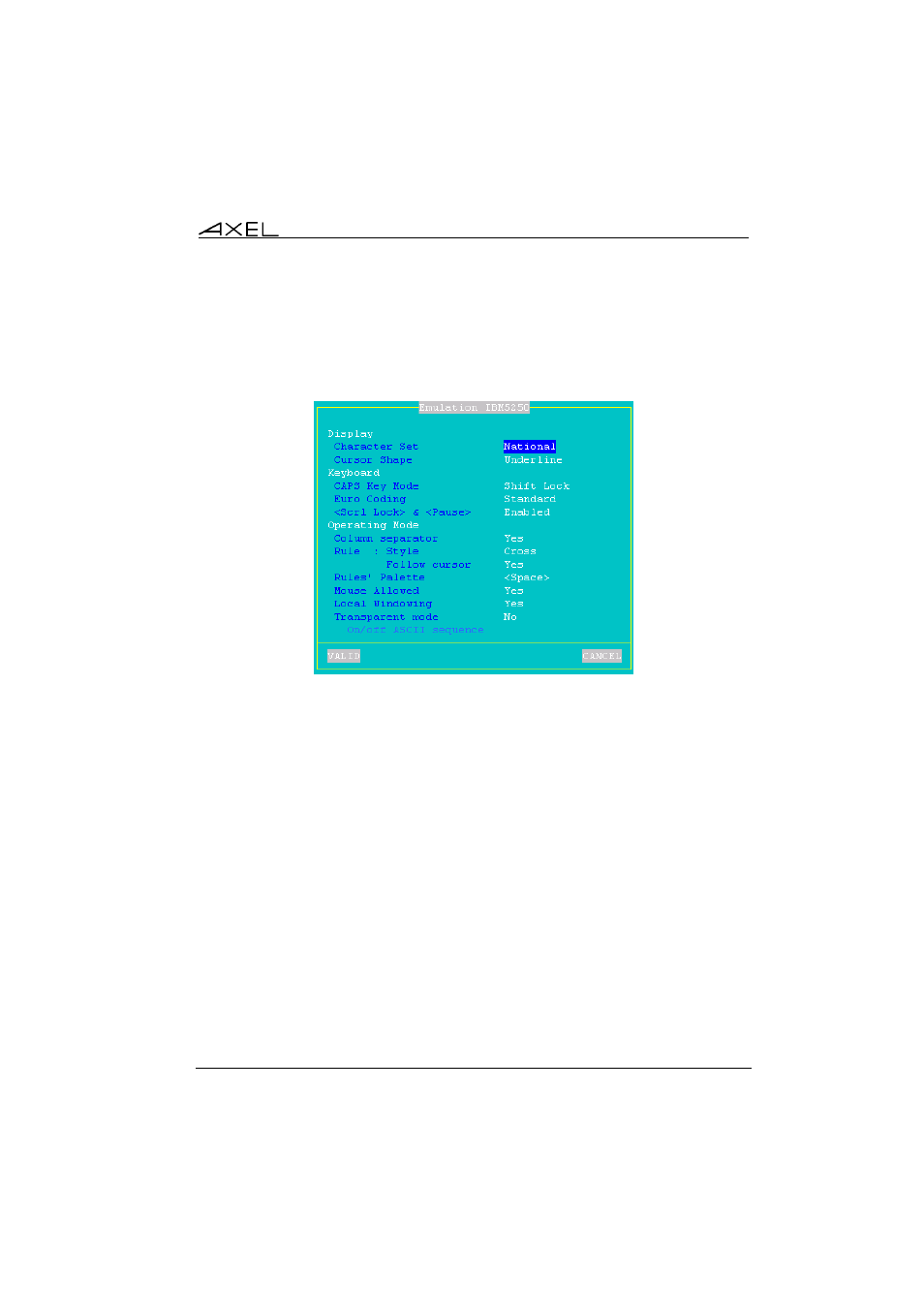
Installing under OS/400
AX3000 - User's Manual
99
a) 5250 Emulation General Parameters
Within the 'Session Profile' box, select 'General Parameters' and press
These parameters are:
- Character Set: the two possible values are:
- national (some characters are keyboard nationality dependent),
- multinational.
- Cursor Shape: three possible values: underline, half-block or block.
Note: to change the cursor shape from a 5250 session press
(or
- CAPS Key Mode : set the CAPS LOCK to behave in either of three ways:
- Caps Lock: each alphabetical key sends the corresponding upper
case letter. To unlock this mode press the
- Shift Lock: each key send the same character sent by pressing
- Uppercase: each key send the upper character if it is present.
Otherwise, this is the lower character (upper-case letter if possible)
which is sent.
CAPS key). To unlock this mode press the
- Caps Lock +: same as 'Shift Lock'. But in addition ALL the keys
supported (including
