A.6 - setting-up axel dhcp options – Axel AX3000 65 User's Manual User Manual
Page 258
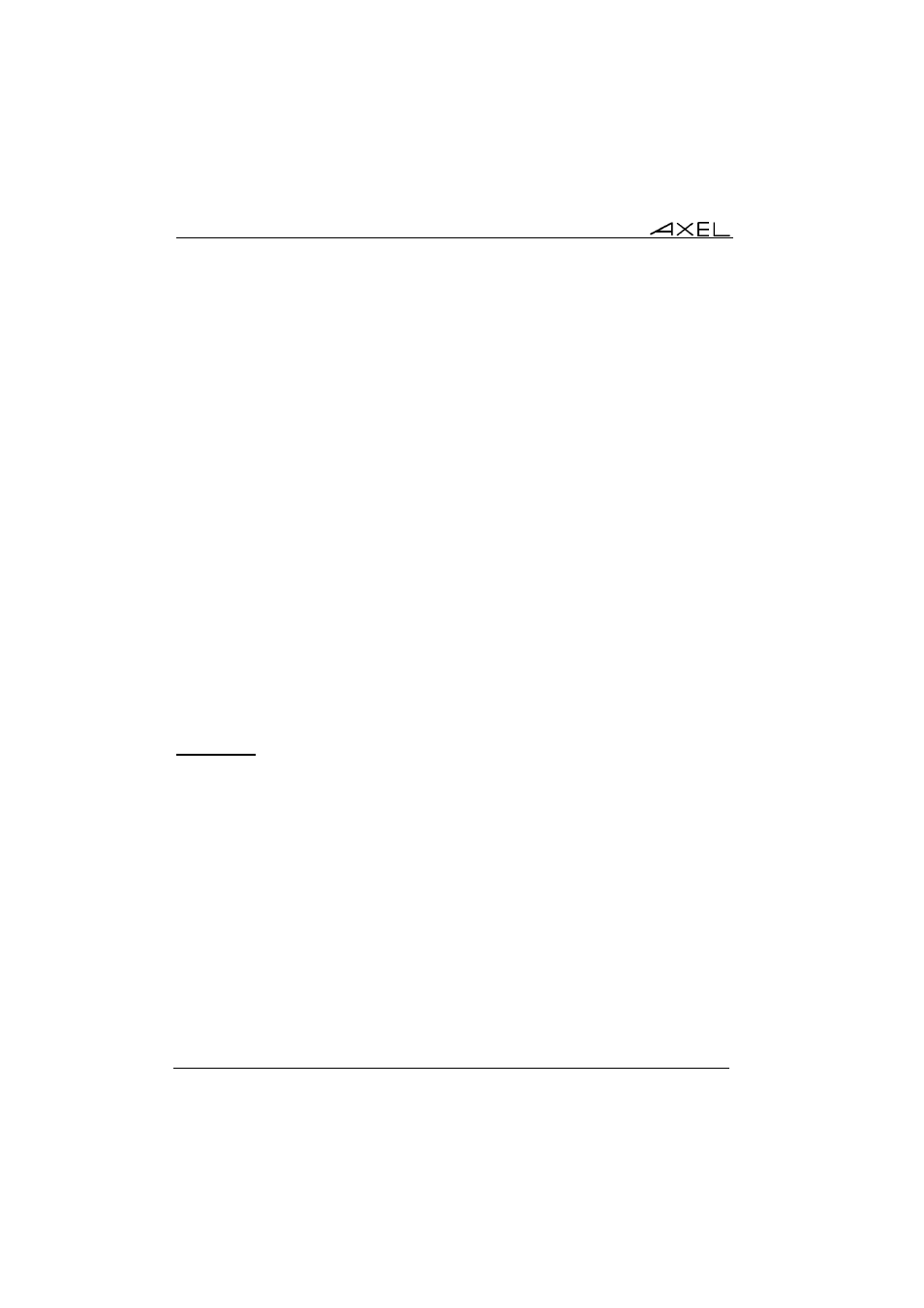
Appendix
246
AX3000 - User's Manual
Field-Exit | New-Line)
s%_idk_dot=,
(, | .)
s%_idk_backspace=Standard
(Standard | backspace)
s%_idk_esc=Attention
(Attention | SystReq)
s%_idk_np-sign=Field
(Field | +/-)
s%_idk_AltGrF2=
(character string, 20 char max.)
Notes:
- The "s%_predefined_setup" parameter automatically sets all the session
parameters with proper values.
- When the configuration file is obtained from an already configured AX3000:
- parameters referring to non-valid sessions are commented out.
- the standard colouring mode parameters are commented out if the
"s%_color_mode" parameter is set to "no" or to "enhanced".
- the enhanced colouring mode parameters are commented out if the
"s%_color_mode" parameter is set to "no" or to "yes" (standard).
- user-defined keys that are set to their default values (e.g. in
s%_predefined_setup) are commented out.
- the RDP password parameter (s%_rdp_password) is empty and is
commented out.
- the 5250 password parameter (s%_associate_password) is empty
and is commented out.
End of File
The configuration file must be ended with the following trailer label:
END_AX_SETUP
If this trailer label is missing, from the configuration file used to set-up an
AX3000, the fatal error message ERR 103 will be issued in response to the
rsh command and the default factory set-up will be reloaded.
A.6 - SETTING-UP AXEL DHCP OPTIONS
In addition to the standard options (IP addresses, DNS server...), the DHCP
server can be used to communicate manufacturer specific information: this
allows to set "Axel DHCP options ".
