Axel AX3000 65 User's Manual User Manual
Page 165
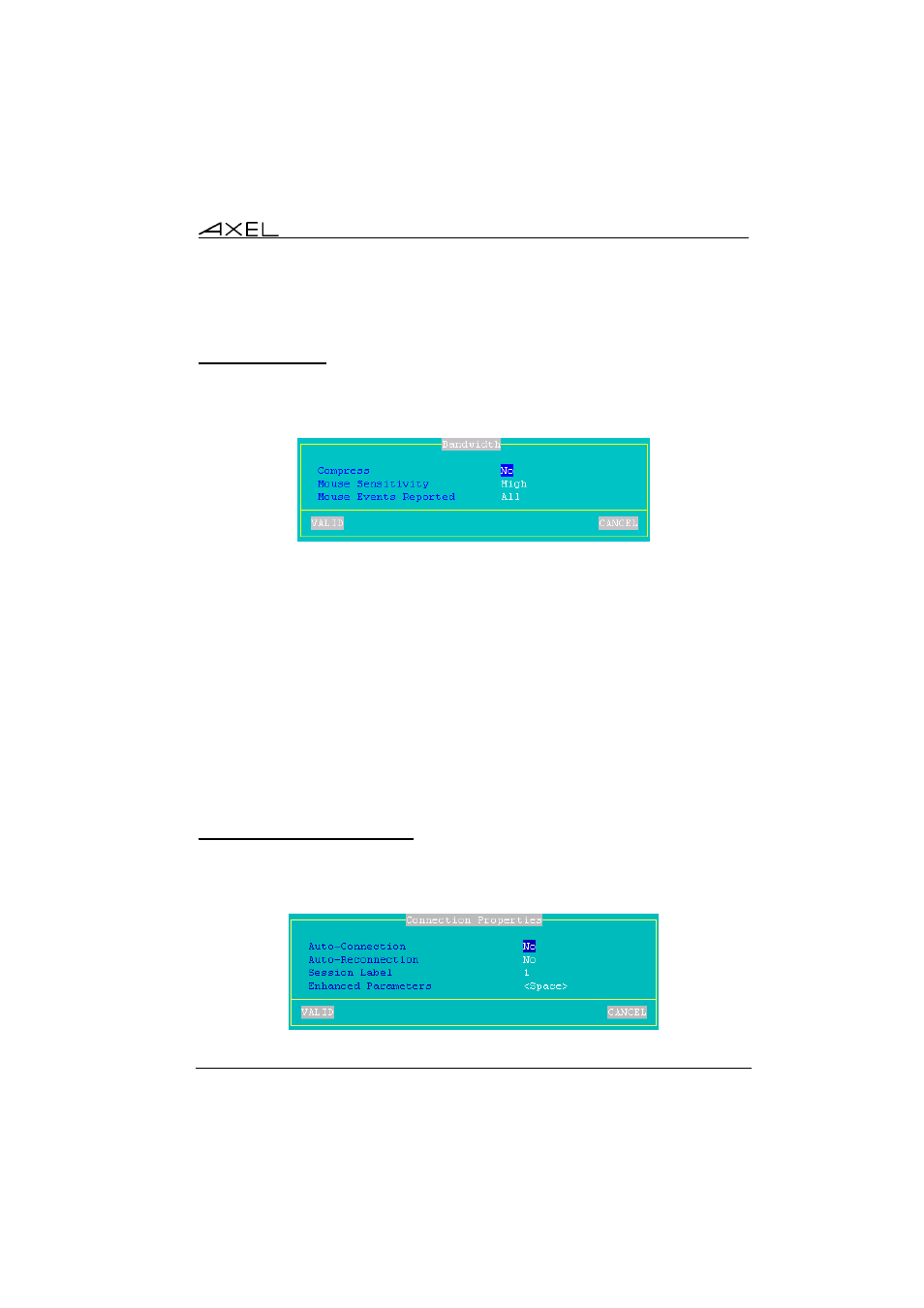
Installing under Windows
AX3000 - User's Manual
153
For more details see Windows help on Netlogon.
8.2.7 - Bandwidth
Within the 'Session Profile' box, select 'Bandwidth' and press
following box is displayed:
These parameters are:
- Compress: this allows Windows to send compressed data. This
optimises bandwidth but in some cases can decrease overall
performance.
- Mouse Sensitivity: This setting varies the sample rate of the mouse. If
the sensitivity is increased the mouse movement will be more fluid, but
also network activity is increased.
- Mouse Events Reported: the options are:
- all (default): all mouse events (clicks and position) are sent to the
server.
- click: only the click events are sent to the server. This reduces the
data flow. But the mouse cursor is not updated in real time. This
mode can significantly improve bandwidth.
8.2.8 - Connection Properties
Within the 'Session Profile' box, select 'Connection Properties' and press
