Axel AX3000 65 User's Manual User Manual
Page 74
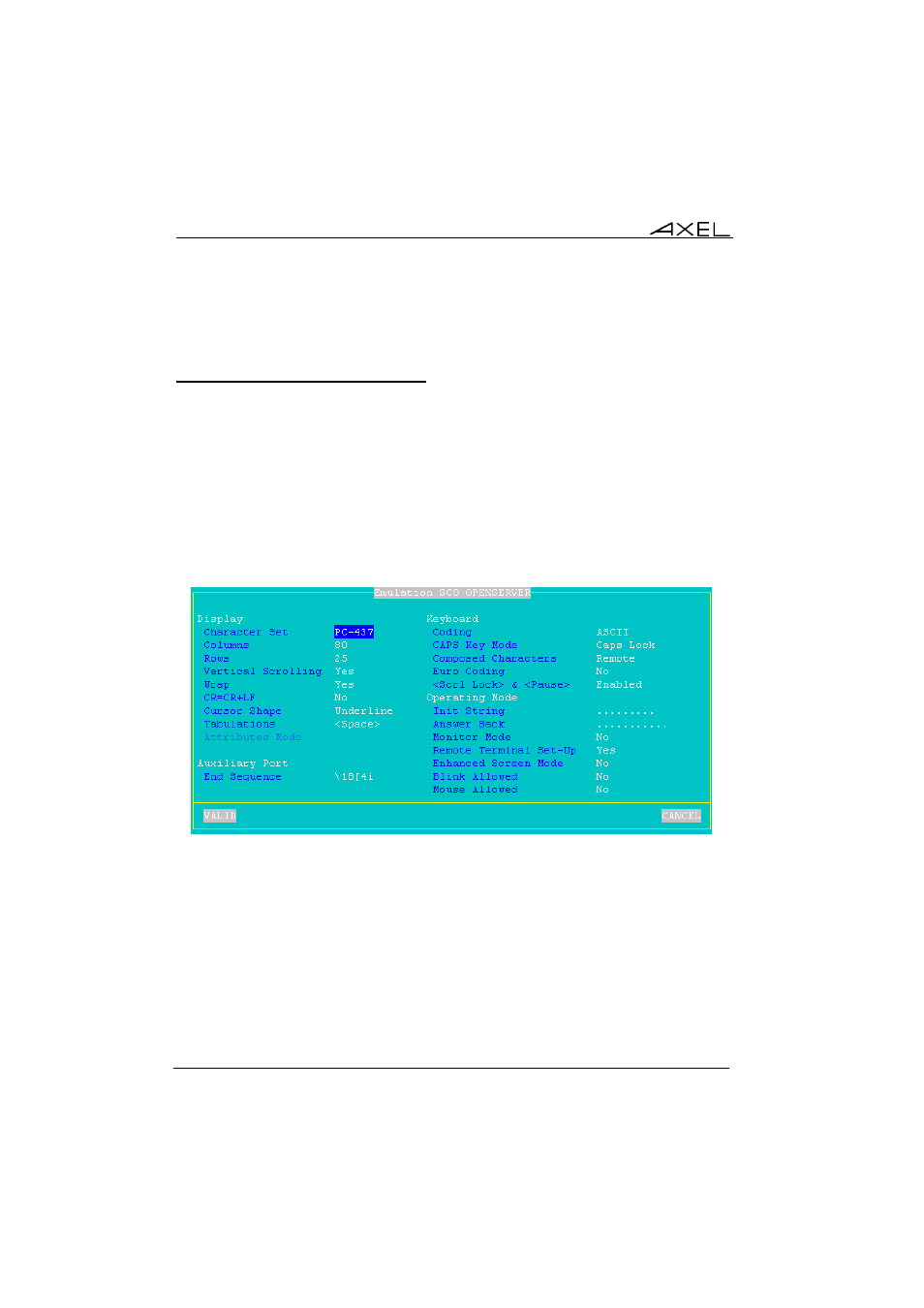
Installing under UNIX/LINUX
62
AX3000 - User's Manual
Note: selecting an emulation sets the value of the TERM environment variable
(see Chapter 5.1.7). This value can be modified later if necessary.
5.1.4 - Customising the Emulation
Various emulation parameters can be modified but generally the default values
are the most suitable. Two groups of parameters control emulation settings:
- General Parameters: emulation behaviour,
- User-defined Keys: associating character strings to keyboard keys.
a) Emulation General Parameters
Within the 'Session Profile' box, select 'General Parameters' and press
These parameters are:
- Character Set: the available character sets depend on which emulation
is selected.
- Columns: width of the screen (40, 80 or 132 columns).
- Rows: height of the screen (24, 35 or 43 lines).
- Vertical Scrolling: whether the AX3000 display scrolls, when the cursor
is moved down when at the bottom of the screen:
- yes: the display scrolls up
- no: the cursor re-appears on the first (top) line.
