Axel AX3000 65 User's Manual User Manual
Page 241
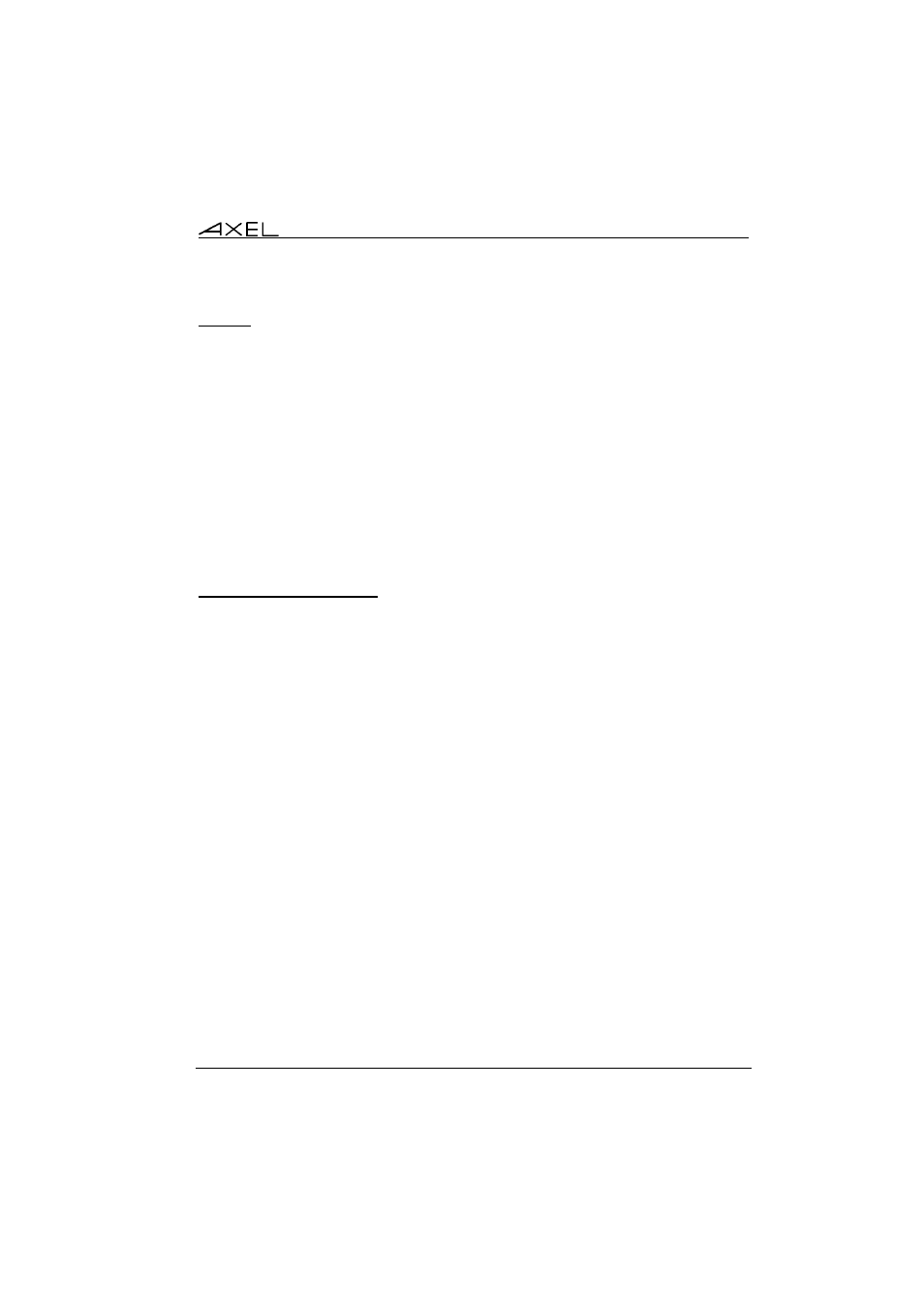
Appendix
AX3000 - User's Manual
229
Header
BEGIN_AX_SETUP V1.1
#########################################################
# TCP/IP AX3000 Platine Terminal #
# #
# Ethernet address: 00:A0:34:00:27:10 #
# Firmware: FK5.BV2.1a/TCP.FR.0521c.STD #
#########################################################
#
# RESET_CMOS
Note: the RESET_CMOS command allows all the set-up parameters (except the
AX3000 IP address) to be reset. This line can be deleted or set as a comment.
Substitution Commands
axname_encoding_string=
(yes | no)
Enabling "axname_encoding_string" allows some set-up parameters to contain
'substitution commands'. This allows variables such as the terminal name and
the session number. The substitution is done when a set-up file is sent to the
terminal.
☺
: this function is useful when multiple terminals are configured with the same
set-up file, but each terminal requires certain unique parameters .
Notes:
- It works only through the remote set-up function. (It's not available with
the interactive set-up).
- Some set-up parameters are not supported by this function: the terminal
name, the passwords, the pre and post-printing sequences and the
transparent mode sequences.
The substitution commands are:
- <$> is the parameter "ethernet_axname"
- <#> is the screen session number (1 to 6) or the port session number
(AUX1=1, AUX2=2, PARALLEL=3, USB1=4, USB2=5, USB3=6,
USB4=7, NET1=8, NET2=9).
