Axel AX3000 65 User's Manual User Manual
Page 130
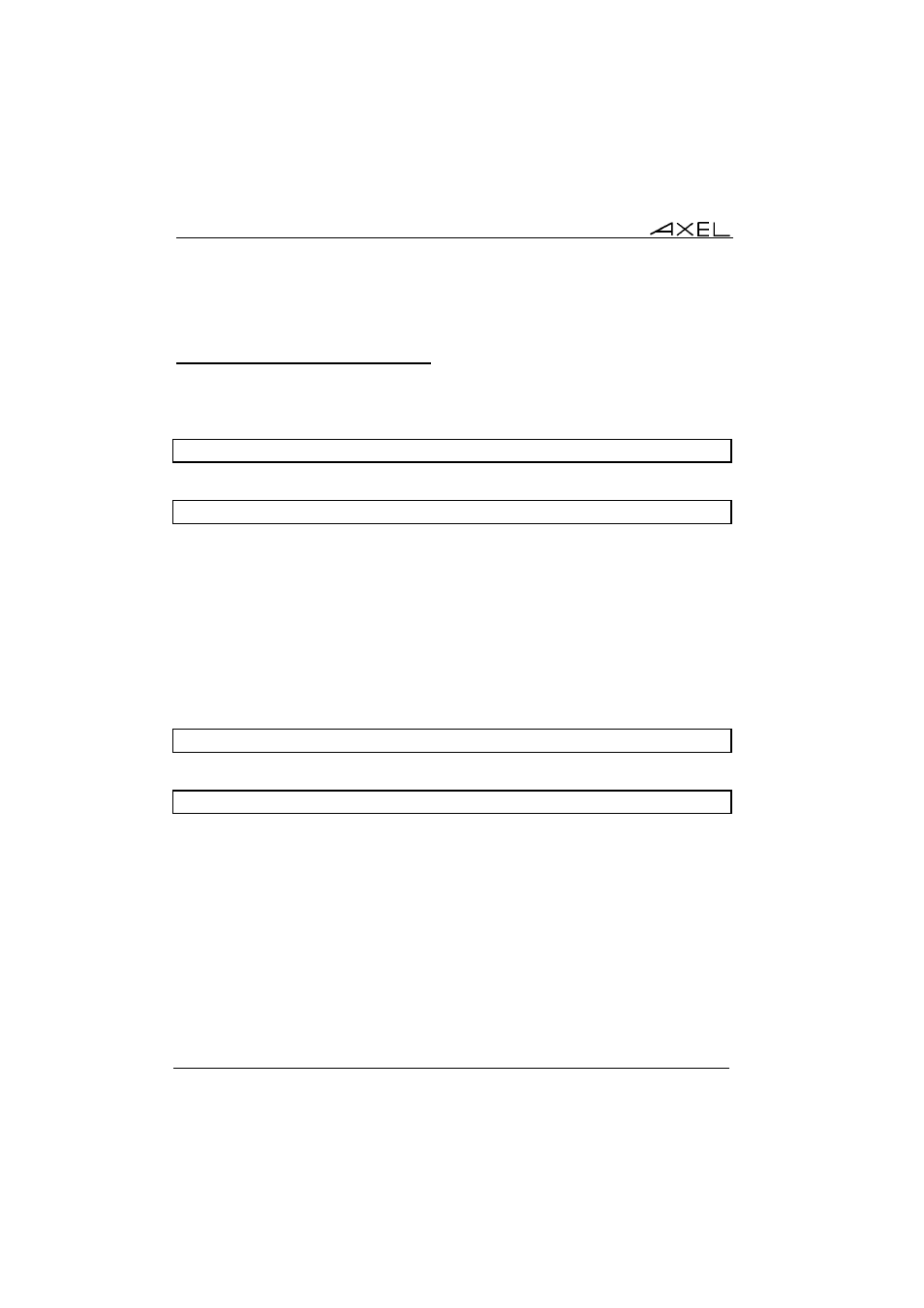
Installing under OS/400
118
AX3000 - User's Manual
- RESS
: resource name (ex: SESS1).
6.4.3 - Editing the AX3000 Settings
a) Under Windows
The whole AX3000 set-up can be obtained by invoking the following command:
c:\> rsh 192.168.1.241 setup_get > /tmp/axel
or a partial set-up can also be obtained (only used set-up parameters are sent):
c:\> rsh 192.168.1.241 setup_get_lite > /tmp/axel
Where:
- 192.168.1.241 : AX3000 IP address,
- setup_get
: command for getting the whole set-up,
- setup_get_lite : command for getting the partial set-up.
For more information about these commands, refer to Chapter 10.
b) Under OS/400
The whole AX3000 set-up can be obtained by invoking the following command:
===> RUNRMTCMD CMD(SETUP_GET) RMTLOCNAME('192.168.1.241' *IP)
or a partial set-up can also be obtained (only used set-up parameters are sent):
===> RUNRMTCMD CMD(SETUP_GET_LITE) RMTLOCNAME('192.168.1.241' *IP)
Where:
- SETUP_GET
: command for getting the whole set-up,
- SETUP_GET_LITE : command for getting the partial set-up,
- 192.168.1.241
: AX3000 IP address.
For more information about these commands, refer to Chapter 10.
