Axel AX3000 65 User's Manual User Manual
Page 119
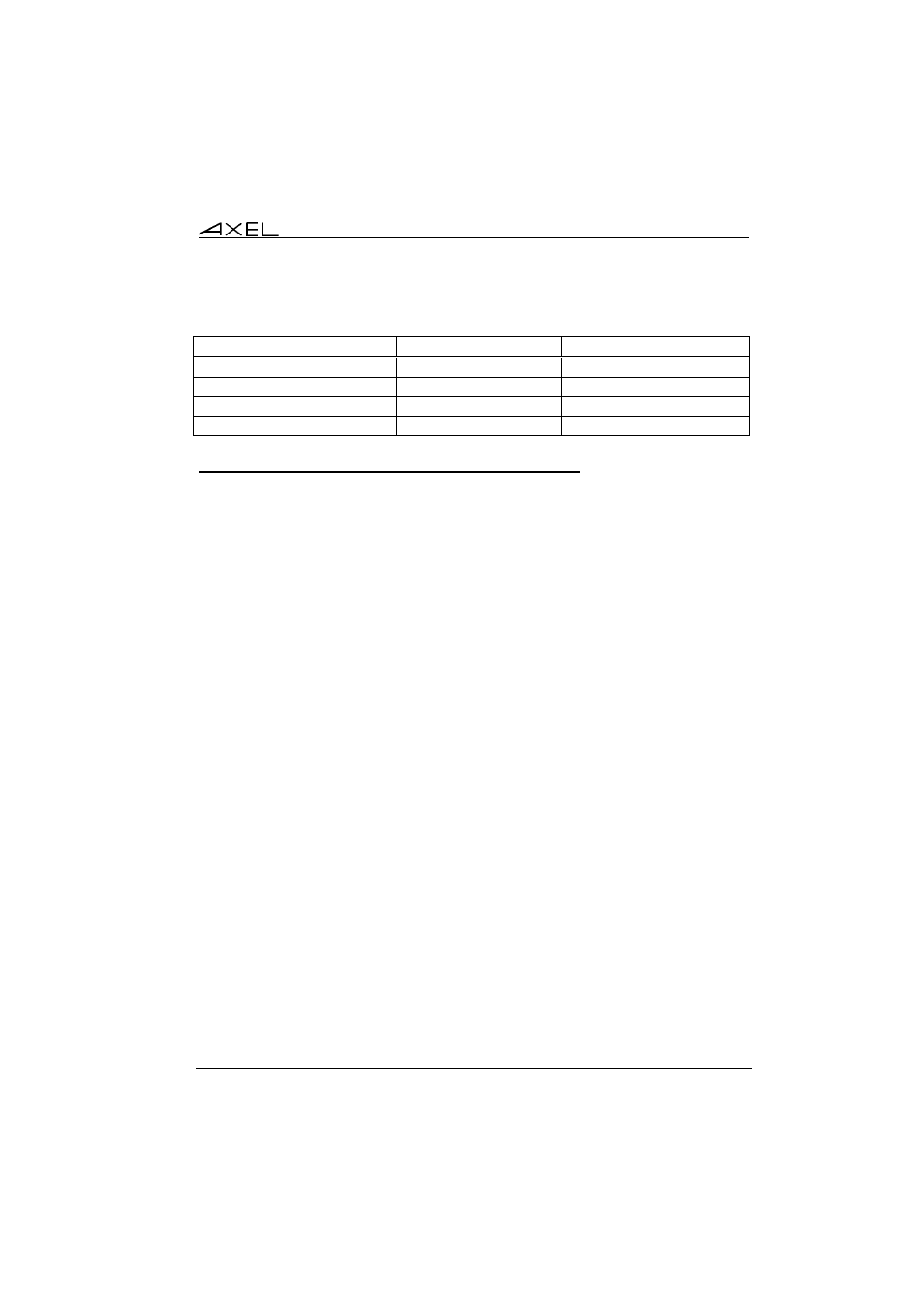
Installing under OS/400
AX3000 - User's Manual
107
Axel Functions:
Axel Function
5250 Keyboard
PC/AT Keyboard
AX3000 Shutdown
AX3000 Set-Up
Disconnecting the session
Sending data to the aux. port
6.2.3 - Programming Function Keys (Macro Feature)
The Axel 5250 emulation allows function keys to be programmed. For example
a series of keystrokes can be recorded and played back by pressing a single
key.
The recorded data is stored in non-volatile memory so is not affected by
switching off.
Recorded keystrokes can be assigned to any of the 24 function keys (
a) Programming a Function Key
To record a series of keystrokes proceed as follows:
- press
- press any of the 24 function keys to which you want to assign,
- type the key sequence you want to save,
- press
Notes:
- Maximum Keystrokes Recorded: for each session there is a maximum of
127 keystrokes recordable. Each individual function key has a maximum
of 63 keystrokes recordable.
- To delete a recorded function key, you have to record an empty key
sequence.
