AMETEK SFA Series Ethernet Programming User Manual
Page 95
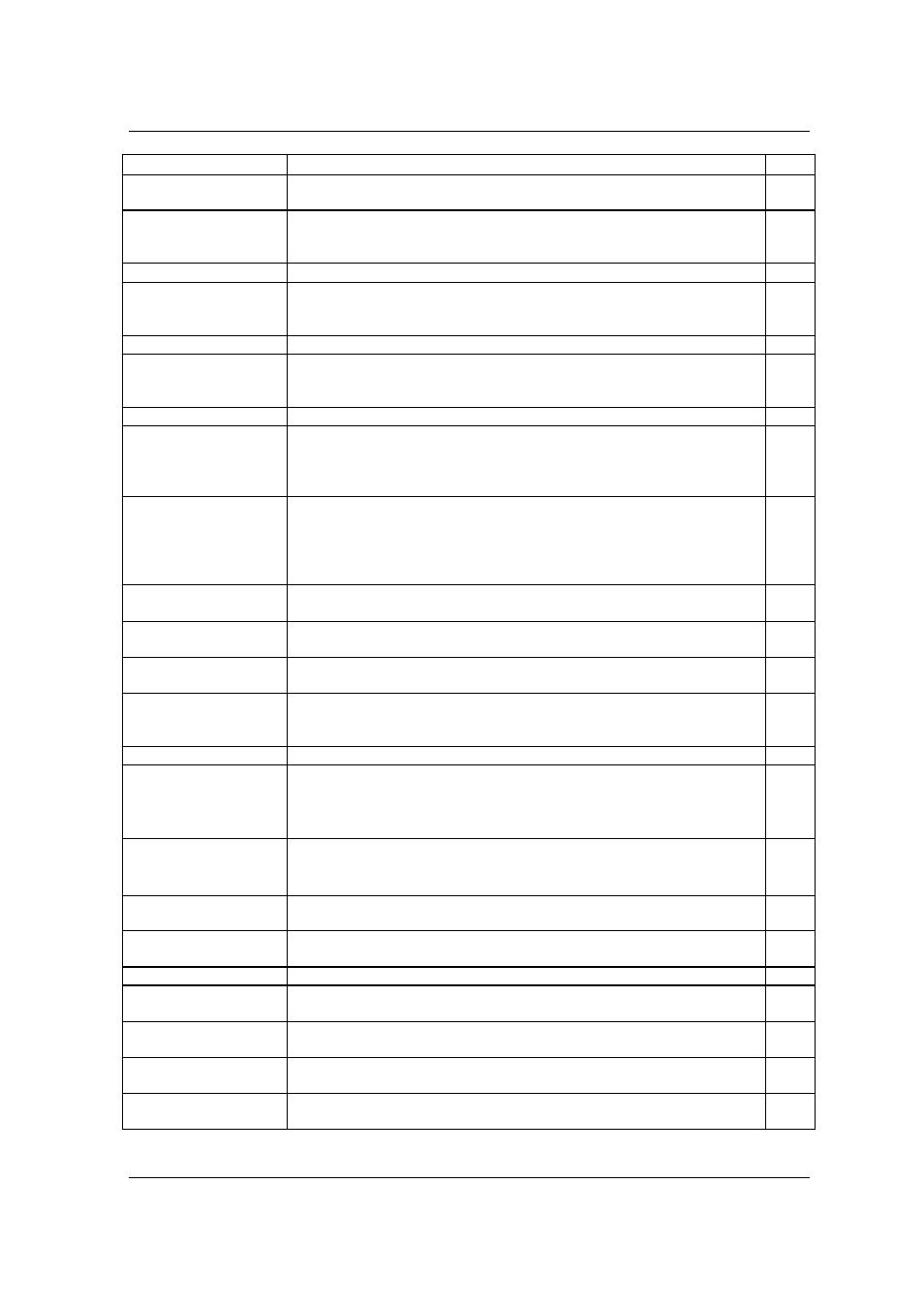
SG Series Programming
SCPI Command Operation
M550129-03 Rev K
6-23
Command
Description
SCPI
:DHCPMODE?
Returns 1 if DHCP Mode is enabled in the Primary configuration.
Returns 0 if DHCP mode is disabled in the Primary configuration.
N
:DNS
Sets the network DNS IP address for the device. String is in the
format “NNN.NNN.NNN.NNN”
where “NNN” = 0 through 255, inclusive.
N
:DNS?
Returns the network DNS address for the device.
N
:GATE
Sets the network gateway IP address for the device. String is in the
format “NNN.NNN.NNN.NNN” where “NNN” = 0 through 255,
inclusive.
N
:GATE?
Returns the network gateway IP address for the device.
N
:HOST
Set the network Host Name, a 15-character (maximum)
alphanumeric string.
(Must be limited to 15 characters for LXI compliance)
N
:HOST?
Returns the network Host Name
N
:IP
Sets the Primary configuration to STATICIP mode and sets the
network IP address for the device.
String is in the format “NNN.NNN.NNN.NNN”
where “NNN” = 0 through 255, inclusive.
N
:IP?
Returns two IP addresses: the first is the IP address set to be used
when the system boots up; the second is the IP address presently in
use by the power supply. (The first address will either be 0.0.0.0. if
the Primary configuration is DHCP or DHCP+AUTOIP, or it will be
the static IP last specified).
N
:LANLED
1 causes LANLED to blink. (Used to identify a unit in a rack).
0 causes LANLED to stop blinking.
N
:LANLED?
Returns blink state of the LAN LED:
0 – not blinking; 1 – blinking.
N
:MAC?
Returns the network MAC address. xx:xx:xx:xx:xx:xx (Hexadecimal
digit pairs)
N
:MASK
Set the network Subnet Mask for the device. String is in the format
“NNN.NNN.NNN.NNN”
where “NNN” = 0 through 255, inclusive.
N
:MASK?
Returns the network Subnet Mask for the device.
N
:NETBUTTON
Returns configuration parameters to factory default. (Software
equivalent of pressing the Reset switch on the rear panel of the
power supply). You must cycle the power to effect the change.
The access string is “6867.”
N
:PINGRESP
Set ping response:
1 = unit responds to ping (response enabled).
0 = ping response is not enabled.
N
:PINGRESP?
Returns 1 if ping response is enabled.
Returns 0 if ping response is not enabled.
N
:PORT
Set the network TCP/IP socket listening port. Valid values are 1025
to 65535.
N
:PORT?
Returns the network TCP/IP socket listening port.
N
:PRICONF
Sets Primary IP configuration.
1 = DHCP; 2 = DHCPAUTOIP; 0 = STATICIP
N
:PRICONF?
Returns currently set Primary IP configuration
1 = DHCP; 2 = DHCPAUTOIP; 0 = STATICIP
N
:SECCONF
Sets Secondary IP configuration.
1 = DHCP; 2 = DHCPAUTOIP; 0 = STATICIP
N
:SECCONF?
Returns currently set Secondary IP configuration.
1 = DHCP; 2 = DHCPAUTOIP; 0 = STATICIP
N
