AMETEK MX15 Series User Manual
Page 59
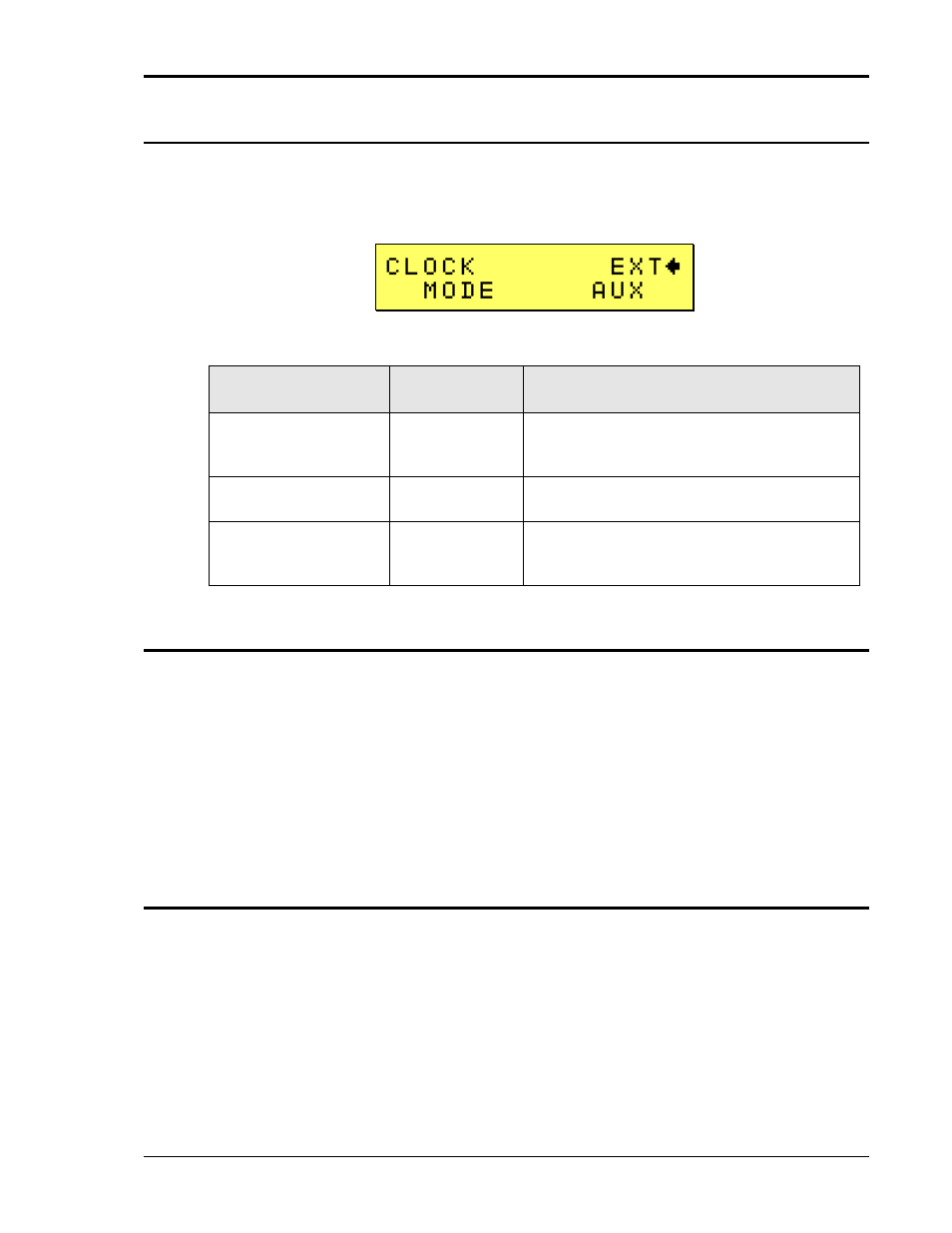
User Manual
– Rev M
California Instruments
MX15
59
3.10.2 Clock/Lock Initialization Settings
The mode of operation of the MX15 is determined by the MODE setting in the CONTROL menu.
If the clock and lock option is enabled, three choices will be available for this field: STAN, MAST,
and AUX. Changing the MODE to either MAST or AUX will cause the power source to power on
in clock and lock mode.
Available initial settings and their relationship to the Clock and Lock mode of operation are
shown in the table below.
INITIAL SETUP 3
Field
Parameter
Description
CLK/LOC
STAN
Normal stand alone mode of operation. For
standard MX15 power source with no clock
and lock mode of operation.
MAST
For master (-LKM) power source in clock and
lock mode of operation.
AUX
For auxiliary (-LKS) power source in clock and
lock mode of operation. Powers up with clock
mode set to external.
Table 3-12: Clock and Lock Initialization settings
3.10.3 Clock/Lock and External Sync Mode
Note that an MX15-LKS auxiliary unit is factory configured to operate in Clock and Lock mode
when EXT clock mode is selected. This means that an MX15-LKS cannot be used in normal
external sync mode. However, the MX15-LKM master unit can be operated in external sync
mode.
Furthermore, since the MX15-LKM master unit is factory set for Master mode of operation, it in
turn cannot be used as an Auxiliary source in a clock and lock configuration.
Note: When the clock and lock option is enabled, each power source will have all three settings
available in the MODE field. The master box must be set to either STAN or MAST and the
auxiliary box must be set to either STAN or AUX or the clock and lock feature will not work
correctly.
3.10.4 Remote Programming of Clock and Lock systems
Since clock and lock systems have multiple autonomous controllers that are synchronized in
frequency, remote programming of these systems requires that the application program deal with
all MX controllers. This often precludes the use of RS232C as generally not enough serial ports
are available. The use of GPIB instead also offers the advantage of using the Group Execute
Trigger (GET) capability to effect output changes on all phases (MX's) simultaneously which is
otherwise difficult to do.
To set up a GPIB remote controlled clock and lock systems, the GPIB addresses for the
individual MX's must be set to different address values in the CONFIGURATION menu.
