6 program counter relative mode (ra) – Zilog Z80380 User Manual
Page 30
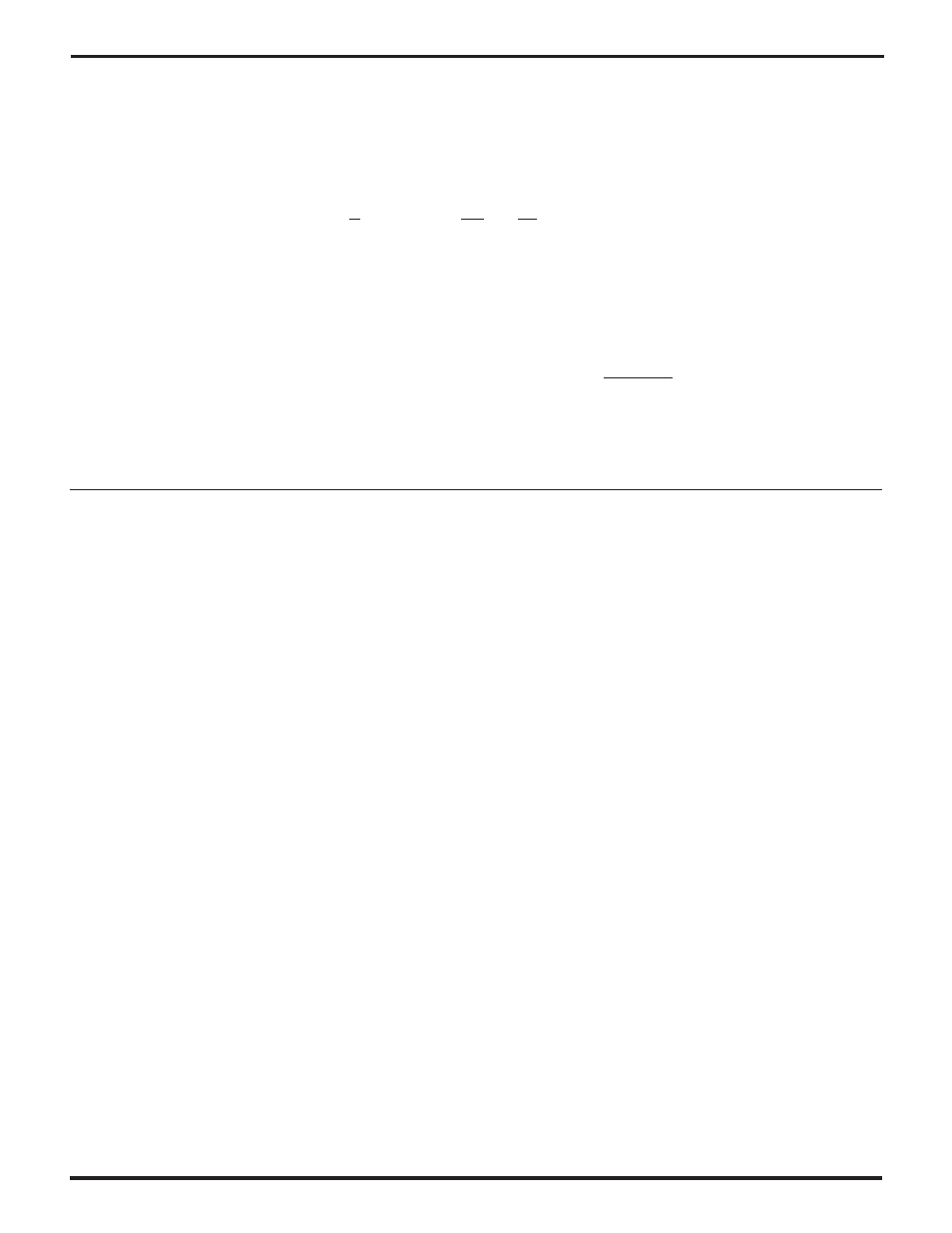
4-5
Z380
™
U
SER
'
S
M
ANUAL
Z
ILOG
DC-8297-03
2.
Load accumulator from location (IX-1) in Extended mode
SETC
XM
;Set Extended mode
LD
A, (IX-1)
;Load into the accumulator the
;contents of the memory location
;whose address is one less than
;the contents of IX
A
IXz
IX
Before instruction execution
01
0001
0000
After instruction execution
23
0001
0000
Memory location
0000FFFF
23
Address calculation: In Extended mode, 0FFH encoding in
the instruction is sign extended to a 32-bit value before the
address calculation, but calculation is done in modulo 2
32
and takes into account the index register’s extended
portion.
00010000
+
FFFFFFFF
0000FFFF
4.2.6 Program Counter Relative Mode (RA)
The Program Counter Relative Addressing mode is used
by certain program control instructions to specify the
address of the next instruction to be executed (specifically,
the sum of the Program Counter value and the displace-
ment value is loaded into the Program Counter). Relative
addressing allows reference forward or backward from the
current Program Counter value; it is used for program
control instructions such as Jumps and Calls that access
constants in the memory.
As a displacement, an 8-bit, 16-bit, or 24-bit value can be
used. The address to be loaded into the Program Counter
is computed by adding the two’s complement signed
displacement specified in the instruction to the current
Program Counter.
Note that computation of the effective address is affected
by the mode of operation (Native or Extended). In Native
mode, address computation is done in modulo 2
16
, and the
PC Extend (PC31-PC16) is forced to 0 and will not affect
this portion. In Extended mode, address computation is
done is modulo 2
32
, and will affect the contents of PC
extend if there is a carry or borrow operation.
Also, in Native mode,
Instruction
PC
MEMORY
OPERATION
ADDRESS
→
+
OPERAND
DISPLACEMENT
—
↑
Example of RA mode:
1.
Jump relative in Native mode, 8-bit displacement
JR
$-2
;Jumps to the location
;(Current PC value) – 2
;’$’ represents for current PC value
;This instruction jumps to itself.
;since after the execution of this instruction,
;PC points to the next instruction.
