Altera High-Speed Development Kit, Stratix GX Edition User Manual
Page 61
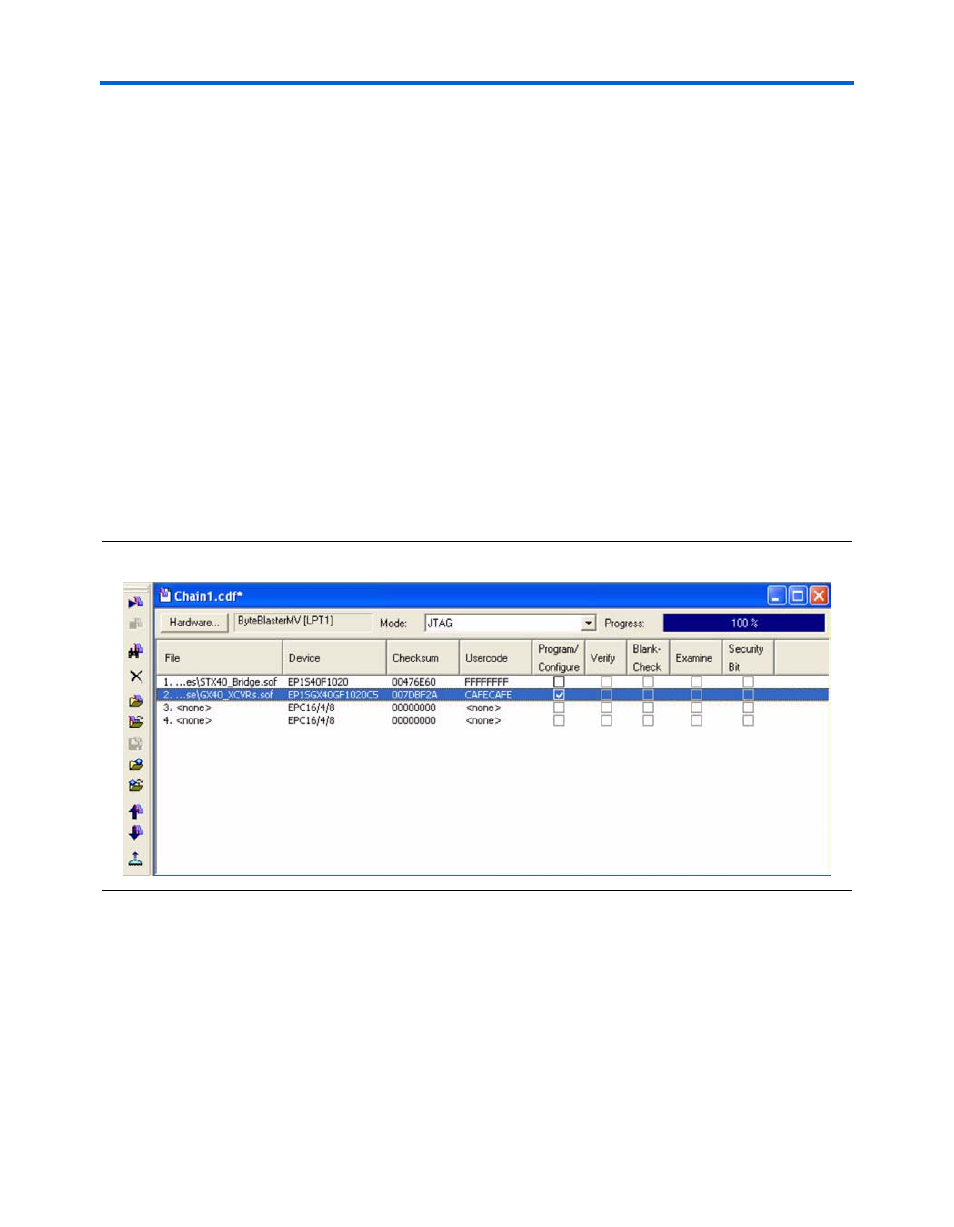
Altera Corporation
Quartus II Version 3.0
5–17
Perform the Production Diagnostic Tests
Perform the Standard Tests
11. Inject two more errors by pressing Stratix_GX_PB_2 (S4) twice. 03
displays on the Stratix GX 7-segment display (D9).
12. Press start and then reset three times to insure that the test is
working.
13. If all of these tests pass, write the word “PASS” in the column under
Stratix GX in the row Stratix GX SMA DPA in the worksheet.
Gigabit Transceivers with SMA Interface (Stratix GX SMA XCVR)
For this test, perform the following steps in the Programmer.
1.
Change the programming file for the Stratix GX device to
GX40_XCVRs.sof
. Wait until the checksum field is updated.
2.
Turn on the Program/Configure option for the Stratix GX device.
Figure 5–19 shows the Programmer after you have done these steps.
Figure 5–19. Quartus II Programmer for the Gigabit Transceiver Test
3.
Click Start. When configuration is complete, the GX_CONF_DONE
(D7) LED illuminates.
4.
Change the XCVR setting to SMA by setting the Stratix GX user
dipswitch 6 to the up position and dipswitch 5 to the down position.
5.
Press the reset pushbutton switch (GX_DEV CLR) to initialize the
design. The GX_DEV_CLR LED illuminates.
