Run the preloaded diagnostic tests, User i/o, Chapter 4. run the preloaded diagnostic tests – Altera High-Speed Development Kit, Stratix GX Edition User Manual
Page 29: User i/o –1
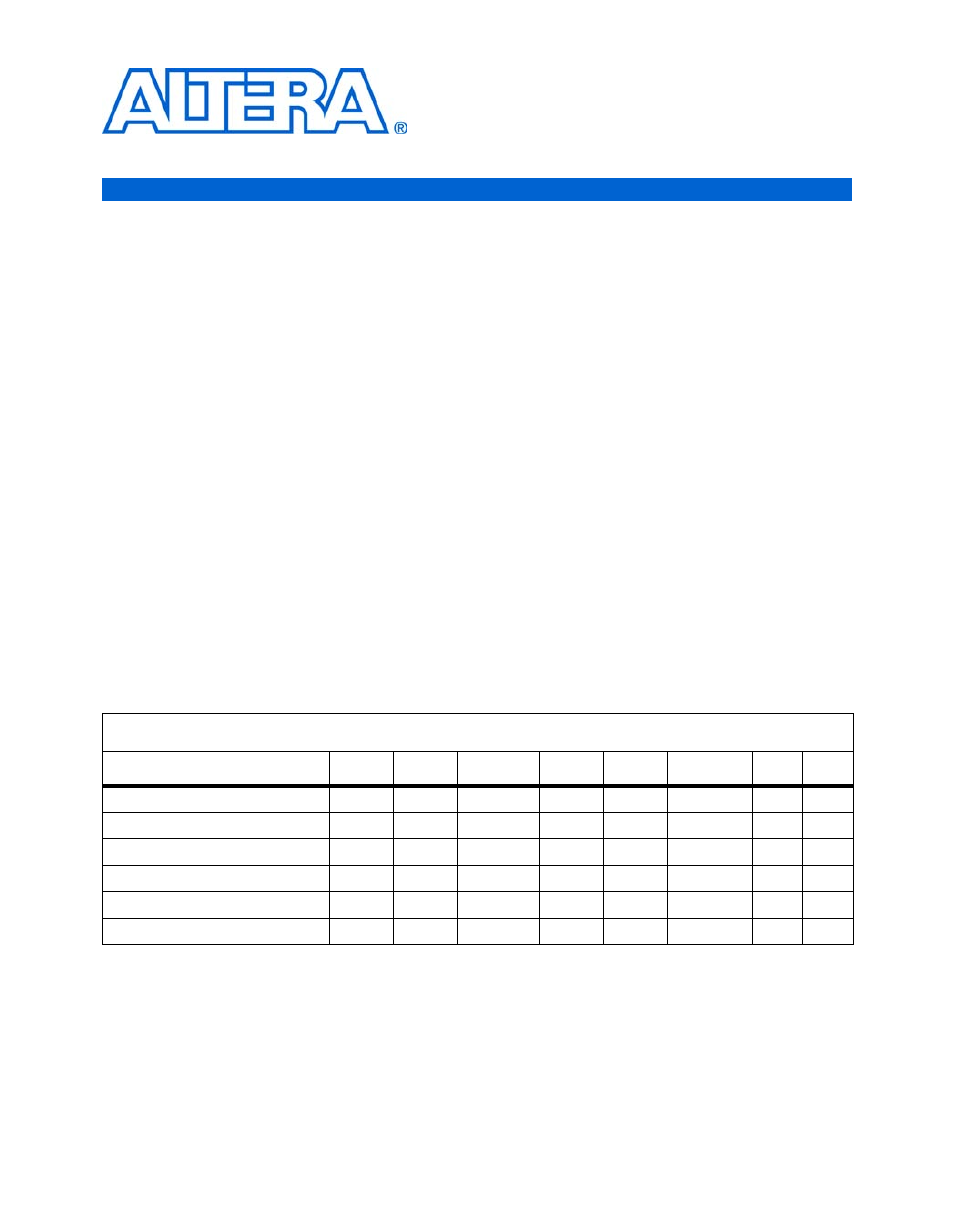
Altera Corporation
Quartus II Version 3.0
4–1
4. Run the Preloaded
Diagnostic Tests
Each interface on the Stratix GX development board has an associated
diagnostic test that exercises the interface at the supported I/O rates.
Although the tests are not exhaustive, they help you confirm that each
interface runs according to its intended design. A subset of the diagnostic
tests are loaded into the Stratix GX development board’s configuration
devices, making it easy for you to run any of the tests when you power
up the board. This chapter describes how to set up and perform these
preloaded diagnostic tests, including:
■
■
Stratix GX Double Data Rate (DDR) SDRAM Interface
■
Stratix GX HM-Zd SPI-4.2 Loopback
■
Stratix GX HM-Zd XCVR Loopback
■
■
The following sections describe how to perfom each test, including the
equipment you need to perform each test, how to set up the board, and
the test procedure. Table 4–1 shows the switch settings you must make to
load the designs on power up. For more details on these designs, refer to
Chapter 7, Diagnostic Test Details.
User I/O
The user I/O design tests all of the user LEDs, dipswitches, pushbuttons,
and 7-segment displays on the board (the Stratix and Stratix GX devices
each have a set). One pair of pushbuttons controls each device’s user
Table 4–1. Factory-Default Switch Settings
Diagnostic Test
SW1
SW2
SW4
SW5
SW7
J48
J90
XCVR Eye Diagram
YES
NO
EPC16
STD
---
000
X
X
DDR
YES
NO
EPC16
STD
---
011
X
X
HM-Zd SPI-4.2
YES
NO
EPC16
STD
---
001
X
X
HM-Zd XCVR Loopback
YES
NO
EPC16
STD
---
001
X
X
SFP XCVR Loopback
YES
NO
EPC16
STD
---
001
X
X
User I/O
NO
NO
EPC16
STD
111
111
X
X
Note:
(1)
Slider 3 is the MSB and slider 1 is the LSB. A slider in the up position is 0 and a slider in the down position is 1.
