6 update the network – Keri Systems Doors NetXtreme User Manual
Page 69
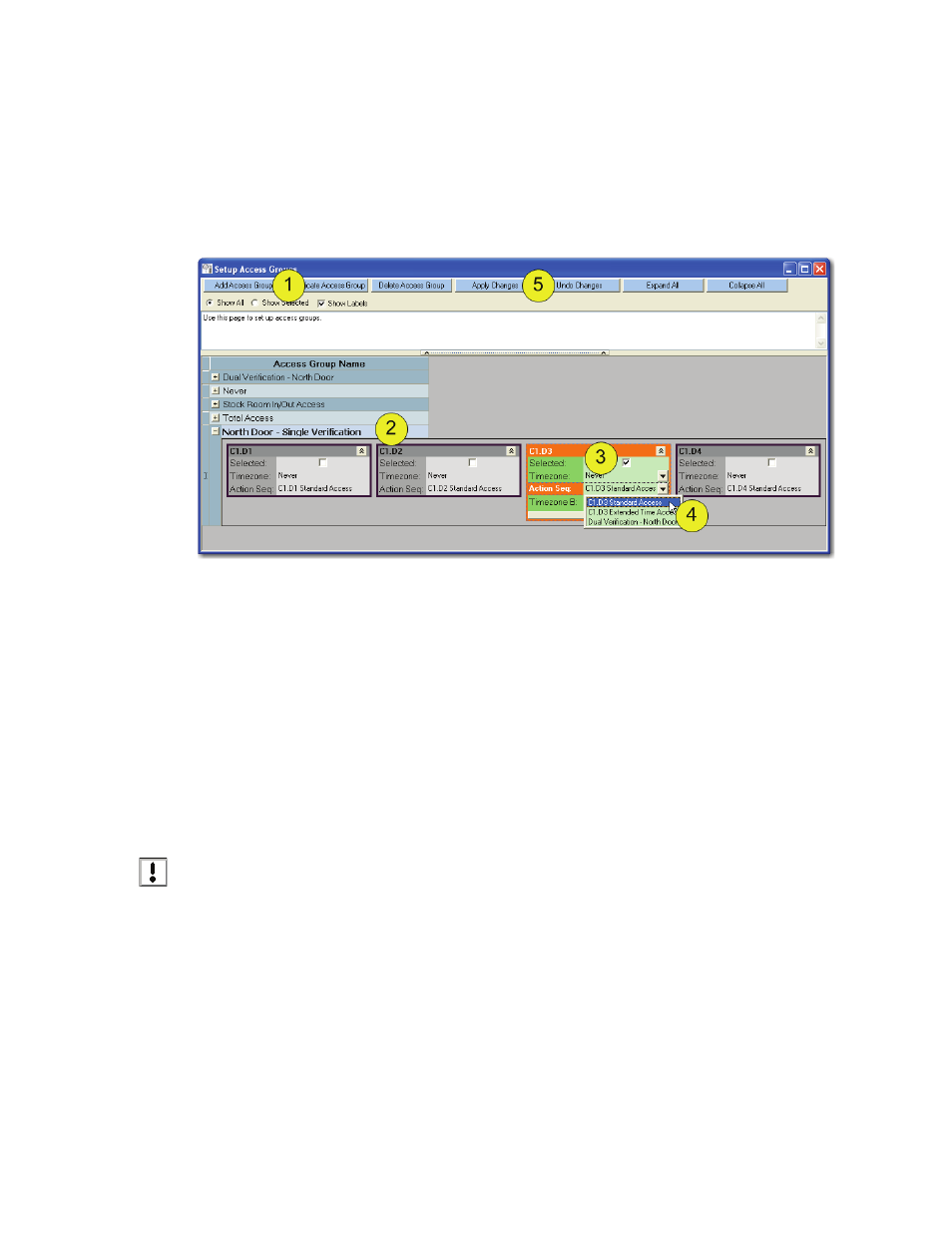
Figure 67: Create Standard Access Group on Dual Verification Door
Keri Systems, Inc.
Doors NetXtreme
TM
Reference Manual
01945-100 Rev. 4.0
Page 67
21.5.1
Create Standard Access Group on Dual Verification Door
A door may be used for both Dual Verification and Standard Access. This is done by creating 2 separate
access groups that use the same reader. One group is set up to use Dual Verification (as shown in the
“Create Dual Verification Access Group” section). Another group is set up to use Standard Access.
Whether an individual needs to present two credentials or is exempt from entering a secondary
credential will be determined by the access group assigned to them.
1. Click on the “Add Access Group” button.
2. Give the access group a name that will make it easy to identify.
3. Select the door(s) to be used by clicking in the small box.
4. Using the drop-down menu, instead of selecting the Dual Verification Action Sequence, select a
Standard Access Action Sequence.
5. Click on the “Apply Changes” button.
21.6
Update the Network
Once all the previous setup has been performed a network update must be performed before
enrolling credentials and users. If an update is not performed, then all options for enrolling
credentials and users may not be available.
