2 firewall and network security – Keri Systems Doors NetXtreme User Manual
Page 20
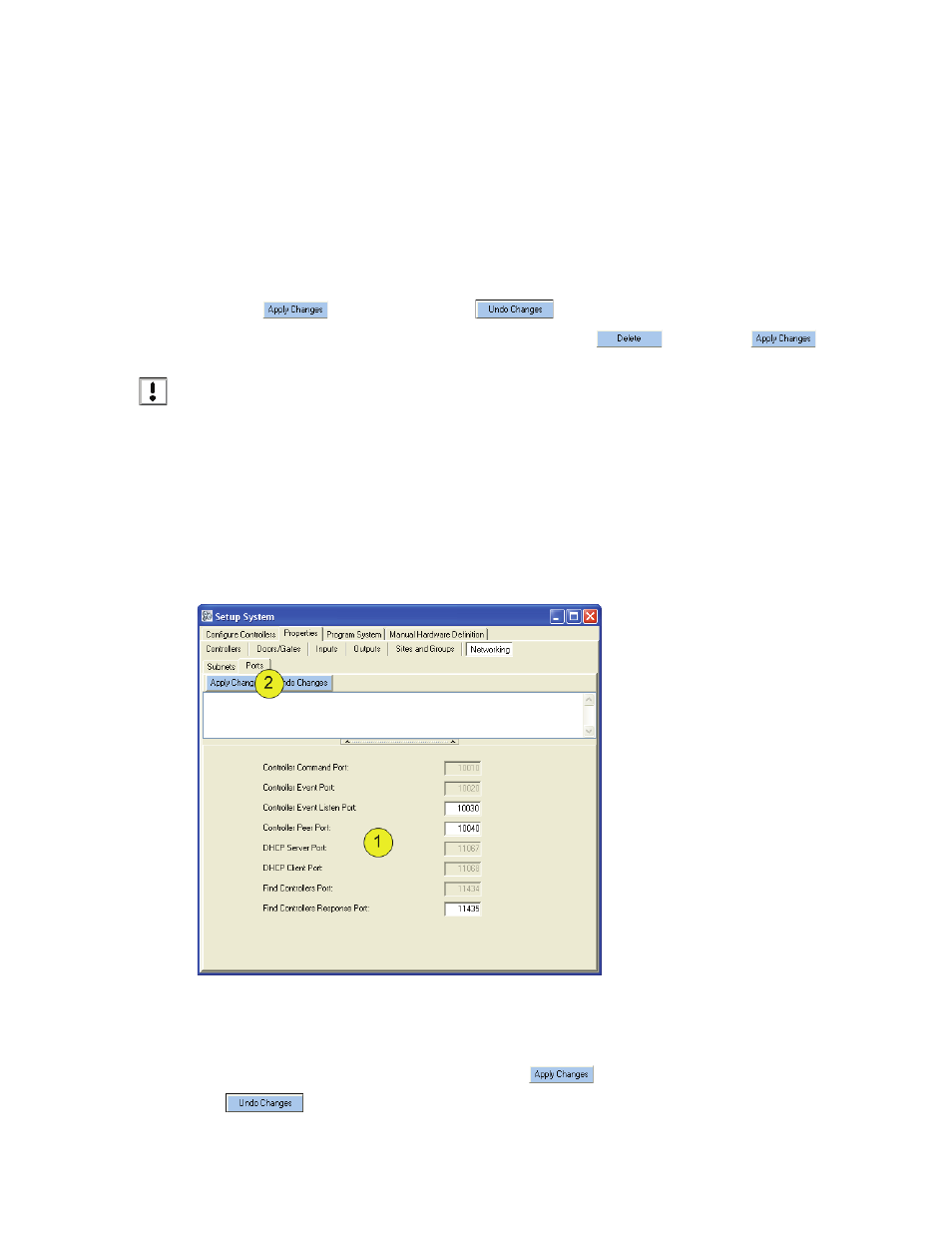
Figure 15: Setup Ports
Doors NetXtreme
TM
Reference Manual
Keri Systems, Inc.
Page 18
01945-100 Rev. 4.0
6. Enter the Subnet Mask IP Address. The Subnet Mask is a method of splitting IP networks into
subgroups. The “mask” separates the portions of the IP address significant to the network from the
bits that are significant to the subnet. The subnet mask has the same format that is used by IP
addresses. An IP address of 192.168.100.1 with a subnet mask of 255.255.255.0 will only be able
to communicate locally to other IP addresses in the range of 192.168.100.1-254. Communications
to IP addresses outside of that subnet will be routed to the gateway.
NOTE: Once a Subnet property is created, controllers located on that Subnet will be assigned the
appropriate subnet data after an autoconfig is performed.
7. Click
to save the changes or
to clear it without saving.
8. To delete a Subnet, click on the row to be deleted and click
, followed by
.
NOTE: At this time it is possible to delete settings that are currently in use elsewhere in the software.
Doing this will cause the program to not function properly. It is recommended that instead of deleting
any settings, change the name to “UNUSED.” This will be changed in subsequent versions to not allow
deletions of functions that are in use elsewhere in the software.
5.2
Firewall and Network Security
The DoorsNXT server and controllers use specific ports to communicate to each other. These ports must
be allowed access to pass through routers and firewalls in order to allow proper communication. This
includes the software-based firewall applications, such as Windows Firewall, installed on any computer
running DoorsNXT software or services (server, client, and proxy).
1. The designated default ports should be left as is, unless instructed to change them by technical
support.
2. If instructed to change the ports, be sure to click
to save the new port number, or click
to clear it without saving.
