Keri Systems Doors NetXtreme User Manual
Page 38
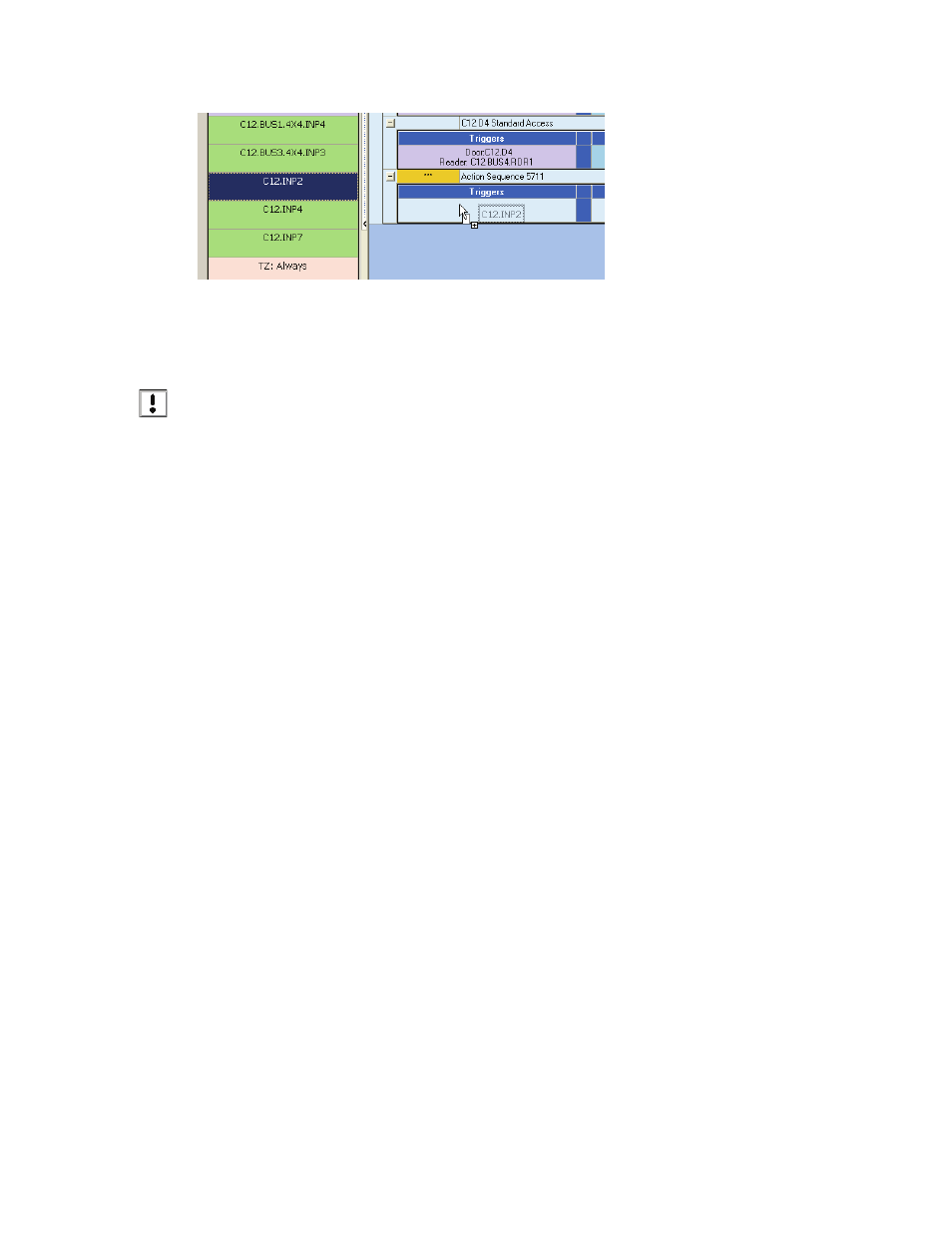
Figure 33: Example of Drag and Drop
Doors NetXtreme
TM
Reference Manual
Keri Systems, Inc.
Page 36
01945-100 Rev. 4.0
6. To use two or more trigger sources, “drag and drop the” ‘and’ or the ‘or’ to the area between the
trigger sources listed in the sequence.
NOTE: Once a trigger source (input) has been used, it cannot be used in any other sequence.
7. From the list of Action Sources (outputs) “drag and drop” the desired source to the Actions column
in the new sequence.
8. Click on the “Apply Changes” button to save the action sequence or click on the “Undo Changes”
button to clear all changes made.
