0 collect events from the network – Keri Systems Doors NetXtreme User Manual
Page 51
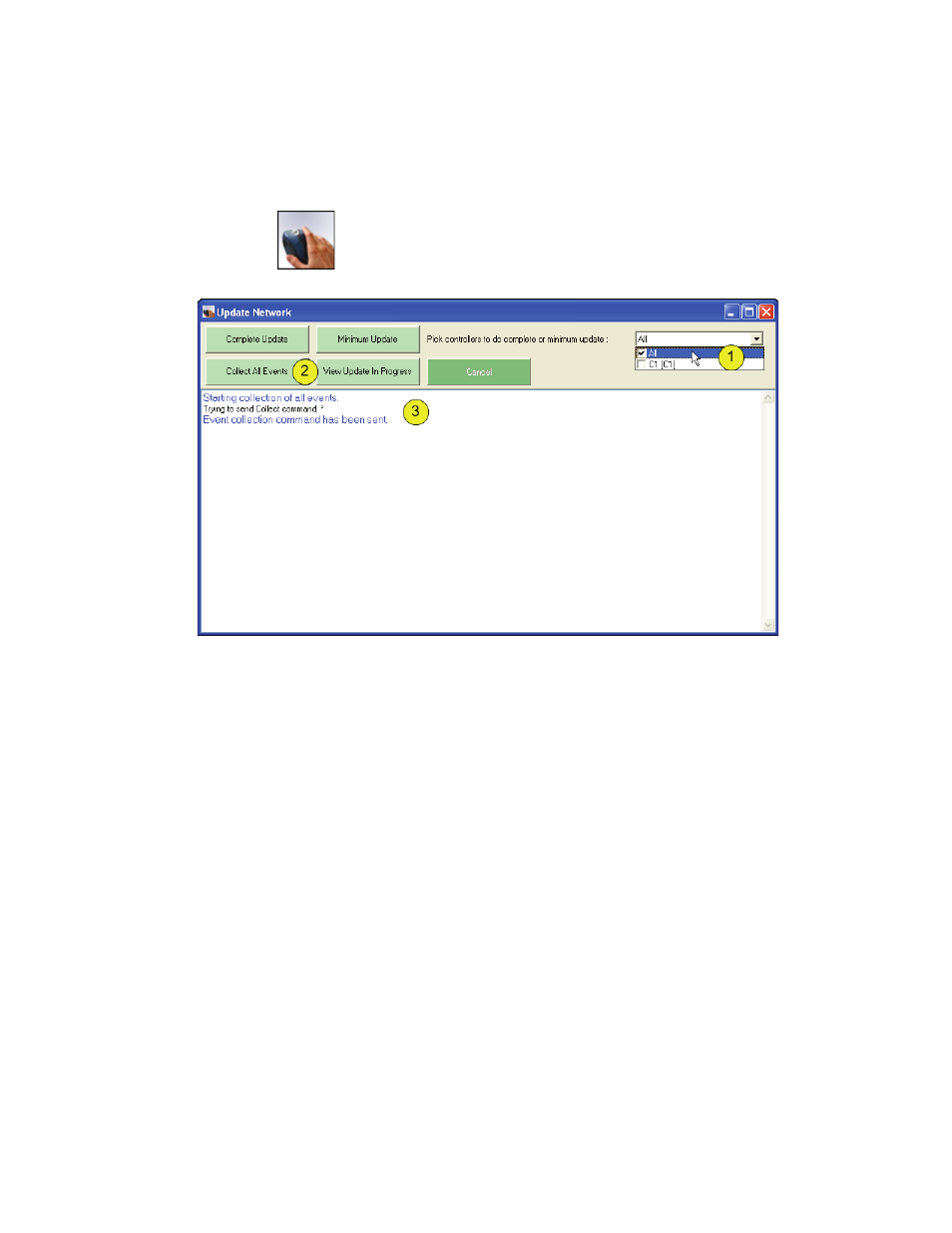
Figure 46: Collect Events Window
Keri Systems, Inc.
Doors NetXtreme
TM
Reference Manual
01945-100 Rev. 4.0
Page 49
14.0
Collect Events From the Network
Collecting events from all controllers clears the controller buffers and stores the events in an event file
on the hard disk. Event data can then be processed into report formats.
Click on the
button.
1. To collect events, use the drop-down menu to select from which controller(s) events should be
collected.
2. Select the “Collect Events” button.
3. The status of the collection will be shown in the window.
