0 autoconfig – Keri Systems Doors NetXtreme User Manual
Page 21
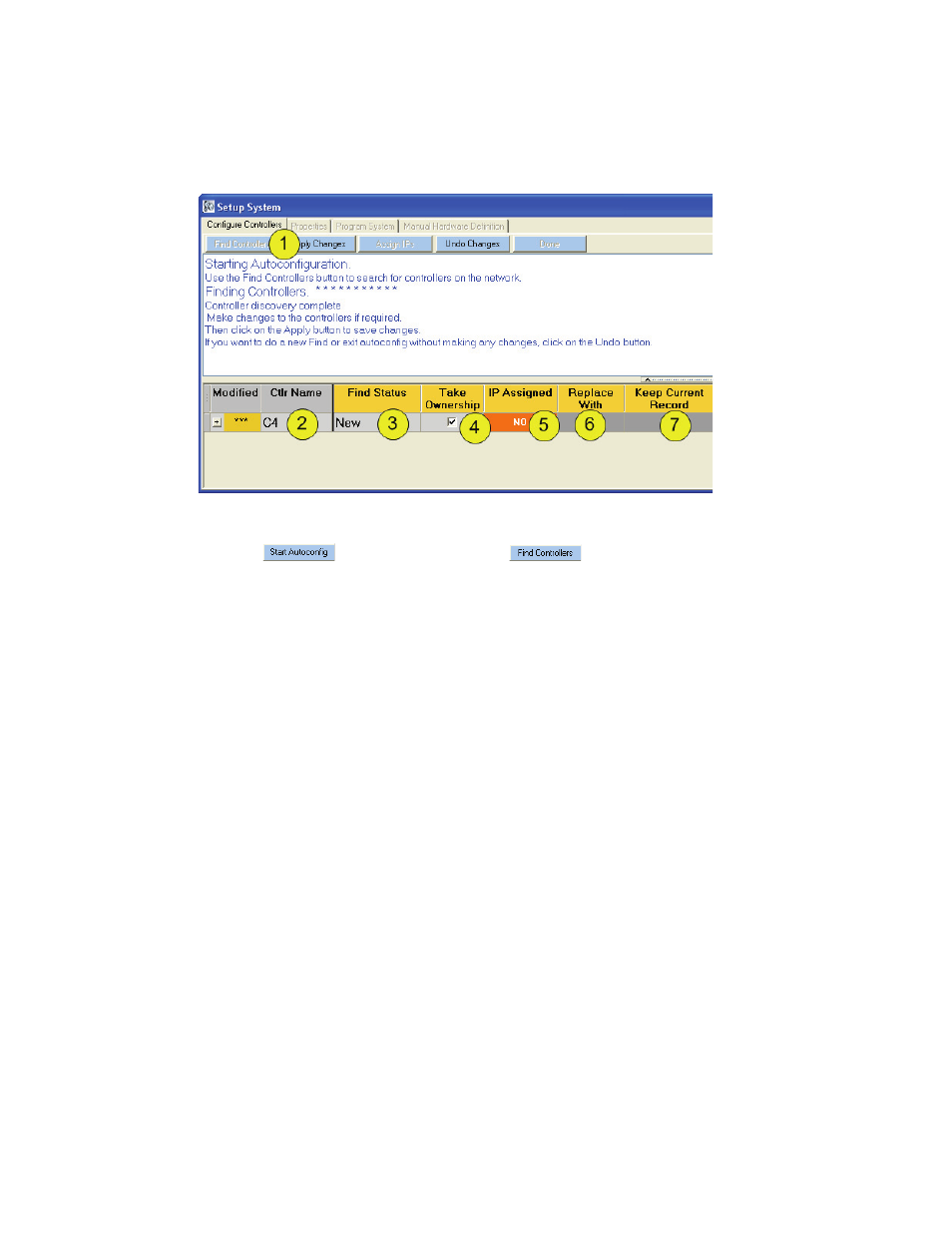
Figure 16: Autoconfig - Part One
Keri Systems, Inc.
Doors NetXtreme
TM
Reference Manual
01945-100 Rev. 4.0
Page 19
6.0
AutoConfig
Click on Setup > System > Configure Controllers (tab).
1. Click
. The button will change to
.Click on it to begin the Autoconfig
process.
2. All available controllers will appear.
3. The Find Status column will show the status of the controller.
4. In the “Take Ownership” column, deselect any controllers you do not want to configure at this time.
5. The IP Assigned column will show if an IP Address has already been assigned to this controller.
6. “Replace With” is used when replacing one controller with another (for further details, see the
“Replacing An NXT Controller” Application Note.)
7. “Keep Current Record” allows previously assigned parameters should be kept when an autoconfig
is performed that changes a portion of the system. “Keep Current Record” allows for certain areas
to be kept “as is” while adding additional hardware.
