3 assign credentials to users – Keri Systems Doors NetXtreme User Manual
Page 44
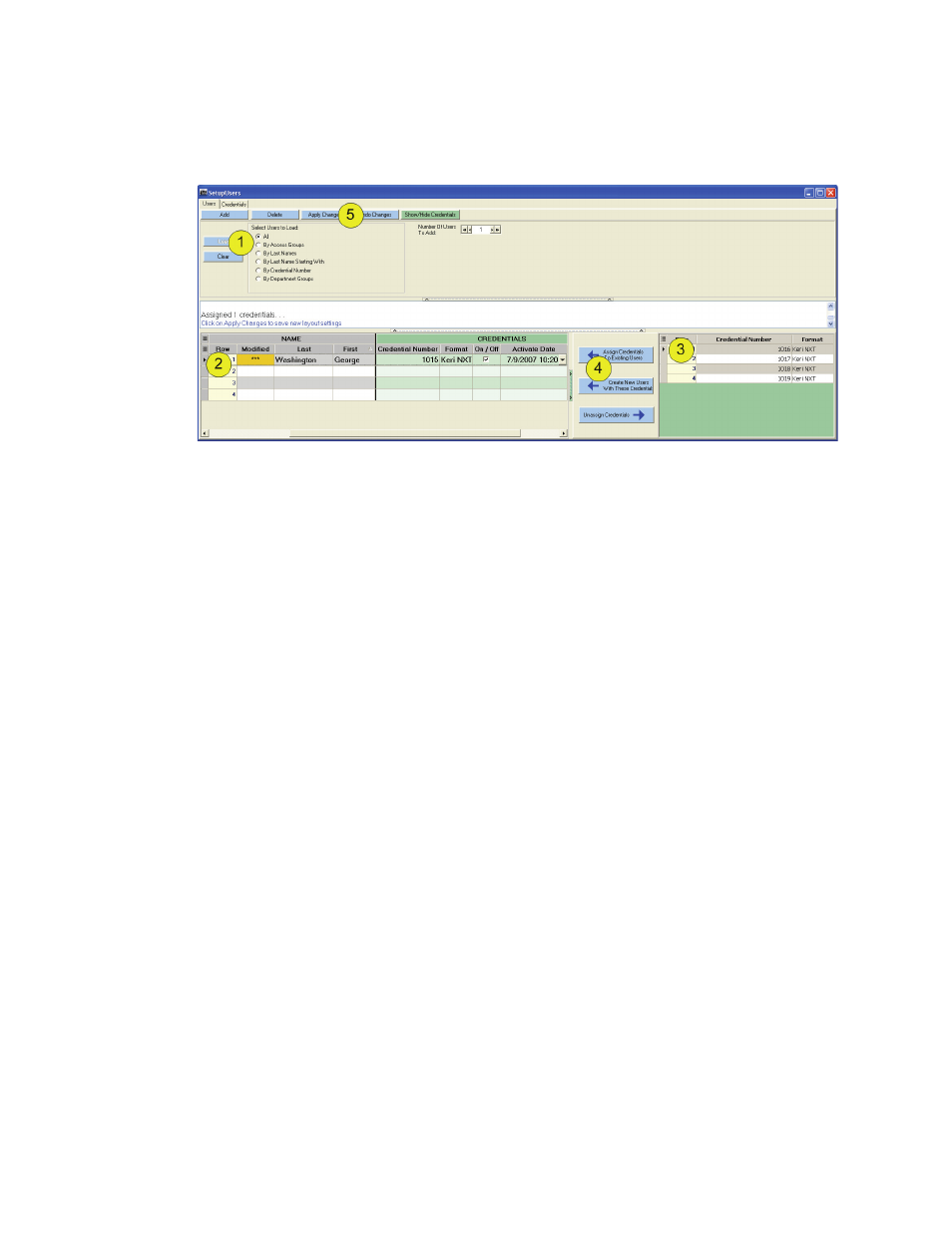
Figure 39: Assign Credentials to Users
Doors NetXtreme
TM
Reference Manual
Keri Systems, Inc.
Page 42
01945-100 Rev. 4.0
11.3
Assign Credentials to Users
Click on Setup > Users > Users (tab).
1. In the columns on the left of the screen, select the user to be assigned a previously enrolled
credential by clicking on the name so that the entire row is highlighted.
2. In the columns on the right of the screen, select the credential(s) to be assigned to the highlighted
user by clicking on it so that the entire row is highlighted. To assign more than one credential per
user, hold down the control (Ctrl) key while clicking on additional credentials so that multiple lines
are highlighted.
3. In the middle of the screen, click on the “Assign Credentials to Existing Users” button. The
credentials are assigned to the selected user.
4. Click on the “Apply Changes” button or “Undo Changes” button.
