Frequency priority selections – Toshiba Tosvert VF-A5 User Manual
Page 75
Attention! The text in this document has been recognized automatically. To view the original document, you can use the "Original mode".
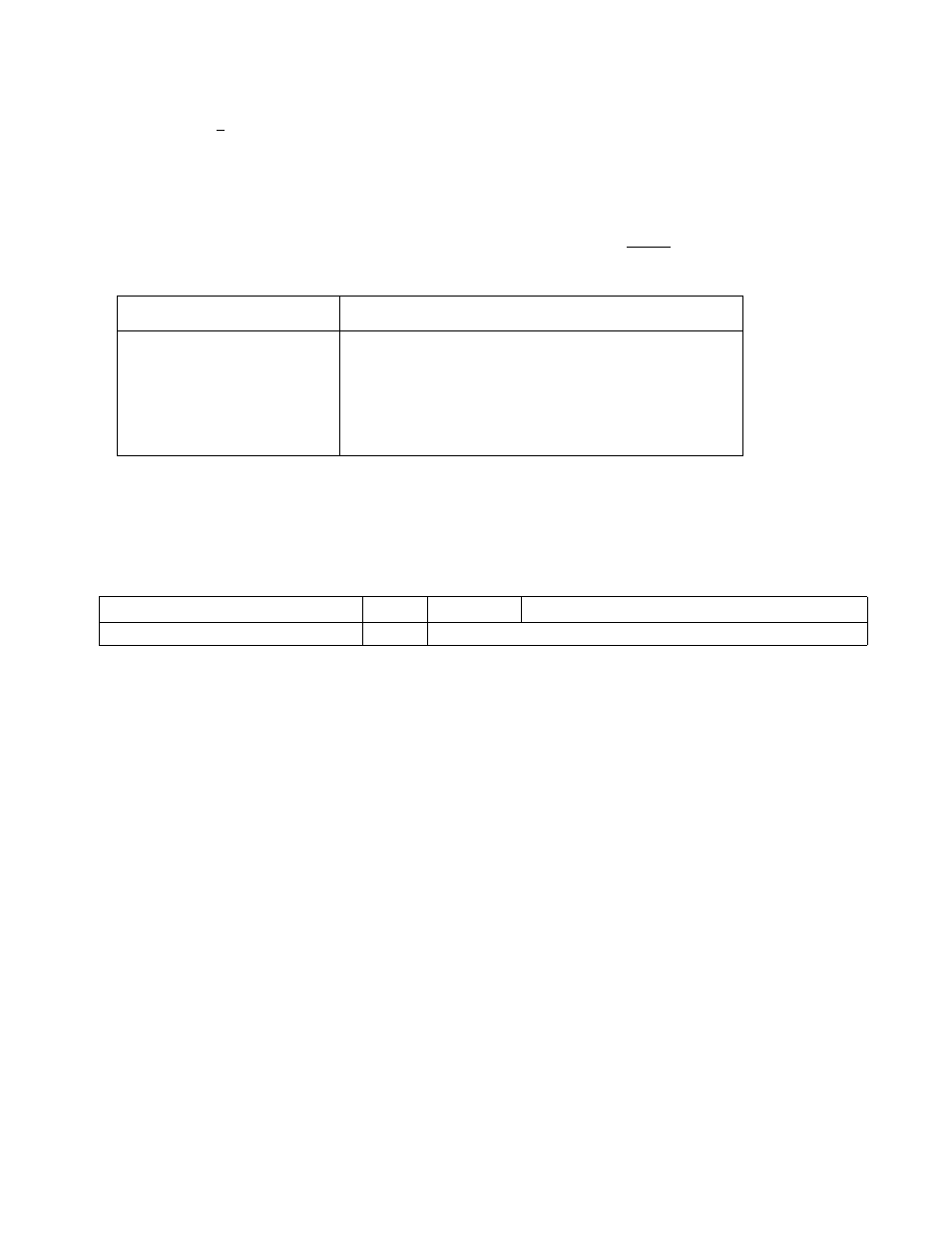
u r .
^ ^ (Frequency Setting Parameters)
F T
R L E
Frequency priority selections
Related parameters
F C f F E E
Frequency priority selections
/ r » F
Analog input filter
Two types of reference frequency signals input from the terminal block can be automatically selected.
F E 1 , E
setting value
Function
/
RR
E
IV
3
RX
H
PG (pulse input setting)
5
BIN (binary setting or up/down frequency setting)
F C /
F E E
selection input: Frequency priority selection #1
selection input: Frequency priority selection #2
* If a signal is input into the selected #1 frequency priority input, that value will be used as the actual frequency
reference. Even if a signal is input into the selected #2 frequency priority input, the #1 input has priority.
However, if the #1 frequency priority input signal becomes 0, the #2 frequency priority input will be used as
the actual frequency reference.
The standard default settings are
F E 1
: RR and
F E E
: IV, so to use the RX, PG or BIN
inputs, change the
F E 1
or
■ F E E
setting values to 3 ~ 5 •
By setting the analog input filter parameter
I n I
a built-in fitter constant can be configured to remove
noise in the input terminal voltage- and current-source frequency command signals. If stable operation is not
possible due to noise, increase the fitter time constant. The response will decrease, however, as the setting
value is increased.
- 69 -
