V: c – Toshiba Tosvert VF-A5 User Manual
Page 40
Attention! The text in this document has been recognized automatically. To view the original document, you can use the "Original mode".
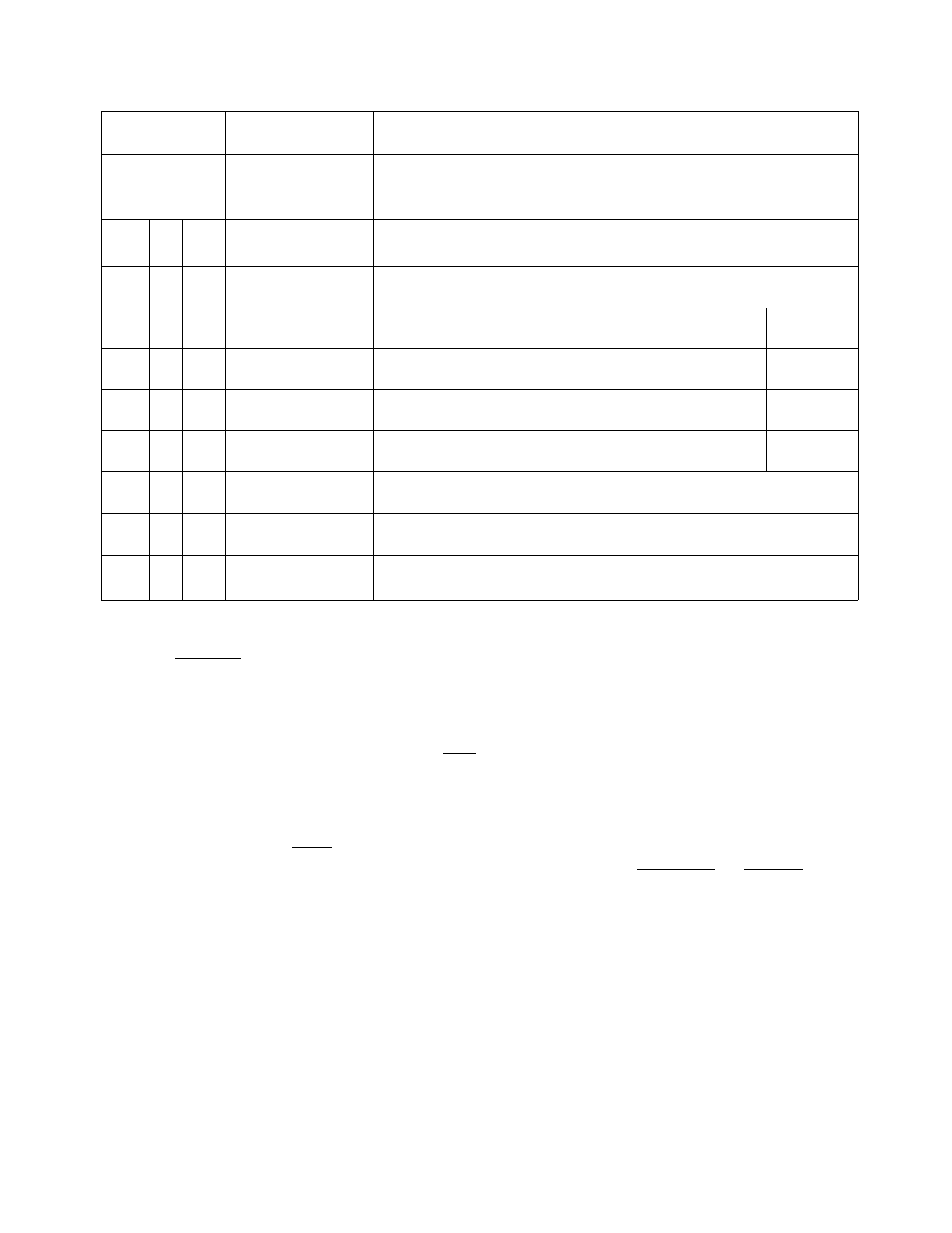
Trip occurrence example
(Overvoltage trip occurrence during deceleration)
Key operation
Example display
Explanation
D P S
Standard monitor mode (Trip display will blink)
The motor enters the coast-stop state.
MON
: 4D.0
Operating frequency at time of trip
V
:
f
r - - F
Run direction at time of trip
V
:
SD.D
Operating frequency command value at time of trip
Note)
V
: c
I 3 D
Load current
(%)
at time of trip
Note)
V
:
у г e D
input voltage (V) at time of trip
Note)
V
:
p
/50
Output voltage (V) at time of trip
Note)
V
, Я f r 1 1 1 f
Input terminal status at time of trip
V
: Ы 1 I I
Ч
Input terminal status at time of trip
V
:
d i i i i
> ,
Output terminal status at time of trip
If there are past trips, the trip status information for a max. of four trips can be displayed in the same
manner. If
MON
is pressed, the initial display will be returned to.
If the
V
The trip tit
key is held down during the above steps, the display will change to the next item every 0.5 sec.
e display state can be changed to if the MON key is pressed at any time.
The trip status monitor function will remain active until power is turned OFF or the trip is cleared.
Note) The display will follow nOn I to f l O n H in C r.U t.
Other monitor items can be displayed by changing the settings of | n O n I | to n 0 n H before
clearing the trip.
The fault trip hold function will not maintain fault status after power is turned off, after a reset, or if a
fault occurs during CPU initialization. Instead, the current monitor item will be displayed.
34
