Ljit.c r, Communication parameters), I ^ l – Toshiba Tosvert VF-A5 User Manual
Page 123
Attention! The text in this document has been recognized automatically. To view the original document, you can use the "Original mode".
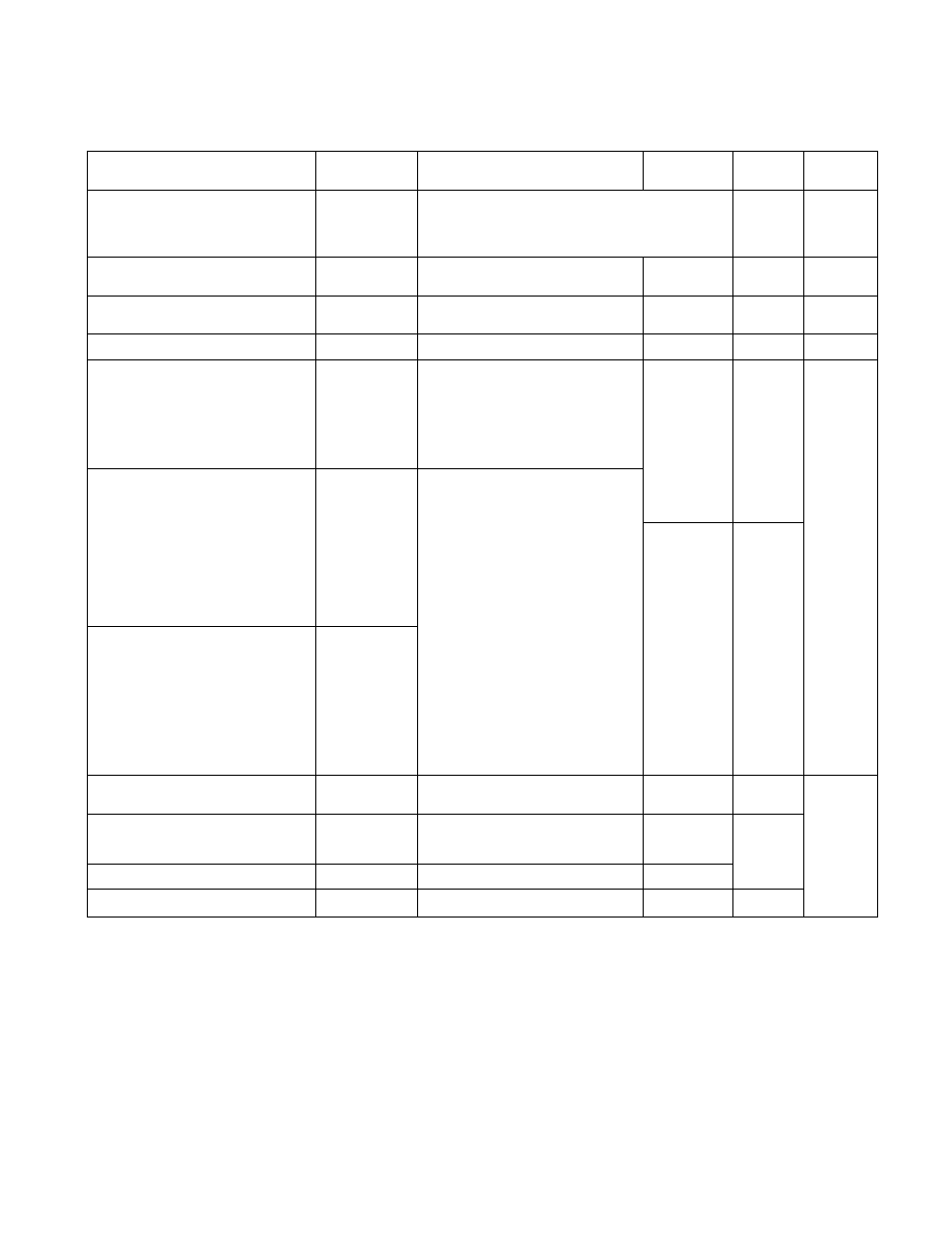
I ^ L« ^
LjiT.c r”
(Communication Parameters)
Function
Title
Adjustment range
Resolution
Default
Page
RS232C baud rate
b < “ h 0 i
1
1
1
1
0: 2400 baud
1: 4800 baud
2: 9600 baud
(Note) Use only when RS485 option is not used.
2
Number of data bits
snne i
1
1
0: 7 bits
1: 8 bits
—
0
—
Parity
s n e c i
1
0; Even parity
1: Odd parity
—
0
—
Inverter number
1
!mo j
0-255
—
0
—
CommurTfcatiort selectiott
CPb.;:..
1
1
'I;. . . .
(
1
1
■ ■ 'I' ■■■
1
1
1
1
1
0: OFF
1: RS485
2: TOSLINE-FIO
3: TOSUNE.S20
4: f2 bit binary Input
5:3
0
t
1
I
Ma^er/slave seiecflon
}
_________________ __________ _____________ ___________ _
nsb
! -
1
1
brI:M j ,
ii
lO 1 ^
i
1
1
I
0; Slave
t; Master (frequency ccanmand)
2: Master (output frequency)
0
JRS485 baud rata
i
0: Normal mode
1; High-speed mode
—
iililiil
2-3 }TOSUNH-FtO command input
iTOSUNE*S20
{
0-3
0: OFF
+1: Frequency command
-F2: Command input
llllillll
2*3 JTOSUNE-F10 monitor output
1TOSUNE-S20
i
i
i
i
t
t
------------------------------------------------------------------
^rti «1* i *
1
t
1
1
1
-------------------j-----
0: OFF
+1: Output frequency
+2: Status
+4; Output current
4-8: Output voitage
0
2-3
}TOSUNE-F1D
‘TOSUNE-S20
i
Gommunicatwn error mode
t
P-Er-i- 1 *
1
1
I
0: Data cleared
1; Data retained
—*
0
RS485/12-bft binary
%
ir^i: bias and
gain settings
birOiVit: 1
1
0: OFF
1: ON
—
0
—
1 jPaint #1 setting sigoaf
< Point #1 frequency
PL
!
*
p'-pv' j "
0-100%
1%
0
0-FH
0.1/0.01 Hz
00
■ ...........
»Point #2 setting signal
PH : • • j ♦
0—100%
1%
100
1
Point #2 frequency
F “ P H ; *
0-FH
D.1/D.Q1 Hir
FH
Note) • Cr-Jbi- (communication parameter group) parameters can be changed during inverter operation,
but the ne\w settings will become valid only after the inverter has been reset.
• All QPh selections require optional PCBs and optional ROMs.
117 -
