I f n – Toshiba Tosvert VF-A5 User Manual
Page 22
Attention! The text in this document has been recognized automatically. To view the original document, you can use the "Original mode".
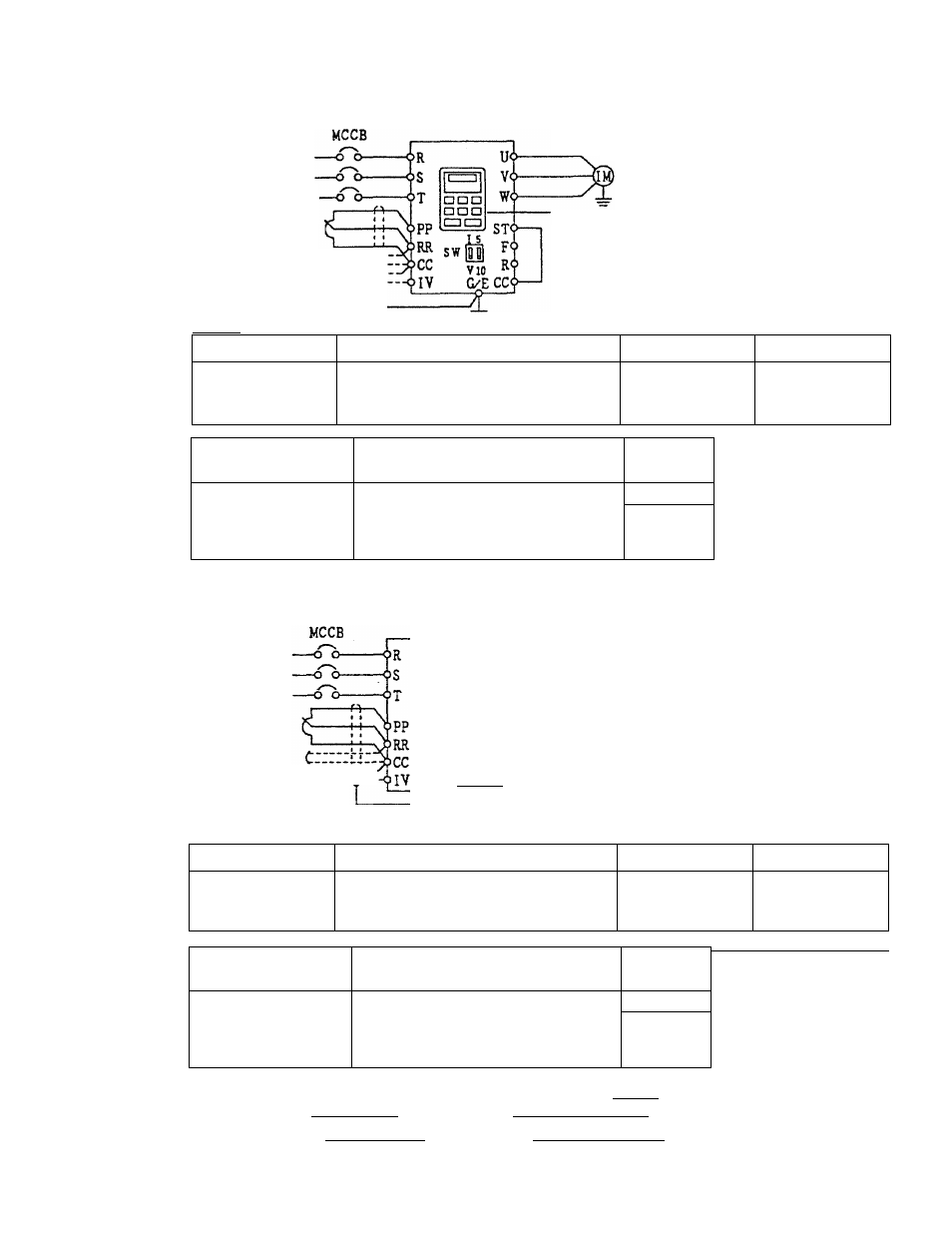
Example 3
To set operating frequency with external signals, and forward/reverse run and
decelerated stop with the panel.__________________
3-phase
main circuit
power source
0 Potentio
meter
@0~10Vdc
® 4~20mAdc Crirriy
or
T
0~10Vdc
Motor
Operating via the panel
Setting
The switches are under the ROM
interface window. (Refer to page 4.)
Parameter group
Parameter
Setting value
Reference page
G r . U b
E n o d (Command mode selection)
40
C r . U t
F n o d (Frequency setting mode
selection)
1
40
External operating
frequency signal
Cr.5F F[ 1 Setting value
Switch
SW
® Potentiometer
1
0 0~10Vdc
!
V side
® 4~20mAdc
d
1 side
0~10Vdc
E
V side
Note 5) Refer to page 69.
To set operating frequency, forward/reverse run, decelerated stop, and coast-stop via
external signals.
Example 4
3-phase
main circuit
power source
0 Potentio
meter
@0~10Vdc
0
4~20mAdcCrrrrryir
R64-4-0
I s
sw|m
VIO
G/ECC<^
Motor
STy-fA-o
FQ-i-fö”
Coast-stop when OFF
Forward run when ON, decelerated-
stop when OFF
Reverse run when ON, decelerated
stop when OFF
F, R both ON, reverse run
When
ST is ON
Setting
Parameter group
Parameter
Setting value
Reference page
G r - . U k
E r . U b
E n o d (Command mode selection)
F n D d (Frequency setting mode
selection)
/ 0 r
4
Note 3)
/ 0 r
4
Note 4)
40
40
External operating
frequency signal
Cr.5F FCI Setting value
Switch
0 Potentiometer
/
© 0~10Vdc
1
V side
© 4~20mAdc
E
1 side
0~10Vdc
E
V side
Note 5) Refer to page 69.
Note 4) Emergency stop is possible from the panel by pressing STOP | twice.
I F n
D
dl
set to
/
... The reference frequency can only be input from the terminal block.
1
F
n D d 1
set to 4 - Press | PANELVREMOTE |, and the reference frequency can be
entered from the operation panel.
16
