Toshiba Tosvert VF-A5 User Manual
Page 105
Attention! The text in this document has been recognized automatically. To view the original document, you can use the "Original mode".
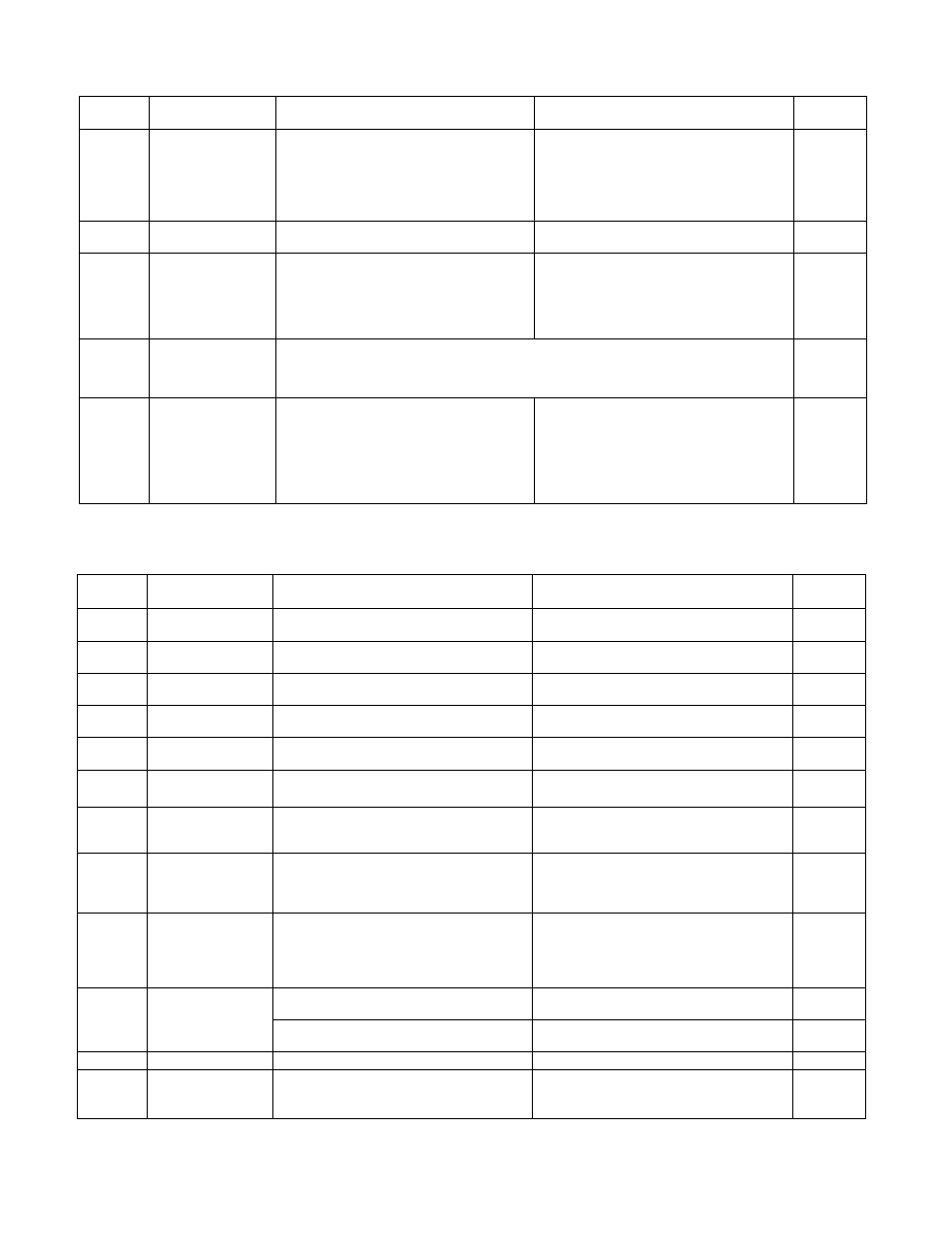
Table 11-1 Fault displays, details, and remedies
Display
Details
Presumed causes
Remedies
Reference
page
* U P 1
Undervoltage trip
(main circuit)
• Input voltage (main circuit) is insufficient
while running.
• Momentary power failure exceeding the
undervoltage detection time ( UPfc 1
occurred.
Check the input voltage.
Set the regeneration power ride-through
control 1 U u C 1 , auto-restart
1 Hr- 5fc 1, and undervoltage detection
time l U P b l -
79,80
*at
Overtorque trip
• Load torque reached overtorque
detection level while running.
Decrease load fluctuations.
5
E F 1
E F E
Ground fault trip
• Ground fault in output cable or motor
Check the grounding wires, etc.
13
E t n
Auto-tuning error
• Is a motor that is 2 or more ranks smaller than the inverter capacity being used?
• Are extremeiy small inverter output cables being used?
• Is the motor rotating?
• Is a device other than a 3-phase induction motor connected?
90
EfcyP
Inverter typeform
error
• Has the control PCS been replaced?
(Or the main circuit/drive PCB)
If replaced,... Check the inverter typeform
with Cr-.Lffc 1 FD»-n 1 .andcompare
with the typeform table on page 124. If the
typeform is the same, set
r . r - l l h
1 tyP 1 to *1 to clear the
error.
K not replaced,... Repair is required.
65, 124
The trip validity can be selected via parameters for items marked with *.
Table 11-1 Fault displays, details, and remedies
Informational messages (messages that do not indicate trips).
Display
Details
Presumed causes
Remedies
Reference
page
OFF
ST terminal not
activated
• The ST-CC connection is open.
ClosG ST-CC.
15
POFF
Control circuit
undervoltage
• The voltage between the control power
terminals RO and SO is insufficient.
Measure the control power voltage.
Unit repair is required if correct.
15
nOFF
Main circuit
undervoltage
• The voltage between the main circuit
power terminals R, S and T is insufficient.
Measure the main circuit power voltage.
Unit repair is required if correct.
15
rfcr y
Displayed during
retry
• Retry is being executed.
If the inverter starts again after a few
seconds, there is no problem.
78
E r r - 1
Frequency point
setting fault alarm
• The settings of frequency reference
Doints 1 P f 1 and 1 P P 1 are too close.
Sot 1 P f 1 and 1
P P
1 further apart.
71
C L r -
■Clear acceptance
possible* display
• This display will appear if 1 RESET 1 is
pressed after a trip display.
Pres.s 1 RESET 1
again, and the unit will ho
reset.
44
E O F F
■Emergency stop
acceptance
possible* display
• Stop has been executed from the panel
during automatic or remote operation.
The motor will emergency stop if 1 STOP 1
is pressed again. To cancel, press another
key.
43,44
C t r L
■Operating panel
coast-stop
acceptance
possible* display
• The inverter is in the coast-stop input
standby state.
Stop with the 1 STOP 1 key or press
another key to cancel.
43
H 1
LO
Setting value limit
warnings
Error display and
data are alternately
displayed twice
• A setting value limit has been reached.
Check that the desired setting value is
correct.
d b
d b a n
DC injection
braking display
• DC injection braking is being executed.
If the display goes out after a few seconds,
there Is no problem. Note)
74, 75, 76
• Motor shaft stationary control is being
executed.
if the display goes out with the stop
command, there is no problem.
74, 75, 76
E r r
Password No. error
• The password No. entered is incorrect.
Input the correct password No.
84
E 1
Too many digits
attempted to be
displayed
• The No. of digits attempted to be
displayed on the panel, such as for
frequency, exceeds four digits.
Decrease the 1
d S P P
1 ffreouencv
multiplication factor) setting.
88
Note) If the DC injection braking ON/OFF function is selected with an input terminal selection, open that
terminal and CC. If the *db* display goes out, there is no problem.
- 9 9 -
