Лv : у г о о, Лv : ь п . п 1, Лv : о с э – Toshiba Tosvert VF-A5 User Manual
Page 41
Attention! The text in this document has been recognized automatically. To view the original document, you can use the "Original mode".
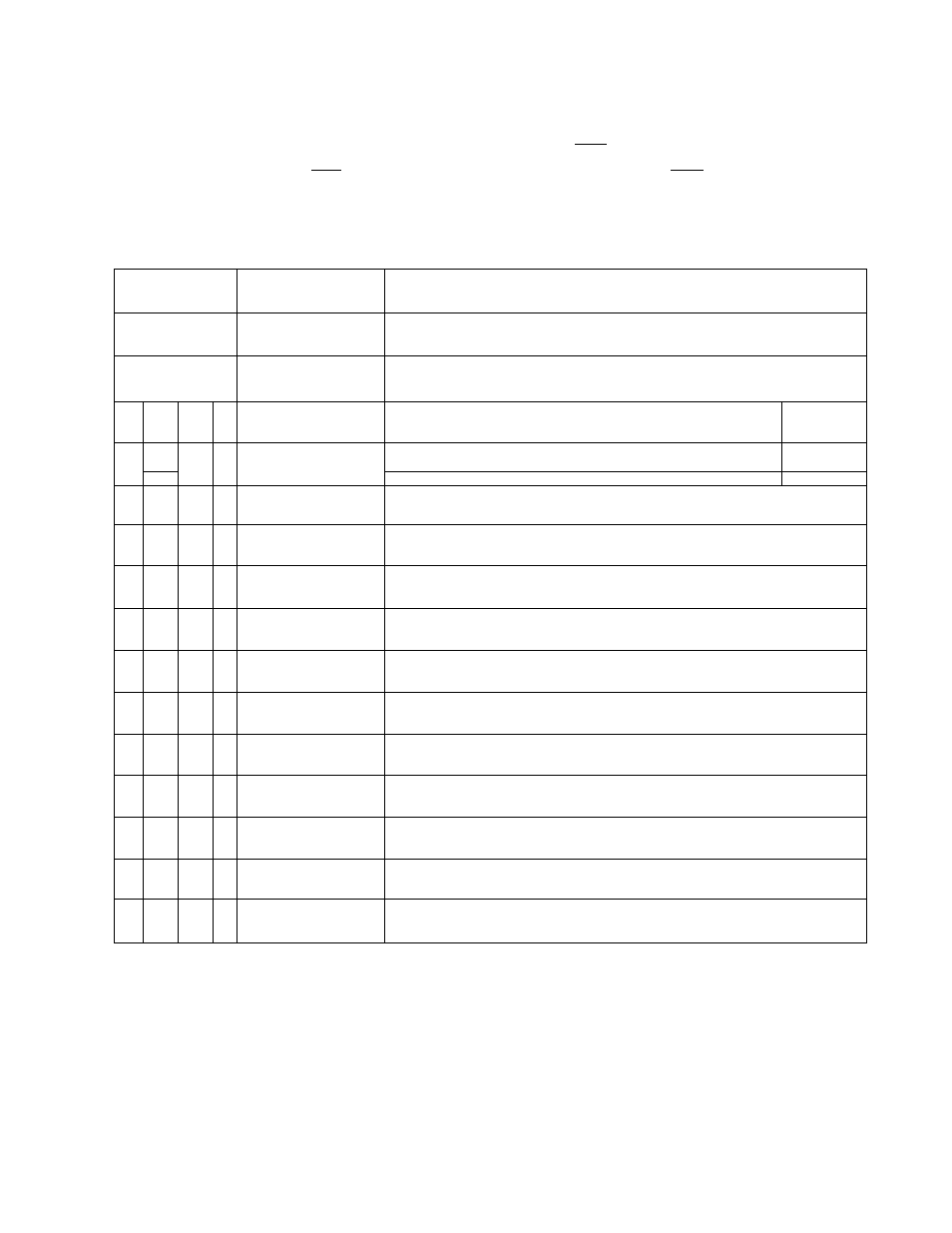
This function monitors the various status items (frequency setting, output voltage, current, terminal
7.3.2 Status Monitor Mode
information, etc.). This mode can be entered by pressing the MON key in standard monitor mode. To
exit this mode, press the PRG key to move to settings monitor mode, or MON to return to standard
monitor mode.
Example of monitor operation in standard monitor mode.
(Assume that the motor is running.)
Key operation
Example display
Explanation
6 0.D
Standard monitor mode (operating frequency is displayed)
MON
;
F 1— F
Run direction (Forward run
f
. reverse run r
)
Note 1)
Л
V
:
Б0.0
Operating frequency command value Note 2) Поп I
in
Cr.Ufc
Л
V
:c 100
Load current (%/A) monitor Note 2) Поп5
Л
V
: у г о о
Input voltage (V/%) monitor Notes 2) and 3) f l a n ]
Л
V
:
p
3 D D
Output voltage (V/%) monitor Notes 2) and 4) | nonH
Л
V
:
r
, , , ,
i i
Input terminal status monitor
Л
V
: ы 1 ч П
Input terminal status monitor
Л
V
l O x l l l l
Output terminal status monitor
Л
V
: ь п . п 1
Cumulative run time Note 5)
Л
V
: о с э
^
1
(Alternating display) past trip 1
Л
V
:0H
^ 3
(Alternating display) past trip 2
Л
V
:
d p
3
^3
(Alternating display) past trip 3
Л
V
n E г г < > Ч
(Alternating display) past trip 4
Л
V
: F r - F
Run direction (Monitor top menu item)
-35
