Modbus, Communication, Gf-114 – AERCO Modbus Communications Manual User Manual
Page 83
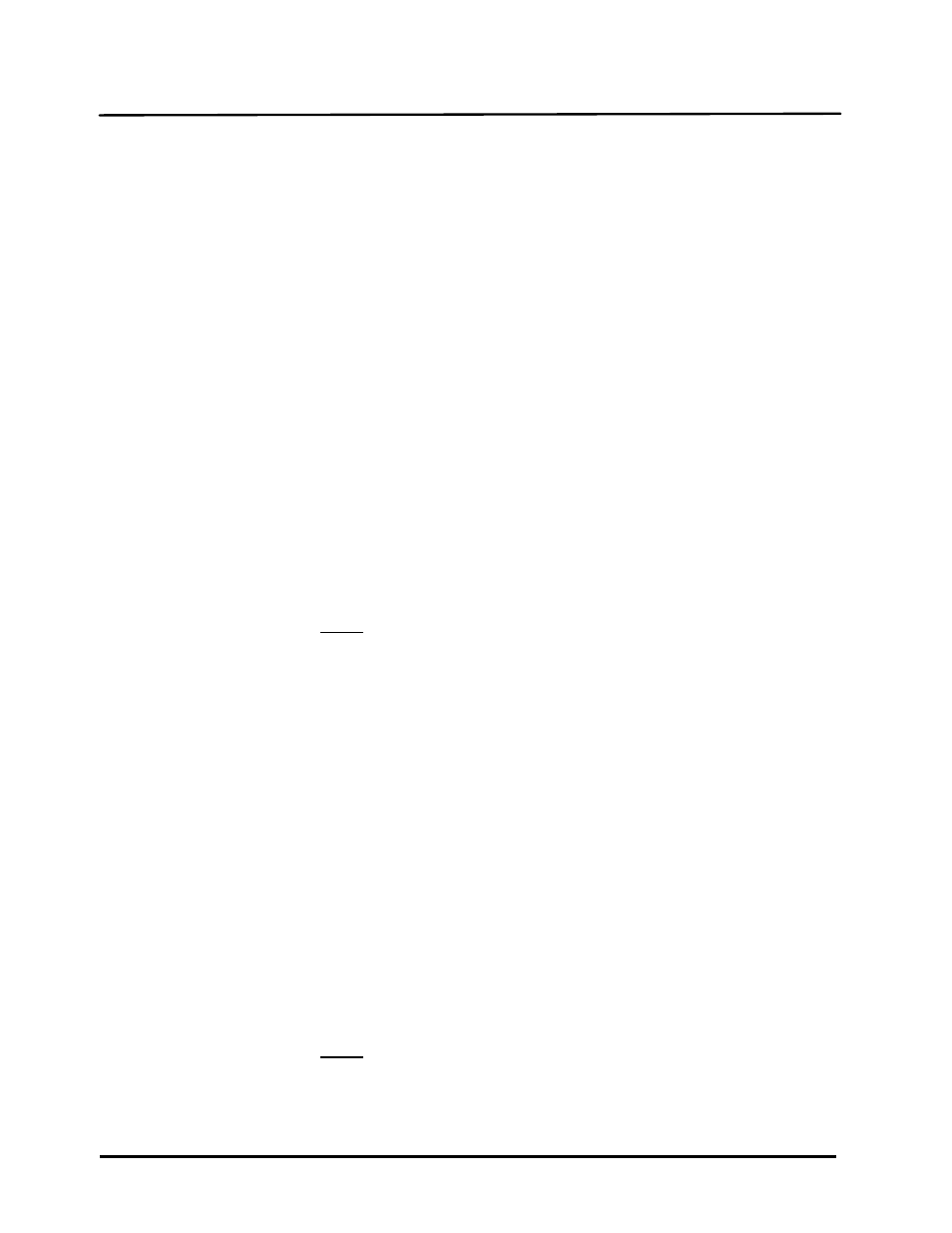
Chapter 6
MODBUS
Communication
GF-114
C-More/BMS II/ACS Software Setup
USER MANUAL
OMM-0035_0C
05/18/12 AERCO International, Inc. • 100 Oritani Dr. • Blauvelt, NY 10913 • Ph: 800-526-0288
Page
83 of 200
The appropriate password must be entered in the Setup Menu of
the BMS II/ACS prior to changing any of the current settings. For
detailed information on menu items or change procedures, refer to
the BMS II/ACS operating instructions provided in GF-124.
6.3 BMS II/ACS SETUP FOR OPERATION AS A SLAVE TO AN EMS
MASTER
The BMS II/ACS can be programmed as a Slave to an EMS Master on the Modbus Network in
two ways:
•
Monitoring and Configuration Only
•
Modbus Remote Setpoint Control and Monitoring
The setup procedures for the above operating configurations are provided in paragraphs 6.3.1
and 6.3.2 which follow.
6.3.1 BMS II/ACS Monitoring and Configuration By An EMS Master
To set up the BMS II/ACS to be monitored or configured on the Modbus Network, entries must
be made in the RS232 Menu as follows:
1. Using the
MENU key on the BMS II/ACS front panel, select the RS232 MENU.
2. Scroll through the RS232 Menu and select the RS232 MODE option. The second line of
the display will show the currently selected RS232 Mode (MODBUS SLAVE or
NORMAL).
3. If MODBUS SLAVE is not displayed, press the
CHANGE key and toggle the display to
MODBUS SLAVE.
4. Press the
ENTER key to store the MODBUS SLAVE setting in memory.
5. While still in the RS232 MENU, scroll to the RS232 BAUDRATE option. Using the
CHANGE key and ▲ or ▼ arrow keys, select the appropriate baud rate being used on
the Modbus Network. Press the
ENTER key to store the selected baud rate.
6. Next, scroll to the MODBUS ADDRESS option. Using the
CHANGE key, and the ▲ or▼
arrow keys, select the desired address for the BMS II/ACS on the Modbus Network.
7. When the address is selected, press the
ENTER key to store the address in memory.
The BMS II/ACS is now set up to be monitored or configured on the Modbus Network.
6.3.2 BMS II/ACS Modbus Remote Setpoint Control By An EMS Master
To configure the BMS II/ACS for Remote Setpoint Control from an EMS Master, options must be
set in the RS232 Menu and Field Adjust Menu as follows:
1. Using the
MENU key on the BMS II/ACS front panel, select the RS232 MENU.
2. Scroll through the RS232 Menu and select the RS232 MODE option. The second line of
the display will show the currently selected RS232 Mode (MODBUS SLAVE or
NORMAL).
3. If MODBUS SLAVE is not displayed, press the
CHANGE key and toggle the display to
MODBUS SLAVE.
4. Press the
ENTER key to store the MODBUS SLAVE setting in memory.
5. While still in the RS232 MENU, scroll to the RS232 BAUDRATE option. Using the
