Kofax Communication Server 10.0.0 User Manual
Page 63
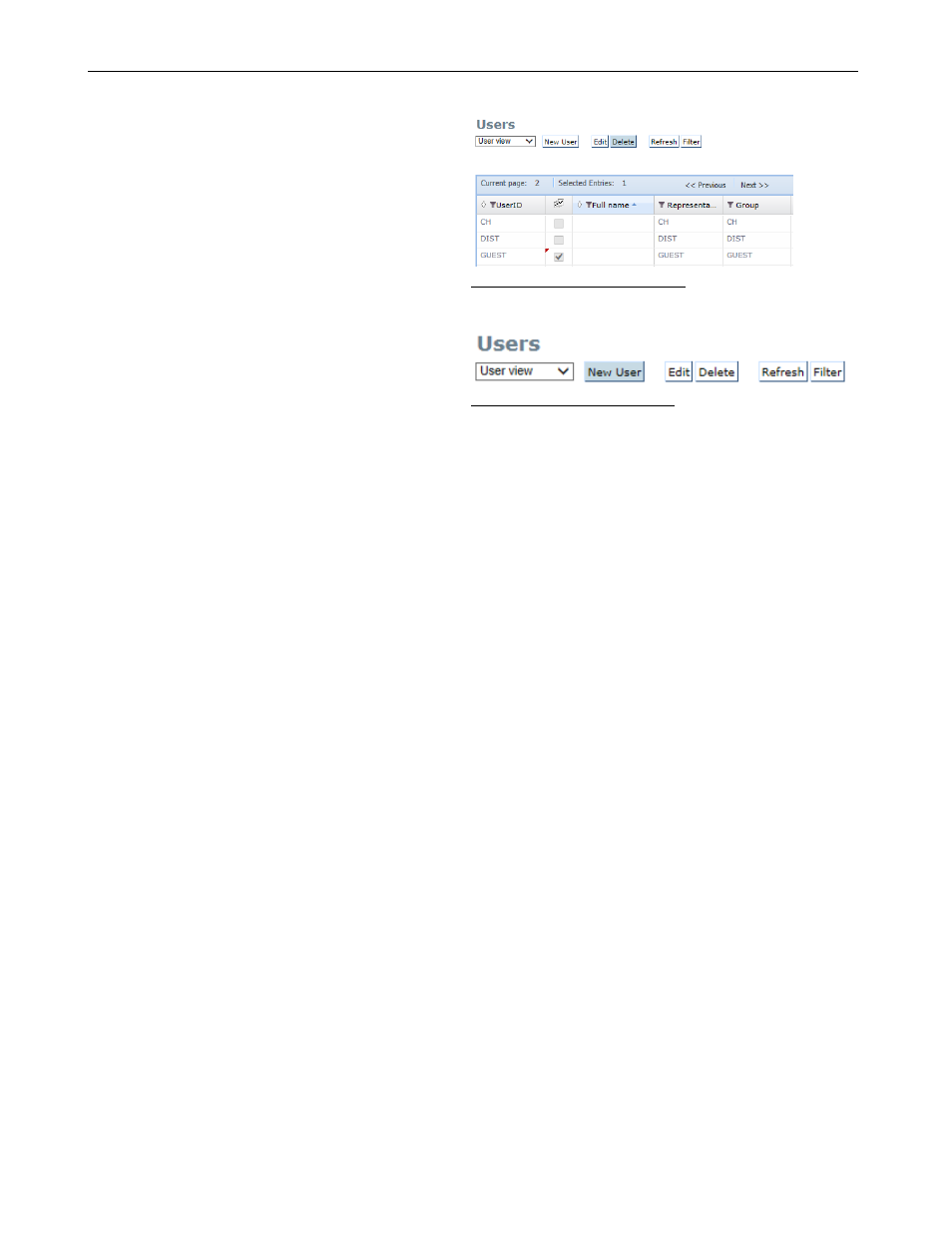
TC/WEB
TCWEB_USER_60100
©Kofax
63 / 77
4.1.2 User Deletion
To delete a user or a number of users, select the
corresponding user(s) and click Delete.
TC/Web asks for a confirmation before deletion.
Picture 157: Delete user button
4.1.3 New User Creation
Click New User to open the New User Tool.
When creating a new user, all information can be
entered manually or a template for the new user can
be chosen.
A user template is a user whose userID ends with
„_TEMPLATE‟ (this ending is case insensitive). It is
possible to have more than one template. If the user
has the right to administrate only group users, only
templates of the current user group will be displayed.
Otherwise (e.g., for a system administrator), all
templates will be displayed. If no template is stored,
the drop-down list will not be shown.
Note: In order to be accessible for the Group
Administrator, a template must be in the same group
as the Group Administrator.
Picture 158: New User button
- Communication Server 10.0.0 (187 pages)
- Communication Server 10.0.0 (44 pages)
- Communication Server 10.0.0 (137 pages)
- Communication Server 10.0.0 (109 pages)
- Communication Server 10.0.0 (10 pages)
- Communication Server 10.0.0 (16 pages)
- Communication Server 10.0.0 (8 pages)
- Communication Server 9.1 (35 pages)
- Communication Server 9.1 (203 pages)
- Communication Server 9.1 (130 pages)
- Communication Server 9.1 (16 pages)
- Communication Server 9.1 (113 pages)
- Communication Server 9.1 (9 pages)
- Communication Server 9.1 (85 pages)
- Communication Server 9.1 (8 pages)
- Communication Server 9.1.1 (204 pages)
- Communication Server 9.1.1 (38 pages)
- Communication Server 9.1.1 (127 pages)
- Communication Server 9.1.1 (16 pages)
- Communication Server 9.1.1 (114 pages)
- Communication Server 9.1.1 (9 pages)
- Communication Server 9.1.1 (85 pages)
- Communication Server 9.1.1 (8 pages)
- Communication Server 9.2.0 (203 pages)
- Communication Server 9.2.0 (54 pages)
- Communication Server 9.2.0 (126 pages)
- Communication Server 9.2.0 (14 pages)
- Express 1.0 (17 pages)
- Express 1.1 (21 pages)
- INDICIUS 6.0 (124 pages)
- INDICIUS 6.0 (104 pages)
- INDICIUS 6.0 (105 pages)
- INDICIUS 6.0 (48 pages)
- INDICIUS 6.0 (120 pages)
- INDICIUS 6.0 (15 pages)
- INDICIUS 6.1 (46 pages)
- Transformation Modules 3.5 (26 pages)
- Transformation Modules Invoice Pack 1.0 (26 pages)
- Transformation Modules Invoice Pack 1.0 (29 pages)
- DOKuStar Validation (109 pages)
- DOKuStar Validation (32 pages)
- DOKuStar Validation (118 pages)
- DOKuStar Validation (24 pages)
