Kofax Communication Server 10.0.0 User Manual
Page 31
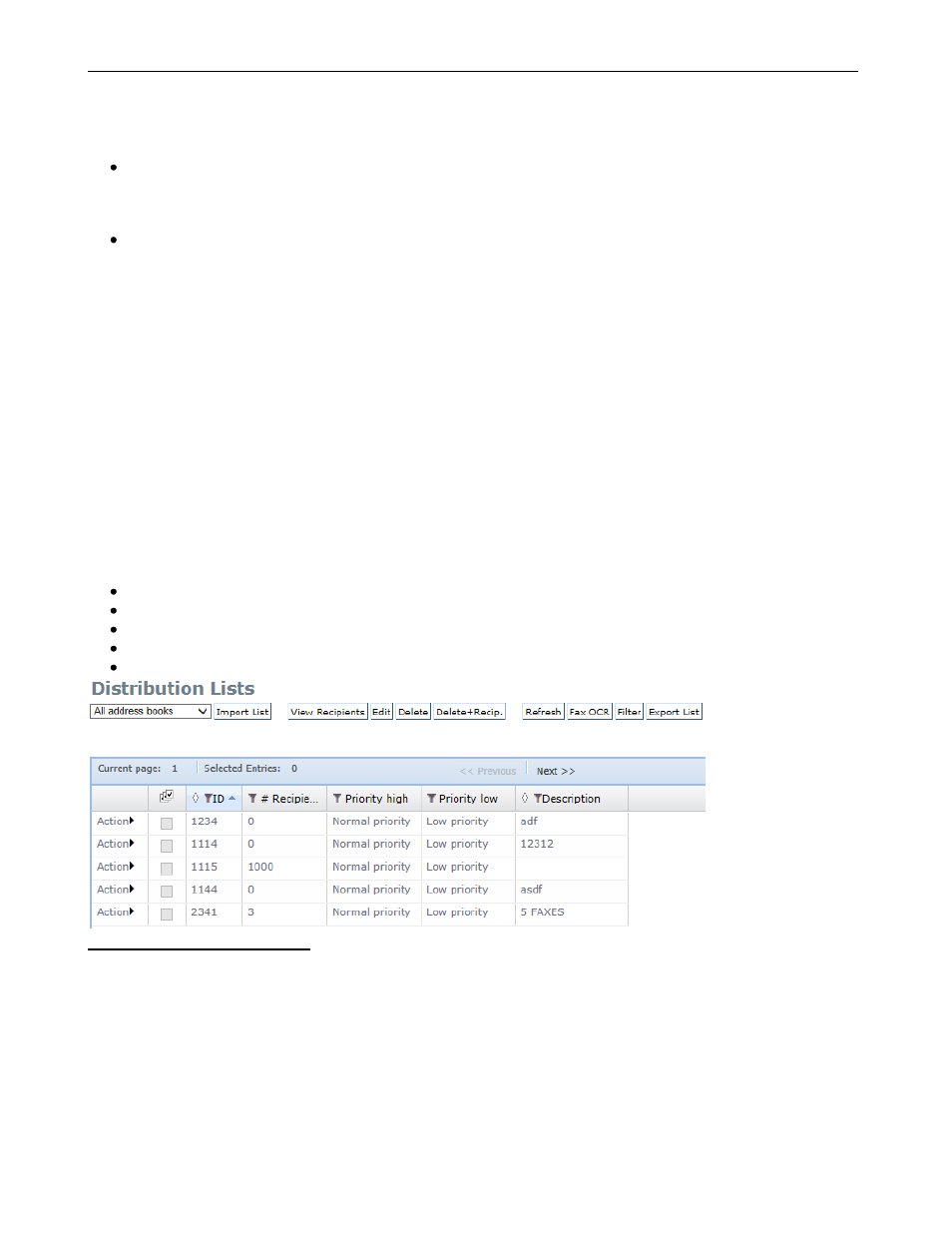
TC/WEB
TCWEB_USER_60100
©Kofax
31 / 77
It is possible to edit recipients and distribution lists of
other users.
Limitations:
When editing a distribution list of a second user, the administrator can add recipients/distribution lists from
a third
user‟s address books. Such entries in distribution lists will not be visible for standard users,
because they do not have the rights to view/edit these records, so it is not recommended to add recipients
from other users. Nevertheless, sending is possible to these “invisible” addresses.
It is not possible to create a new recipient or distribution list for other users, only changes are allowed.
Note
: The user must have the read right for „All Priv. Address Books‟ to view recipient/distribution lists and the
writing right for „All Priv. Address Books‟ to change recipients/distribution lists. This feature is not accessible
during the user switch.
2.6
Distribution Lists
Distribution lists are collections of recipient entries. By entering the name of a distribution list in the New
Message tool, a user can send a message to all the recipients in the distribution list.
Distribution lists are also used to send a broadcast message with TC/Broadcast.
Because distribution lists are collections of recipient entries, changing a recipient in one distribution list will affect
all of the other distribution lists that contain this recipient. Therefore, if the address of a recipient needs to be
changed, it has to be changed only once.
Distribution lists may only contain recipient entries; they cannot contain other distribution lists.
Distribution lists are stored in one of three address books: System, Group, or Personal. Please refer to the
Recipients section of the manual for more information on address books.
A distribution list can contain up to 30,000 recipients.
Many actions can be performed in the Distribution Lists tool:
Creating or editing a distribution list
Selecting the recipients for a distribution list
Importing recipients from a text file
Exporting recipients to a text file
Creating a Fax OCR coversheet (TC/Broadcast only)
Picture 70: Distribution Lists tool
