Kofax Communication Server 10.0.0 User Manual
Page 17
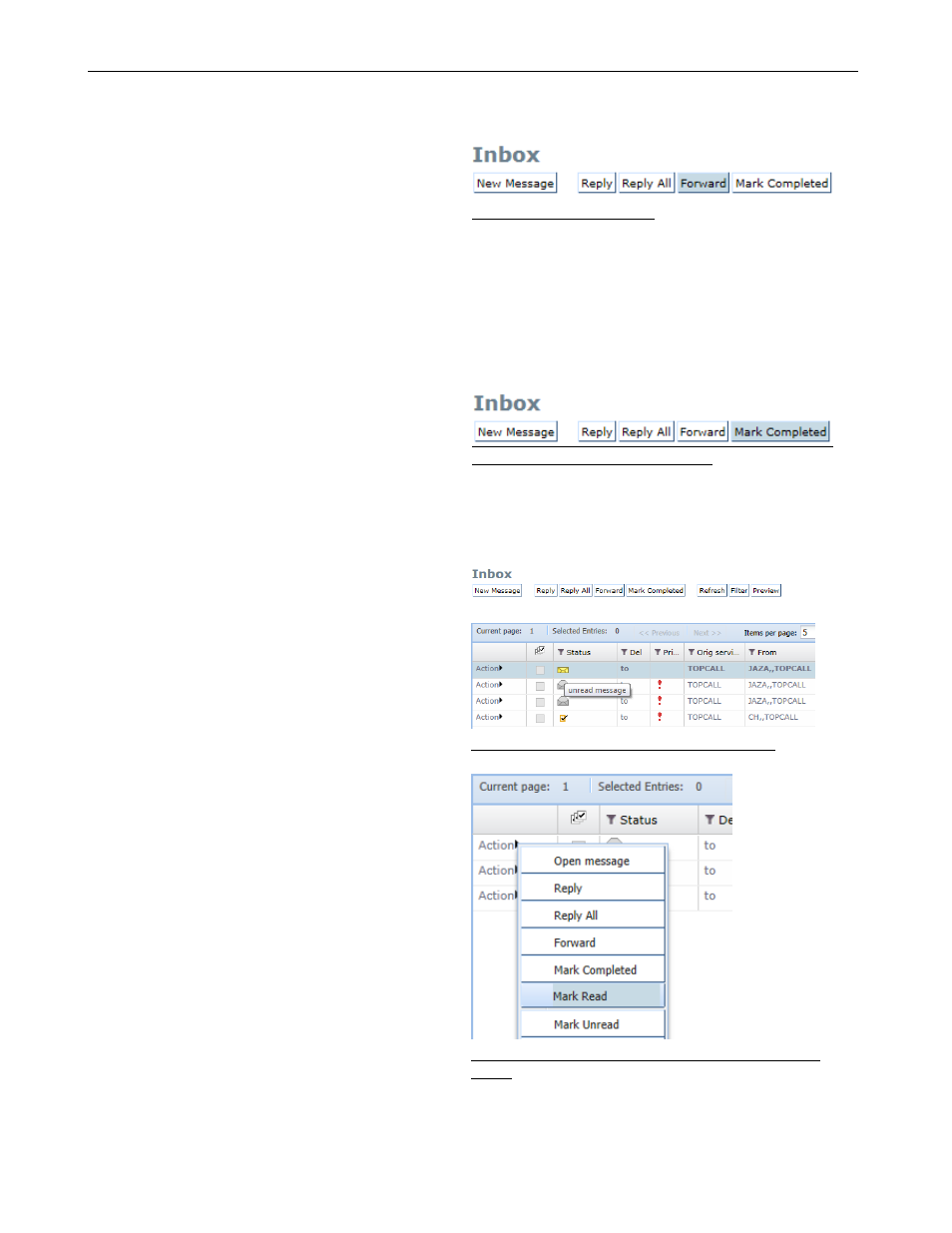
TC/WEB
TCWEB_USER_60100
©Kofax
17 / 77
2.2.3.2 Forward
Each message tool has a button to forward the
selected message.
Click Forward to open a new message window
where the original message is included as text.
Attachments of the forwarded message are added to
the attachment list.
The original recipient information (recipient,
origina
tor, time, …) is added to the message
Note: Only the first selected message is forwarded.
Picture 33: Forward button
2.2.3.3 Mark Completed
Click Mark Completed to mark all selected
messages completed, i.e. they are terminated
positively. Depending on the termination settings of
the source of the message (LINK, TCfW
,…), the
message might be moved into the short time archive.
Note: Multiple selection works.
Picture 34: Mark Completed button
2.2.3.4 Mark Message as Read/Unread
The user can change the status of all messages in
the inbox so that they appear in the message list as
read or unread.
Click Mark Read on the Action menu to mark a
message as read.
Click Mark Undead on the Action menu to mark a
message unread.
Picture 35: Inbox view with unread message
Picture 36
: Action menu with selected option „Mark
R
ead‟
