Kofax Communication Server 10.0.0 User Manual
Page 13
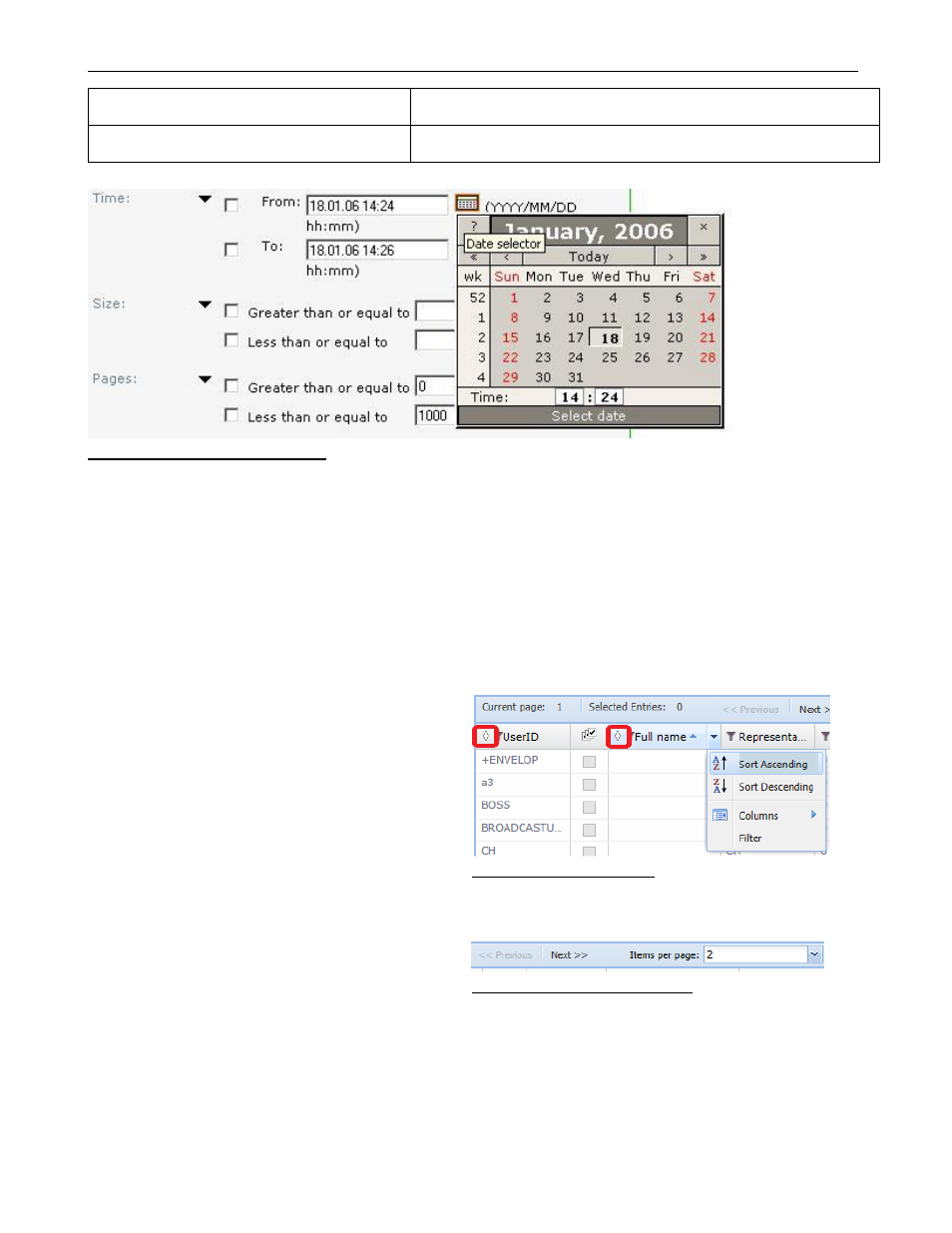
TC/WEB
TCWEB_USER_60100
©Kofax
13 / 77
The * can be used as a wildcard at the
beginning, end, or beginning and end.
“greet*”, “*tings”,”*etin*” will all return “greetings”
Keyword OR can be used while filtering by
Text in Archive. (OR must be in uppercase)
“fax1 OR fax2”
Note: Filters behave in the same way as in the TCfW client application.
Picture 18: Popup calendar control
All filters with date/time values have popup calendar control, so the date can be entered from this control.
Filter Permissions
If the current user does not have the right to set a specific filter (e.g. filtering for the inbox of another user) the
following error message will appear:
“This user doesn‟t have sufficient rights to view mails of his group”
“This user doesn‟t have sufficient rights to view mails of user XXX or the user filtered for does not exist!”
Filter Saving
Whether the filter settings are saved when the user leaves a tool or logs out can be configured by the user in the
Options>Settings tool.
2.1.7.3.3
Column Sorting
A small icon next to the column header indicates that
the column can be sorted.
A click on the icon or the column header text will
cause the list to be resorted.
Each click toggles through the three sorting options,
Ascending, Descending, or No sort. Only one column
can be sorted at a time.
(There is no second sort order.)
Picture 19: Column sorting
2.1.7.3.4
Previous / Next Page
Moves forwards or backwards through the full list of
entries.
In the Archive tool, the Previous link always moves
to the first page.
Picture 20: Next / previous page
