Kofax Communication Server 10.0.0 User Manual
Page 22
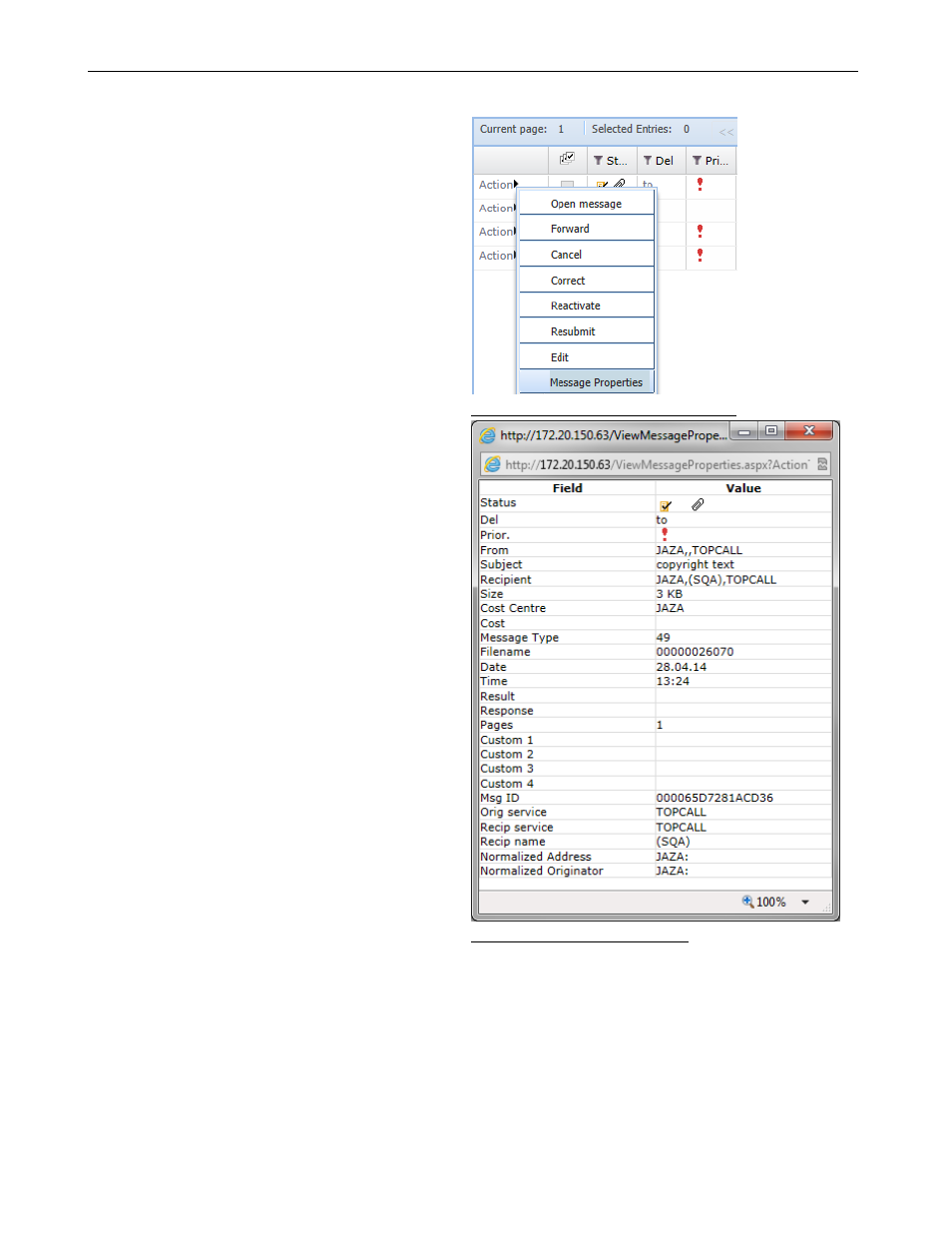
TC/WEB
TCWEB_USER_60100
©Kofax
22 / 77
2.2.5 Message Properties
Click Message Properties on the Action menu to
display all message fields. This function is available
for Inbox, Outbox, Public Folder, Private Folder, and
Archive.
The Message Properties view displays two columns.
First column contains field names, second one field
values.
Note: Message Properties View shows only fields
which are defined in TC/WEB, not all TCOSS fields.
Display fields do not depend on registry settings.
Picture 46. Message Properties Action
Picture 47. Message Properties
2.3
Outbox
2.3.1 Long Text for Error Codes
The Result column in the Outbox view displays the two letter KCS error codes when there is a problem. Hover
the mouse pointer over the two letter code to show a short description of the error code in a tool tip. The tool tip
also shows the contents of the Response column, if this is different than the error code description.
In order to view Response and Error columns, they must be enabled by the system administrator.
