User administration – Kofax Communication Server 10.0.0 User Manual
Page 62
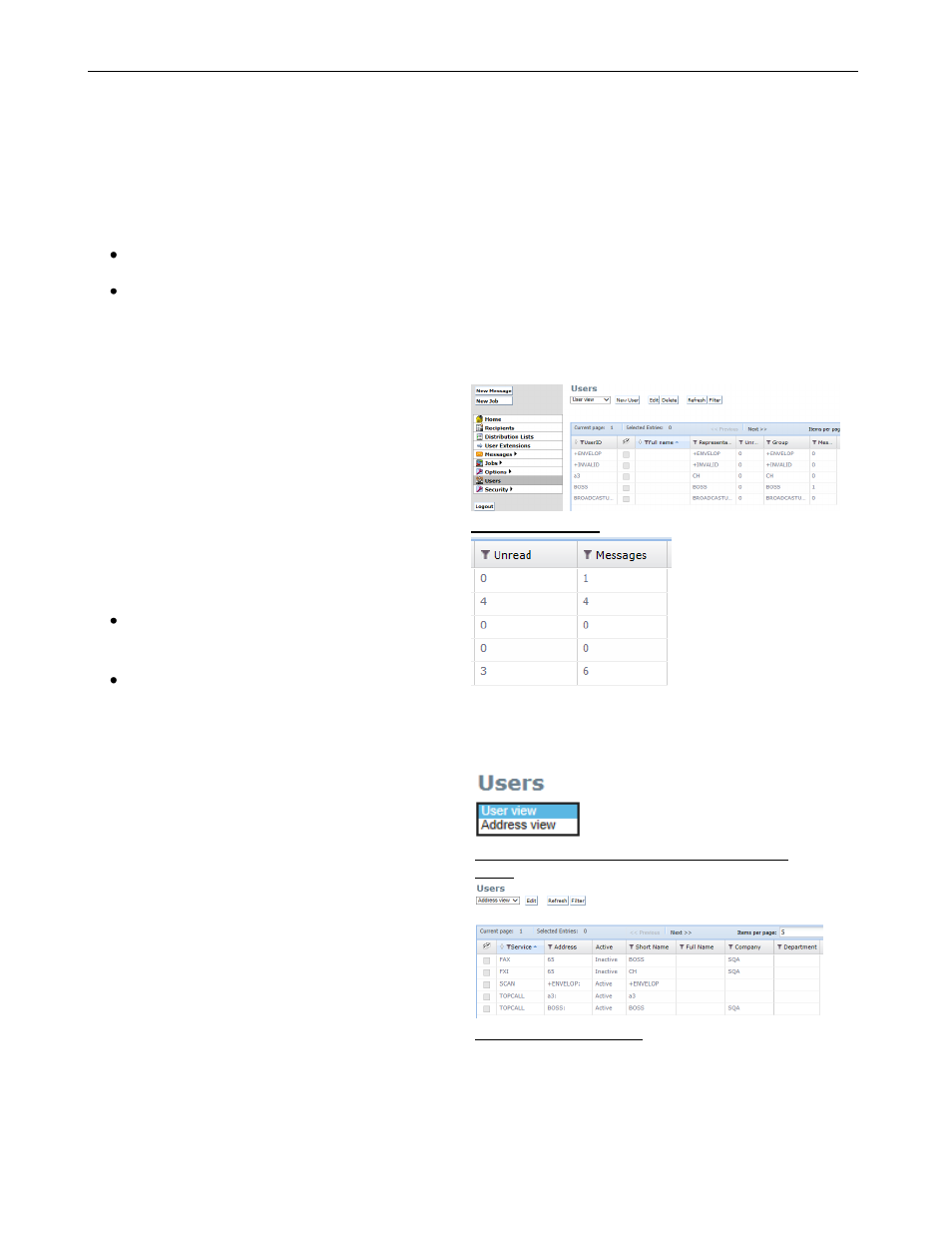
TC/WEB
TCWEB_USER_60100
©Kofax
62 / 77
4.
User Administration
A User Administrator is a user with the rights to manage other KCS users. The administrator is in charge of
maintaining the KCS user profiles. Each KCS system has a set of user profiles, defining the rights of all users.
Several features can be enabled for a User Administrator, e.g. a list of users, the ability to change a
user‟s
password, and the ability to “UserSwitch” to another user.
A User Administrator can be configured as a System User Administrator or a Group User Administrator.
System User Administrator
Can manage all users on a KCS server.
Group User Administrator
Can only manage other users in the same group as the Administrator.
The user Administration features are described below.
4.1
User Tool
The User tool presents a list of all administrable
users.
Clicking on a user in the list opens the Identity tool
for this user. This is the same tool that a user can
access via Options>Identity in the toolbar.
Which fields are visible in the Identity tool can be
configured by the system administrator.
From the Identity tool, a user administrator can
access the Addresses tool, the Events tool, and the
Rights tool of a user via tabs.
The users‟ list contains two columns:
The Unread column contains information
about a number of unread messages in a
us
er‟s inbox.
The Messages column contains information
about a number of messages in user‟s inbox.
Picture 153: Users
Picture 154: Unread messages and total messages
4.1.1 Address View
By default, the u
sers‟ tool is opened in User view,
and contains a list of administrable users. It is
possible to switch between User view and Address
view, by selecting the option from a drop down list.
Address view is the combination of all active and
inactive addresses specified for a KCS user. The
view allows filtering on service and address, allowing
only a specific set of users to be listed.
As a user profile may contain multiple addresses,
multiple entries in the Address view list may point to
the same user profile.
Picture 155: Drop down list to switch between
views
Picture 156: Address list
