Kofax Communication Server 10.0.0 User Manual
Page 48
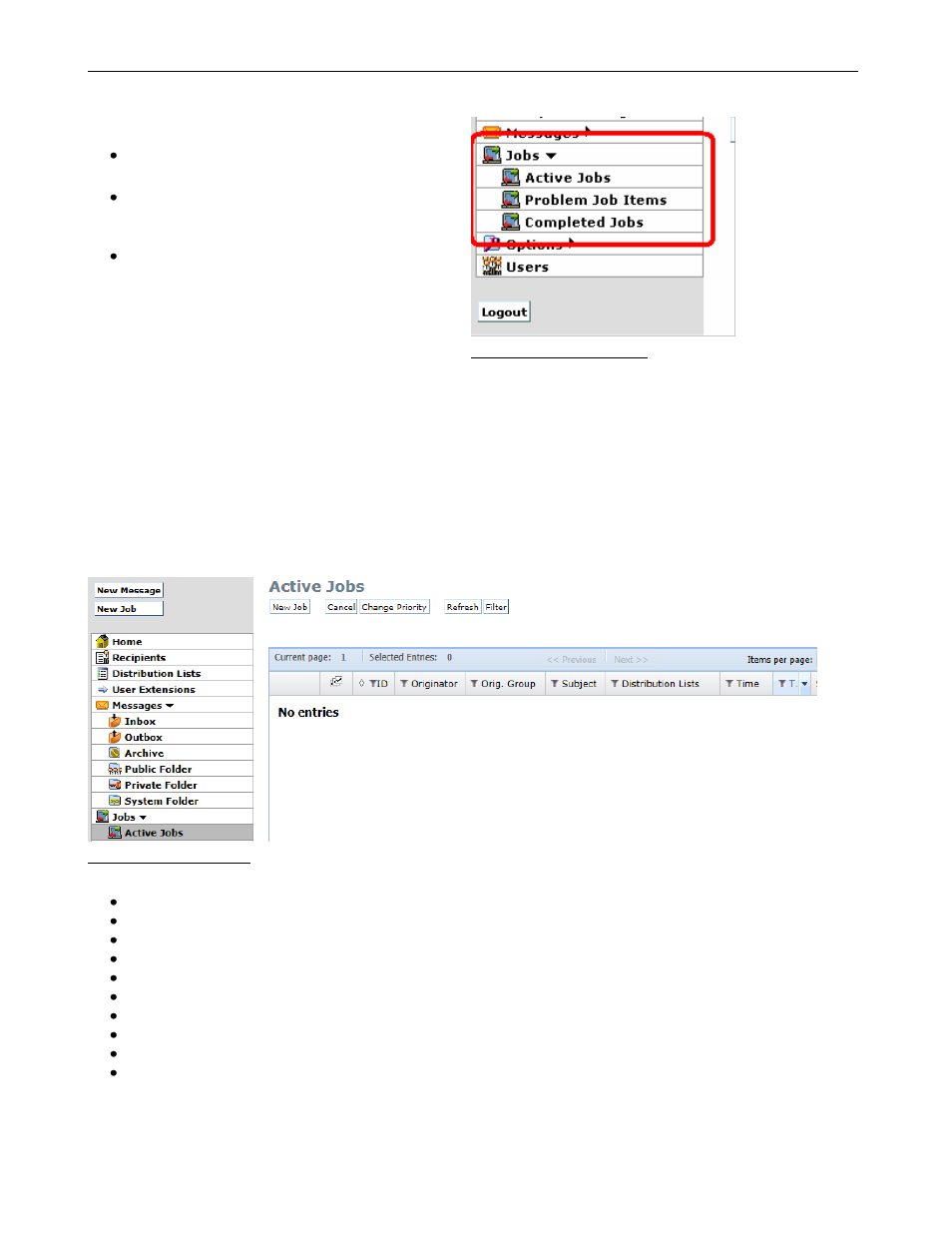
TC/WEB
TCWEB_USER_60100
©Kofax
48 / 77
3.4.4 Job Monitoring
There are three tools for job monitoring:
Active Jobs
– Displays jobs that are queued
or are currently being sent.
Problem Job Items
– Displays each
individual send order that could not be
delivered to its address.
Completed Jobs
– Displays jobs having
already been sent.
The Problem Job Items tool is only available to
system administrators.
A user with the right to administer all users requires
also the right to list all users‟ outboxes.
A user with the right to administer a group requires
also the right to list all group‟s outboxes.
Picture 102: The job tools
3.4.4.1 Active Jobs
The Active Jobs tool displays all queued and currently sending jobs.
Jobs can be cancelled, or the priority of a job can be changed.
The status icons for jobs are the same as in the outbox.
The status icon is a checkmark when the job is complete.
Clicking on a job opens a tool which displays all of the individual send orders of the job.
Picture 103: Active jobs
Available columns are:
Id
– JobID
Originator
– Job originator
Originator Group
– Originator group
Subject
– Subject of the message to be sent
Distribution Lists
– List of distribution lists for the current job
Time
– Date/Time for the current job
Total
– Total number of messages to be sent
Sent
– Number of messages already sent
Failed
– Number of failed messages
Open
– Number of messages still to be sent
3.4.4.2 Problem Job Items
The problem job items tool displays all send orders from jobs that could not be successfully sent.
