Kofax Communication Server 10.0.0 User Manual
Page 32
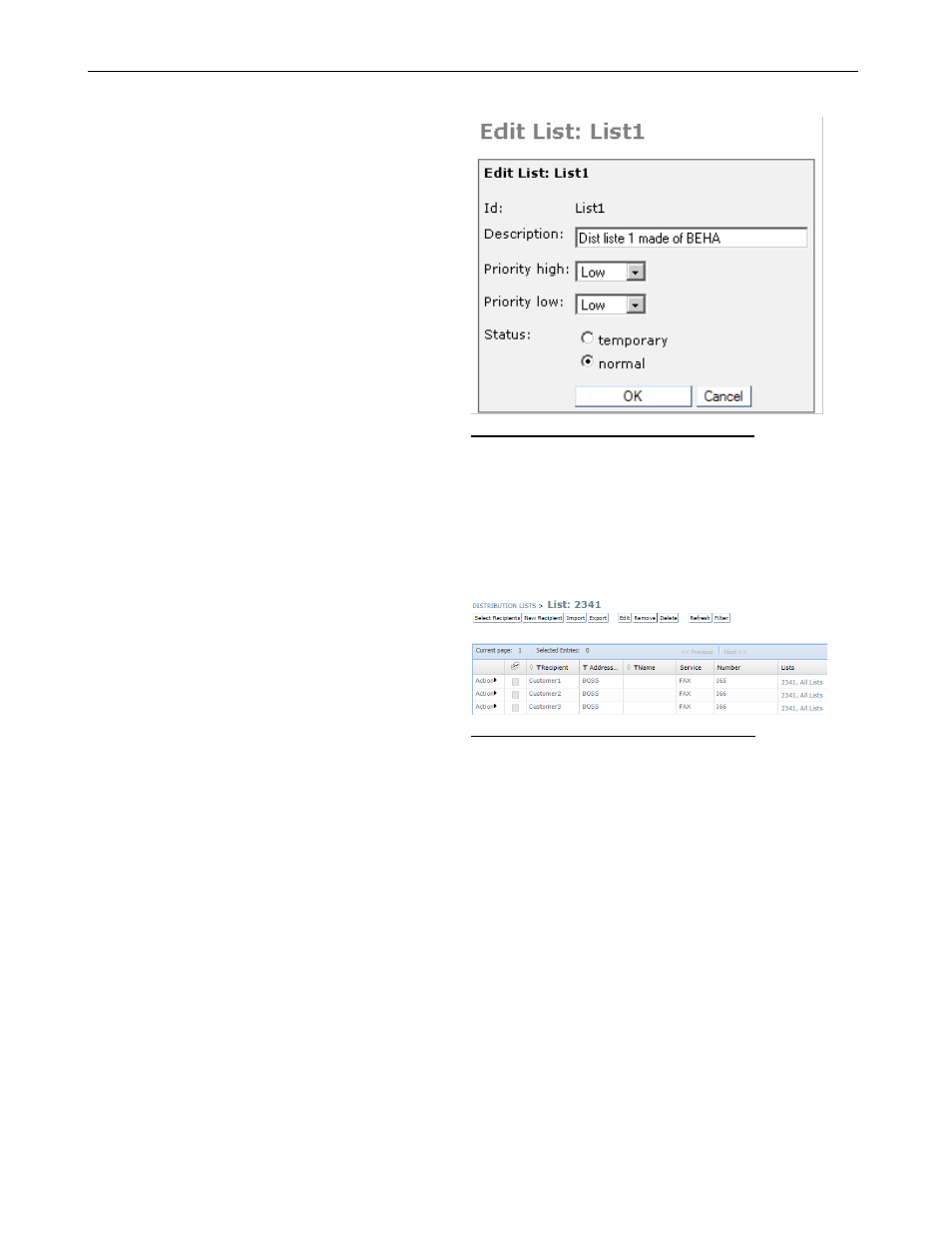
TC/WEB
TCWEB_USER_60100
©Kofax
32 / 77
2.6.1 Creating or Editing a Distribution List
To create a new distribution list or to edit an existing
one, click the New List or Edit button.
The basic properties, e.g., the description for the
distribution list can be entered and edited here.
TC/Broadcast only:
Priorities:
Priority high and Priority low can be set
for a distribution list.
When a broadcast job is sent with the New Job tool,
the user can choose to send it with high or low
priority. The user is simply choosing which of the two
priorities that are saved in the distribution list to use.
Status:
A list with the status temporary will be deleted after
the broadcast job was successfully sent. Temporary
lists are created by TC/Broadcast to hold a list of all
of the recipients that could not be sent in a job.
Note: The Status option is only visible when an
existing distribution list is edited. If a new list is
created, the Status option will not be visible to the
user and will automatically be set to normal.
Picture 71: Properties of a distribution list
2.6.2 Changing the Recipients of a Distribution List
Clicking on a list in the Distribution List tool will
display a list of all the recipients in the distribution
list.
The Remove button will remove a recipient from the
list, but leave the recipient entry unchanged.
The Delete button will delete the recipient entry,
thereby removing it from all distribution lists.
From the view of the recipients in the distribution list,
clicking the Select Recipients button will open a new
tool which allows recipients to be selected and
added to the distribution list.
If the system is configured for “Nested Distribution
Lists”, it will also be possible to include a distribution
list in another list. There is no limit for the number of
lists a list can contain.
TC/Broadcast only:
If a job is sent to a distribution list and it contains
another distribution list, the system will ensure that
each recipient is sent only one message, even if the
recipient is included in more than one of the lists.
Picture 72: Recipients of a distribution list
2.6.3 Importing Recipients from a Text File
Recipients can be added to a distribution list by importing recipient data from a text file. This functionality
facilitates importing distribution lists that are stored in other applications or databases. A list of addresses can be
exported from another application, formatted so that it will be accepted by TC/Web, and then imported into a
TC/Web distribution list. When a text file is imported, all of the addresses in the text file are imported as
