Kofax Communication Server 10.0.0 User Manual
Page 50
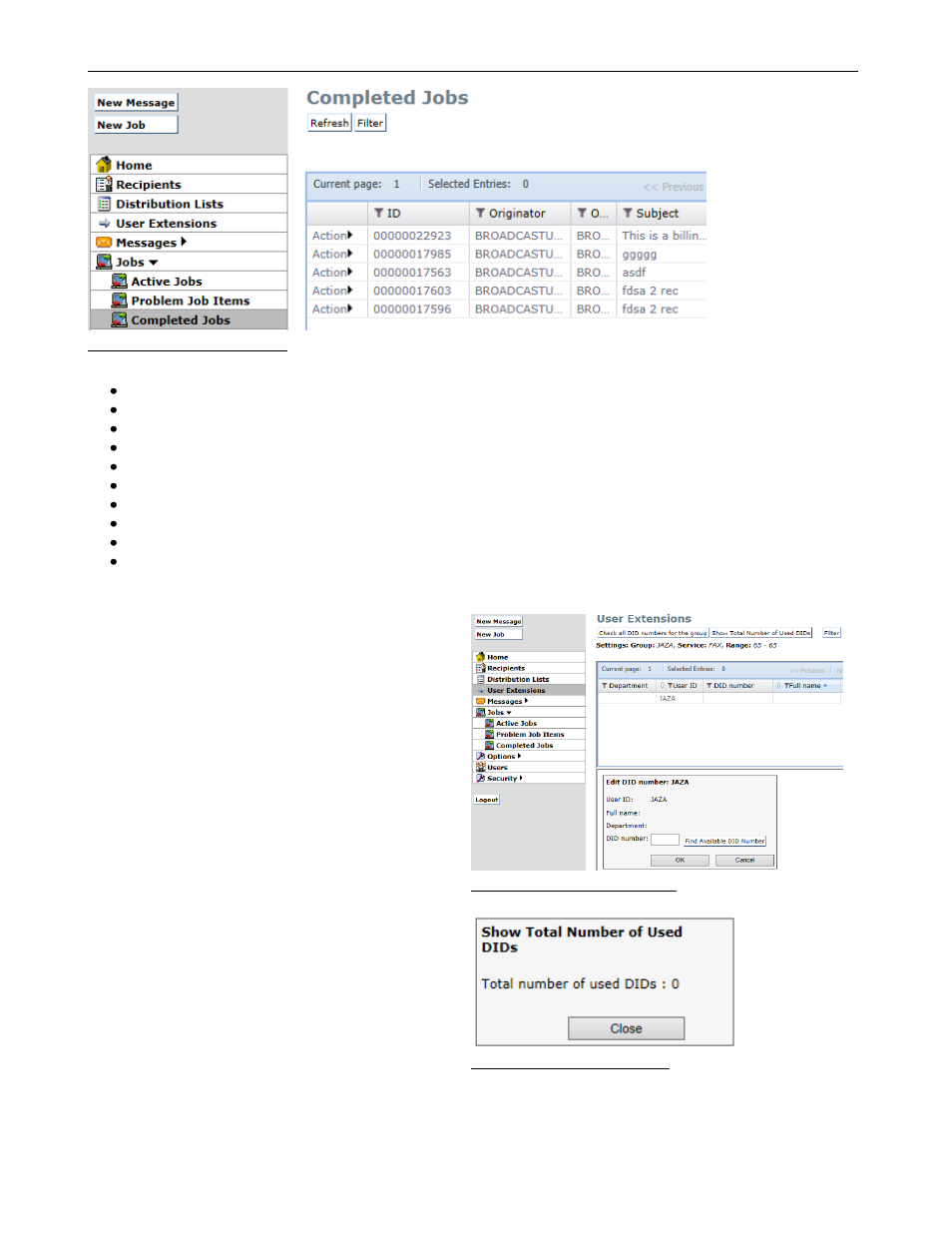
TC/WEB
TCWEB_USER_60100
©Kofax
50 / 77
Picture 106: Completed Jobs
Available columns are:
Id
– JobID
Originator
– Job originator
Originator Group
– Originator group
Subject
– Subject of the message to be sent
Distribution Lists
– List of distribution lists for the current job
Time Send
– Date/Time when the current job was sent
Total
– Total number of messages to be sent
Sent
– Number of messages which were sent
Failed
– Number of failed messages
Open
– Number of messages which were not sent
3.5
User Extensions
The User Extensions tool allows an administrator to
specify extensions for users for inbound signals. The
administrator is configured to set the extension for a
specific service.
For example, this tool could be used to configure the
fax extensions for employees of a company.
The extension is known as a “DID number”.
Administering DID numbers
Administrators can only assign DID numbers in their
configured range. It is not possible to assign the
same DID number to more than one user.
Administrators can only assign DID numbers for
users in their group.
Click Filter and enter the user ID to easily locate
users.
Select Show users with no DID number in the filter
to display users without a DID number.
Click Check all DID numbers for the group to scan
all users in the group and check if the DID number is
in the specified range, or if the same DID number is
assigned twice. If a problem is found, the name of
the corresponding user will be displayed.
Click Show Total Number of Used DIDs to scan all
users in the group and count the number of used
DID numbers. The number of DIDs is displayed in
popup window.
Picture 107: Fax Plus settings
Picture 108: Number of DIDs
