Kofax Communication Server 10.0.0 User Manual
Page 14
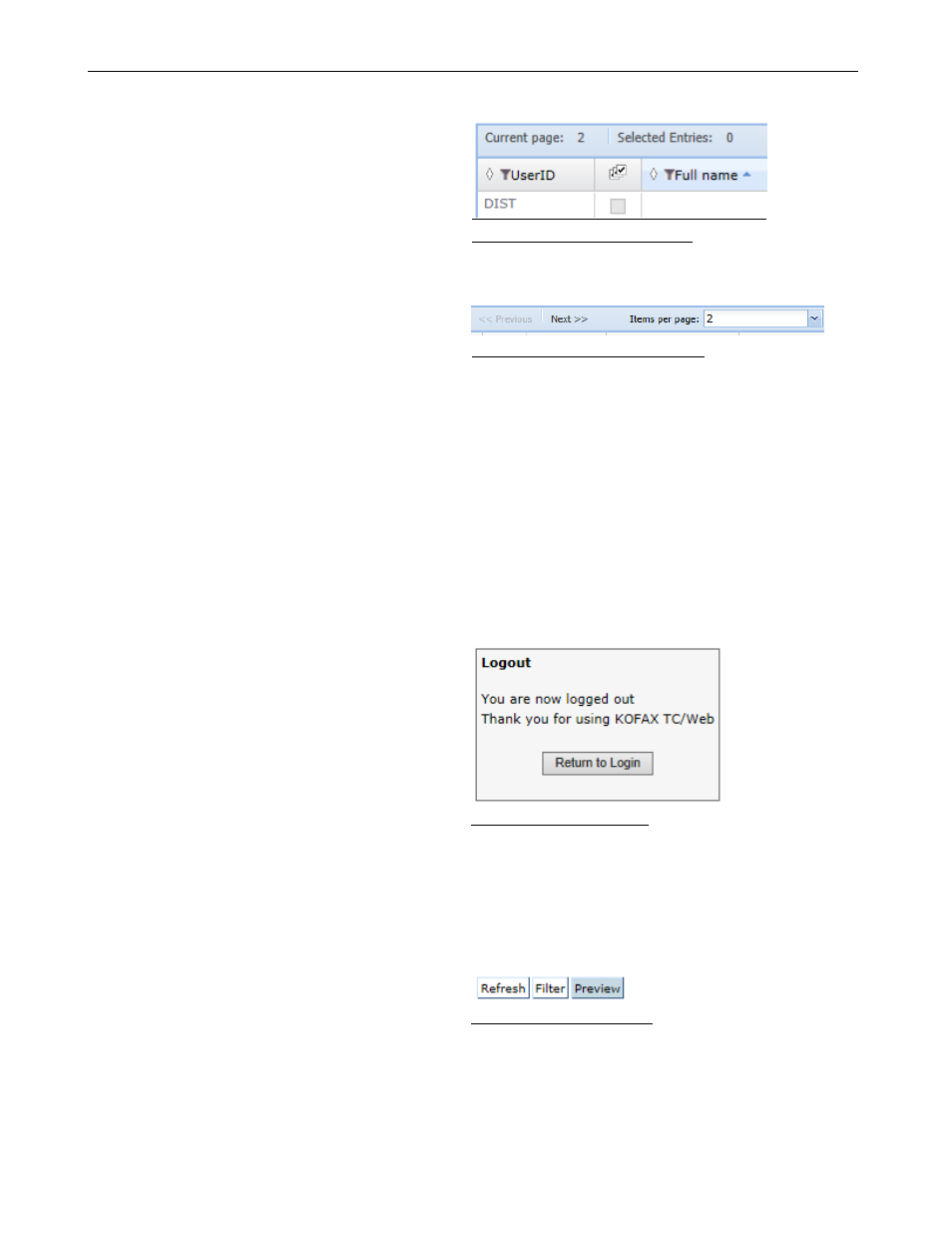
TC/WEB
TCWEB_USER_60100
©Kofax
14 / 77
2.1.7.3.5
Page Number
In all tools, the current page in the list of items the
user is viewing is displayed at the top of the list as
“Current Page: X”
Additionally, in the Distribution List detail view, the
total number of pages is also displayed, e.g.
“Current
Page: X of X”
Picture 21: Next / previous page
2.1.7.3.6
Length of Lists
A user can select how many items will be shown in
the list views per page. At the top of every list, a
dropdown box allows the user to select how many
items should be displayed from a list of system
defined values. There is a default option displayed at
the top of the list. If the default option is selected, the
number of items displayed per page for the current
tool will be as defined in the registry for that tool in
the “entries” sub key for that tool.
If a user selects another value from the dropdown
list, the list will be immediately re-rendered and the
user is presented with the beginning of the list. The
value selected by the user will be saved. This value
will be used in all tools, and remembered when the
user logs out and logs in again.
Picture 22: Length of list selection
Note
: How to enable this feature see “TC/WEB Installation Manual”.
2.1.8 Logout
When you finish using TC/Web, click Logout to
close the user session and display the Logout
screen.
Picture 23: Logout screen
2.2
Opening Messages
There are six tools that provide access to messages; Inbox, Outbox, Archive, Public, Private and System. End-
users generally only need the Inbox, Outbox and Archive tools.
These message tools (sometimes called folders) have some additional functionality: a preview feature.
2.2.1 Preview
The Preview button enables or disables the preview
pane for the current folder view.
The preview status for each tool is saved in the
users profile and will be used the next time the user
accesses this tool.
Picture 24. Preview button
Note: The list is refreshed on opening or closing the preview pane. Therefore, any check boxes that are checked
will be cleared if the user toggles the preview panel.
