Kofax Communication Server 10.0.0 User Manual
Page 60
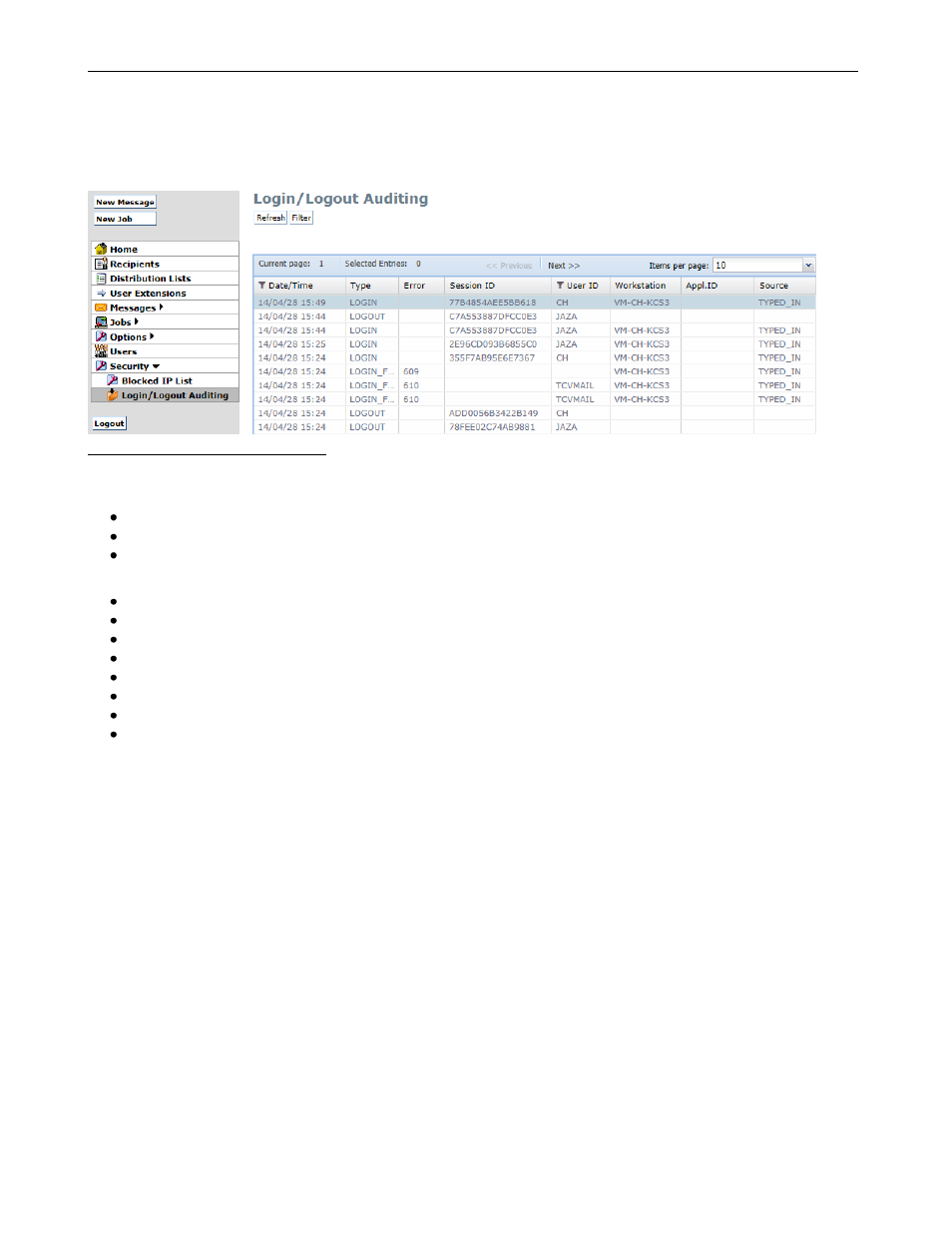
TC/WEB
TCWEB_USER_60100
©Kofax
60 / 77
3.12 Login/Logout Auditing
Click Login/Logout Auditing on the Security menu to access the TCOSS feature for auditing logins and
logouts.
Picture 150: Login/Logout Auditing
The following actions can be audited:
Successful login
Failed login
Logout
The following properties of each audit log are displayed:
Date/Time
Type (LOGIN, LOGIN_FAILED, LOGOUT)
Error (TCSI Error code in the case of failed login)
SessionID
UserID (The user who performed login/logout)
Workstation (name of workstation if available)
Appl.ID (Application if available)
Type (UserID source: TYPED_IN or LAN_ID)
There is a possibility to filter for certain user and date/time period.
Note: Because the information is coming from the archive, there can be a delay before the most recent audit
logs are displayed.
3.13 Message History View Through Action Context Menu
There are two possibilities how to inspect the history of a particular message.
The first is the standard history view invoked via opening the message and clicking History View (for details see
chapter History View).
Second one is the History View in the Action Context Menu in the particular tool (Inbox, Outbox, Archive, Public,
System, …). This is especially interesting for system administrators, who have to inspect the message history
but are not authorized to open/view the message itself:
